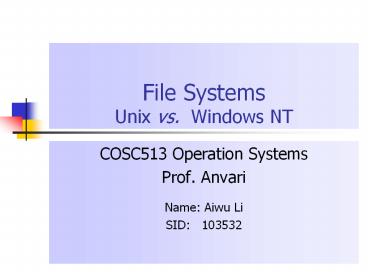File Systems Unix vs. Windows NT PowerPoint PPT Presentation
Title: File Systems Unix vs. Windows NT
1
File SystemsUnix vs. Windows NT
- COSC513 Operation Systems
- Prof. Anvari
- Name Aiwu Li
- SID 103532
2
What is a File System?
- The software used to organize and manage the data
stored on disk drives. In addition to storing the
data contained in files, a file system also
stores and manages important information about
the files and about the file system itself.
3
File system Features
- Size of File Systems - as much as a Petabyte.
- EFS was limited to a maximum file system
size of 8 GB. Many 32-bit file systems are
limited to 2GB. - Large Files Many file systems were limited to a
maximum file size of 2GB. In addition, File I/O
can be dramatically accelerated by allocating
disk space contiguously. - Large Directories Most file systems use linear
searches, going through a directory entry by
entry, to locate a particular file. This becomes
very inefficient when the number of files in a
directory exceeds a few thousand.
4
File system Features ( cont)
- Large numbers of files The only way to
efficiently scale to support large numbers of
files is to dynamically allocate index space for
files. - Rapid Crash Recovery Many traditional file
systems require a checking program to check file
system consistency after a crash. On large,
active file systems this type of checking can
take a prohibitively long time to complete.
Solving this problem must not degrade I/O
performance. - Unparalleled Performance Performance should not
degrade as the size of the file system, an
individual file or the total number of files
stored grows.
5
Modern File Systems
- UFS The archetypal Unix file system still
widely available from Unix vendors such as Sun
and HP. - VxFS The Veritas File System, a commercially
developed file system available on a number of
Unix platforms including Sun and HP. - NTFS The file system designed by Microsoft for
Windows NT.
6
Measure of memory
- 1 MB ( Megabytes) 220 bytes
- or 106 (1,000,000) bytes,
- 1 GB ( Gigabytes) 230 bytes
- or 109 (1,000,000,000) bytes
- 1 TB ( Terabytes) 240 bytes
- 1 PB ( Petabytes) 250 bytes
- 1 EB ( Exabytes) 260 bytes
7
Support for Large File Systems -UFS
- designed at a time when 32-bit computing was the
norm. - originally only supported file systems of up to
231 or 2 GB. - Most current implementations have been extended
to support larger file systems. - i.e. Sun extended UFS in Solaris 2.6 to support
file systems of up to 1 TB(240 bytes).
8
Support for Large File Systems -VxFS
- The maximum file system size supported by VxFS
depends on the operating system on which it is
running. - For instance,
- HP-UX 10---- max FS size is 128 GB.
HP-UX 11 ----max FS size is 1 TB .
9
Support for Large File Systems-NTFS
- NTFS provides a full 64-bit file system,
theoretically capable of scaling to large sizes. - However, other limitations result in a
"practical limit" of 2 TB for a single file
system.
10
Allocation Methods
- Block Allocation- Blocks are allocated one at a
time and a pointer is kept to each block in the
file. - Extent Allocation- Large numbers of contiguous
blocks - called extents - are allocated to the
file and tracked as a unit. - - A pointer need only be maintained to the
beginning of the extent. Because a single pointer
is used to track a large number of blocks, the
bookkeeping for large files is much more
efficient.
11
Support for Large Files -UFS
- Traditional UFS is limited to files no larger
than 2GB, block allocation is used rather than
extent allocation, and its algorithms to manage
very large files and large amounts of free space
are inefficient. - 1990 Sun implemented a new algorithm called
clustering that allows for more extent-like
behavior by gathering up to 56KB of data in
memory to allocate disk space contiguously. - Sun also extended the maximum file size to 1TB in
Solaris 2.6.
12
Support for Large Files -VxFS
- The maximum file size supported by VxFS depends
on the version. - For HP-UX 11 it is 1 TB. VxFS uses extent based
allocation. The maximum extent size is 64MB for
VxFS.
13
Support for Large Files -NTFS
- Support up file size to 2 TB.
- The disk space allocation mechanism in NTFS is
essentially extent-based. - Each file in NTFS is mapped by an entry in the
master file table or MFT. - The NTFS literature refers to logical blocks as
clusters. Allowable cluster sizes range from 512
bytes to 64 KB, depend on volume size.
14
Rapid Crash Recovery - UFS
- Traditional UFS did not provide journaling.
- In case of a system failure, the program fsck is
used by UFS to check the file system. - The key point is that everything must be checked
whether it has been changed recently or not. - Sun implemented an optional journal for the UFS
file recovery in Solaris 2.7.
15
Rapid Crash Recovery - VxFS
- VxFS employs a metadata journaling scheme for
recovery. - The VxFS log is synchronous. In addition to
metadata logging, VxFS allows small synchronous
writes to be logged as well. This could be
advantageous for databases running within the
file system. - VxFS does allow the log to be placed on a
separate device if desired.
16
Rapid Crash Recovery - NTFS
- NTFS also uses a synchronous metadata journal to
a log file that is typically a few megabytes in
size. - As such, the log cannot be allocated on a
separate device to enhance performance. - The FAT file system doesnt offer any of these
features. FAT does maintain two copies of the
file-allocation table, in case one copy is
damaged, instead, you must run a utility such as
Scandisk.
17
Other unique features
- UFS-Because of its long lifespan, UFS has been
enhanced in many areas. However, none of its
incarnations has any single unique feature that
all the others lack. In many senses UFS still
serves as a precursor of VxFS and other advanced
Unix file systems. - VxFS-Veritas promotes the on-line administration
features of VxFS and its support for databases.
On-line features include ability to grow or
shrink a file system, snapshot backup and
defragmentation. - NTFS- Compare with FAT, the sole unique feature
of NTFS is its support for compression, which
allows files to be compressed individually, by
folder or by volume.(NTFS 5.0 supports
encryption).
18
Feature comparison among UFS, VxFS, FAT, NTFS
19
Conclusion
- UFS has been in use for years, so many system
administrators are familiar and comfortable with
it. - VxFS provides modest improvements over UFS and
works well in many environments. - NTFS is the only advanced file system currently
available for Windows NT, and therefore has a
captive audience.
20
Reference
- Avi Silberschatz, Peter Galvin. Applied Operating
System Concept. New York John Wiley, 2000. - Overview of FAT, HPFS, and NTFS File System.
Microsoft Product Support Service. March, 2000 - Jeffrey Richter and Luis Felipe Cabera. A File
System for the 21th century Previewing the
Window NT 5.0 File System. Microsoft System
Journal. November 1998. - Choosing between FAT and NTFS. Microsoft Product
Support Service. March 2000 - Avi Silberschatz. Operating System Concepts.
- Philip Trautman and Jim Mostek. Scalability and
Performance in Modern File Systems. - Custer, Helen. Inside the Windows NT File System.
Microsoft Press(1998). Microsoft Corporation