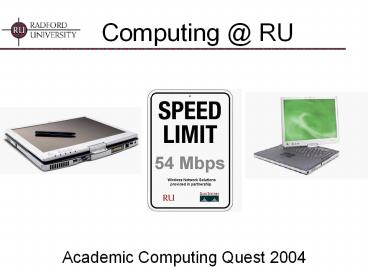Computing @ RU - PowerPoint PPT Presentation
1 / 19
Title:
Computing @ RU
Description:
802.11b/g up to 54Mbs. Students will need an 802.11b or 802.11g ... P2P applications are now disabled campus wide (Kazaa, BearShare, Limewire, Morpheus, ... – PowerPoint PPT presentation
Number of Views:54
Avg rating:3.0/5.0
Title: Computing @ RU
1
Computing _at_ RU
- Academic Computing Quest 2004
2
What are we going to cover?
- Wireless Network
- Microsoft Campus Agreement
- Tablet PCs What are they?
- Computer Recommendations
- Computer Support
- Storage Devices
- Antivirus Software
- P2P Networks
3
Mobile Computing _at_ RU
- Wireless Initiative underway
- To be completed by August
- What will be wireless?
- Almost everything!
- Academic Buildings (Classrooms)
- Residence Halls
- 802.11b/g up to 54Mbs
- Students will need an 802.11b or 802.11g
compliant network card - Most newer mobile computers have wireless card
built-in
4
MS Campus Agreement
- University has paid licensing cost for students
to use several Microsoft packages. - Available software includes
- Microsoft Office 2003 Professional
- Windows XP Upgrade
- Microsoft OneNote
- Microsoft Office 2004 for Mac
- Media purchased from bookstore for 12 a title
- Must be removed if student leaves before
graduating - Users must sign and agree to terms of electronic
or printed license agreement
5
What is a Tablet PC?
- A fully functional notebook computer that runs
Windows XP Tablet PC Edition - Runs all Windows XP Applications
- In addition to standard notebook functionality,
the tablet provides - Digital Ink capabilities allowing for pen-based
markup of documents and handwritten notes - Handwriting recognition
- Voice Recognition
6
Types of Tablet Computers
- Slate
- More like a notepad
- No keyboard
- USB ports available for external keyboards
- Convertible
- Converts from a Slate style tablet to a notebook
computer
7
Why should a student purchase a tablet?
- Mobility
- Digital Ink electronic notes
- Ability to use a computer in areas that are more
difficult with a traditional laptop.
8
PowerPoint notes with a Tablet (Journal)
- Electronically save PowerPoint Presentations and
take notes directly on the slides. - Quick access to course notes.
9
Microsoft OneNote
- The real power behind the Tablet PC
- Take notes just like you would with pen and paper
- Organize notes by subject, class, date or any
criteria you specify - Combine text, handwriting, and recorded audio all
on one page - Powerful search feature search all of your
handwritten notes with the click of a button - Specify definitions of terms as you take notes to
allow you to easily look up words without having
to wade through your notes
10
OneNote Notebook
11
RU Recommendation
- Gateway m275 Price 1880
- http//esourc.gateway.com/radfordu2
- Convertible Style
- 1.5GHz Pentium M Processor
- 512MB Memory
- 40GB Hard Drive (4200 RPM)
- Integrated CD-RW DVD Combo Drive
- 14.1 Screen
- 10/100 Network Port
- 802.11g wireless adapter
- 1394 Firewire
- 2 USB 2.0 Ports
- V.92 56K modem
- Extra Battery
- Backpack carrying case
- 3 Years of Support
12
Other Purchase Notes
- Addition of port replicator can turn tablet into
desktop - No accidental damage protection available in
Virginia
13
Are other models available?
- RU is has purchased over 300 Gateway tablet
computers for faculty and staff and has made this
our model of choice. - Dell does not make a tablet computer, but we have
worked with them to provide an option for those
who do not wish to purchase the tablet. - Dell D505 1703
- Same configuration as Gateway without tablet
functionality - Addition of Complete Care
14
What if I use a Macintosh?
- Majority of RU faculty and students use Windows
computers. - Some departments on campus do you Macintosh
computers. Students in these departments often
have Windows computers or Macintosh computers - Contact department representative
- Art, Biology, Media Studies, Music and Theatre
- iBook
- OS X.3, 1GHz G4, 512MB, 40GB
- AirPort Extreme Wireless Card
15
Computer Support
- RU support Windows XP as the primary operating
system - Network connectivity support only provided for
Windows XP operating system - Windows XP upgrade available under Microsoft
Campus Agreement from the RU bookstore - Unfortunately we are unable to provide assistance
for the Windows XP upgrade procedure
16
Storage Devices
- Network storage space Safest place to save work
- Network drive available from anywhere via RU
Portal My Files page. - USB thumb drives are convenient for quick
reliable storage - Removable magnetic media such as Floppies and
Zips are very risky and often result in
significant loss of data.
17
P2P Networks
- Consumes valuable academic resources (network
bandwidth) - Often introduce malicious code including viruses
and spyware - RIAA has submitted subpoenas for violators to
several Universities - P2P applications are now disabled campus wide
(Kazaa, BearShare, Limewire, Morpheus, )
18
Antivirus Software
- McAfee antivirus available free of charge for
download for all students from the Portal
https//www.portal.radford.edu and via checkout
from the Library. - Automatically updates definition files
- Students without McAfee antivirus installed on
their computer may have their network access
disabled in the event that a virus is running on
their computer
19
More Information
- http//www.radford.edu/itr
- Call the Technology Assistance Center at (540)
831-7500 - Email us at helpdesk_at_radford.edu