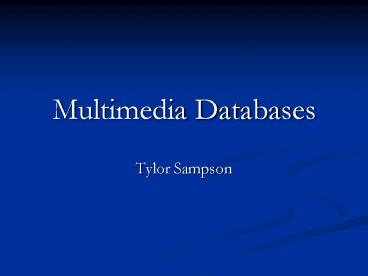Multimedia Databases PowerPoint PPT Presentation
1 / 27
Title: Multimedia Databases
1
Multimedia Databases
- Tylor Sampson
2
What is a Relational Database
- Manages a collection of data.
- Tables (relations) consist of rows and columns.
- Each row is called a tuple.
- Tables have relationships with each other.
- These tuple components, called attribute values,
are identified and referenced by names. - Queries and integrity constraints are expressed
declaratively, using operators based on the
relational algebra and relation comparisons.
3
What we want to do, RDB can not
- Find media objects by features or content.
- Objects within the Media Instance.
- Color, Shape, Texture.
- Search using media objects (similarity,
proximity). - Correctly return (report) media objects.
4
Types of Retrieval
- Information Retrieval
- Typically metadata , keyword, etc.
- Content Based Retrieval
- Features are identified and matched
- Pattern recognition
- Similarity, proximity
5
Middleware
- Union of MM and IR
- Connects Multimedia Objects to traditional
Relation DBMS - Allows existing structure to be extended
- Relational Databases are being retrofitted with
some Multimedia support - Binary Field objects can be stored inside a
field in a relational database. - Full Text Search
6
One Model of a media Object
DB_Attribute
IR_Feature
CBR_Feature
Collection of Tables
OID
Media Object
Locator
Type
7
One Model of an Object
- OID Identifier of an object
- Type The type of object
- DB_Attribute Structured data to describe the
attributes of the object - IR_Feature IR Related features (keywords) these
are extracted from the object - CBR_Feature Content Features, like color,
texture, shape, objects within the media. - Locator A pointer to locate the object
8
A Media Instance of a video clip
- MI (OID,ST,FE,R,F)
- OID Id of the Object
- ST Set of all possible frames
- FE Feature
- R Relations, connections between states
- F Feature Relations
9
Sample Frames
Frame 1
Frame 2
10
FE Feature
- Tank
- Neo
- Trinity
- Morpheus
- Nebuchadnezzar
- Electronics
- Wires
11
R Relations between States
- Relations are formed and automatically generated
from previously found content or features. - Delete(Morpheus,F1,F2)
- Frames are the same except for Morpheus
- In_Vehicle(Nebuchadnezzar,F1,F2)
- Both frames take place in the same ship.
12
F - Feature Relations
- Based on one particular frame.
- Left_Of(Tank, Neo,F1)
- Left_Of(Tank, Trinity,F1)
- In_Front_Of(Morpeus,Neo,F1)
- Talking_To(Tank,Morpeus,F2)
13
Algorithms
- Features
- Content
- Indexing
- Searching
- Segmentation / Tessellation
- Similarity
- Proximity / Spatial
- Blobs
- Quadtrees
14
Image Segmentation / Tessellation
Square Tessellations
Hexagonal Tessellations
Arbitrary or Jigsaw Tessellations
Quad Tree Tessellations
15
Assigning metadata to subsets
- Keywords to areas (Annotation)
- Descriptors for a range of frames
16
Blobs - Blobworld Picts
17
Semantics
- Assertions are used to describe content in a
higher (than pixel) level. - Semantics are usually stored as metadata.
- Image OID contains 3 law enforcement officers.
- Image OID contains 3 syrup bottles.
- Image OID 2 individuals are drinking.
18
Semantic Objects of a Picture
19
Heuristics / AI
- Weighted Results Depending on how relevant a
media object is, determine if object is a close
match. - Thresholds Can be adjusted if results do not
correctly identify wants wanted. - Ratings Determines which results to display.
20
Video Segmentation
21
How to Search a MMDB
- Search for similar Multimedia objects.
- Traditional keyword searches
- Content Based Search
- Proximity
- Example
- Select media type From MMDB where Set of
Features, Content, Relations
22
How to Return Results
- Based on Ratings
- Provide jitter free results
- OK, frames Range of Video1.MPG match criteria.
- Or, system can display the media object
immediately.
23
Commercial Products
- Mirror
- Multimedia Information Retrieval Reducing
information OveRload - MediaLand
- Blobworld
- QBIC
- IBMs Query by Image Content
- SoundFisher
24
A sample audio object
Voice 3
Voice 2
Voice 1
Sounds
Street Noise
Time
25
Soundfisher Pict 2
26
A few Real Life uses
- Face Recognition / Thumb Print /OCR
- Feature match, similarity, etc.
- GIS
- Spatial Database Engine
27
Questions