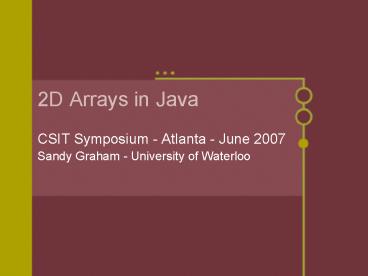2D Arrays in Java PowerPoint PPT Presentation
1 / 25
Title: 2D Arrays in Java
1
2D Arrays in Java
- CSIT Symposium - Atlanta - June 2007
- Sandy Graham - University of Waterloo
2
Overview
- How 2D arrays work in Java
- A natural representation example - the Board
class - An interesting assignment idea - manipulating
greyscale images
3
Features of 2D arrays in Java
- The variable values for all arrays are references
- must allocate space first, and then fill in the
data - allows for resizing later
- A 2D array is a 1D array of arrays
- one row of the array is a 1D array
- allows for non-rectangular arrays
- Can query the array for its dimensions
- .length
4
Creating and referencing a 2D Array
- int sample new int4 2
- sample1 0 17
- Note integer values in Java are automatically
initialized to 0 - in general, values within the array must be
initialized with an assignment statement
5
Traversing a 2D array
- Suppose you had an array of grades for various
students - not all students have the same number of courses
- double transcript new double
- Recall that transcripti is a reference to a 1D
array of double values - could be passed as a parameter
6
The Board class
- The Board is an object that displays a graphical,
rectangular game board which can be interacted
with and manipulated. - put pegs and lines on it
- remove pegs and lines from it
- display text messages
- interact by way of clicking
- Used for introducing a variety of Java
programming topics - A natural relationship with arrays
7
What can you do with a Board?
- Simple games
- checkers, chess, go, tic-tac-toe, minesweeper,
... - Patterns and simplegraphics
- Elementary animation
8
Possible Programming Topics
- Object construction
- Method calls
- Variables
- Selection and repetition structures
- Overloading
- 1D arrays
- 2D arrays
- more
9
A first picture
10
Creating a Board
- Just like any other real object in Java
- Board b1D new Board(10)
- or
- Board b2D new Board(3,5)
11
Pegs
- We can place pegs on the Board by using the
putPeg method - b1D.putPeg("black", 3)
- or
- b2D.putPeg("blue", 2,5)
12
Pegs (continued)
- Pegs are specified by a colour and a row and
column - Colours are one of
- black, white, red, orange, yellow, green, cyan,
pink, blue - Row and column must be valid for the particular
board
13
Simple Exercise
- Read in the number of rows and columns and
produce the following picture (the example uses 5
rows and 6 columns)
14
Solution
- import java.util.Scanner
- public class Corners
- public static void main(String args)
- Scanner myScanner new Scanner(System.in)
- int rowmyScanner.nextInt()
- int colmyScanner.nextInt()
- Board b new Board(row, col)
- b.putPeg("white", 0, 0)
- b.putPeg("red", 0, col-1)
- b.putPeg("orange", row-1, 0)
- b.putPeg("green", row-1,col-1)
15
Removing Pegs
- Pegs can be removed from the board using
- b1D.removePeg(2)
- or
- b2D.removePeg(4,2)
16
Lines
- Lines can be drawn on the board using
- b2D.drawLine(0,1,3,2)
- and removed using
- b2D.removeLine(0,1,3,2)
17
Input and Output
- The user can interact with the Board using mouse
clicks - int getPosition() or
- Coordinate getClick()
- The user can receive text messages on the Board
- void displayMessage(String theMessage)
18
Arrays
- Arrays are difficult to visualize
- Numerical data is not interesting to students
- The Board is an array!!!
- In particular, the state of the Board is known
only internally to the Board. Moreover, the only
accessor methods are - getRows(), getColumns()
- It is not possible to query the Board to find out
information about the pegs (sort of an MVC
paradigm) - provide the .class file of the Board class only
19
Remembering state with arrays
- One dimensional arrays correspond exactly to one
dimensional Board. - Two dimensional arrays correspond to a two
dimensional Board - Peg information can be stored
- using a String value (representing a colour)
- using an integer value (representing the number
of times a particular square has been clicked
upon) - using a boolean value (representing the presence
or absence of a peg) - using a char value (representing an abstract
value that the peg is modeling)
20
Exercise
- Create a one-dimensional board of size 3, and
each click on a cell changes the colour of the
cell from white to red to black to white again.
The program stops when all pegs are black.
21
Solution
- public class OneD
- public static void main(String args)
- Board b1D new Board(3)
- String colours new String3
- colours0 "white"
- colours1 "red"
- colours2 "black"
- int markers new int3
- markers0 0
- markers1 0
- markers2 0
- b1D.putPeg("white", 0)
- b1D.putPeg("white", 1)
- b1D.putPeg("white", 2)
- while (markers0 3 ! 2 markers1
3! 2 markers2 3 ! 2) - int position b1D.getClick().getCol()
- markersposition
22
More advanced projects
- Peg game - one and two dimensions
23
Greyscale images and 2D arrays
- Practice manipulating 2D arrays of integers that
represent values in a greyscale image - Sample transformations
- darken
- flip
- rotate
- mirror
- blur
- negative
24
A good project
- Advantages
- many possible array manipulations available
- works with a real life object
- Disadvantages
- lots of hidden code to make it work
- overhead in understanding how the transformations
code fits with the rest of the project
25
Summary
- Two dimensional arrays in Java are represented
differently than many other languages - There are natural two dimensional structures that
exist that can be modeled - Visual and interactive projects tend to be
self-motivating