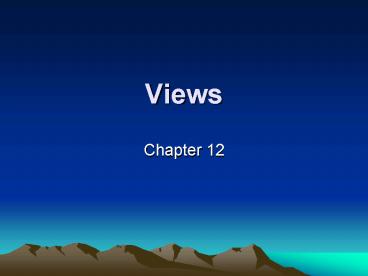Views - PowerPoint PPT Presentation
Title:
Views
Description:
A virtual table that comprises the fields of one or more tables in the database ... Make certain that a view diagram and View Specifications Sheet exists for each view ... – PowerPoint PPT presentation
Number of Views:40
Avg rating:3.0/5.0
Title: Views
1
Views
- Chapter 12
2
What Are Views?
- A virtual table that comprises the fields of one
or more tables in the database - It is a virtual table since it does not store or
contain data - Only its structure is saved the data is
re-created each time it is accessed
3
Value of Views
- They can be used to work with data from two or
more tables - They reflect the most up-to-date information
- They can be fitted to the specific needs of an
individual or group - They can be used to help enforce data integrity
- They can be used for security or confidentiality
purposes
4
Anatomy of a View
- Views can be based on a single table, multiple
tables, other views or a combination of tables
and values - Can use the fields from the structures they
comprise - Structures that compose the view are called base
tables or base views
5
Data Views
- Used to examine and manipulate data from base
tables - Certain fields from the base tables are used to
create the views structure - Data in a single-table data view can be modified
at any time (except when there are rules that
specify otherwise)
6
Data Views (cont.)
- Data views based on two or more tables can be
created as well as long as relationship exist - Data redundancy is allowed since it is not a real
table that stores data - A view does not contain a primary key
7
Aggregate Views
- Purpose is to display information that is the
result of aggregating a particular set of data in
a specific manner - Includes one or more calculated fields that
incorporate the functions that aggregate the data
and one or more data fields to group the
aggregate data
8
Aggregate Views (cont.)
- Data cannot be modified in an aggregate view
- Calculated fields are noneditable
- Data fields are used for grouping purposes only
- Best used as the basis of a report or as a means
of providing various types of statistical
information
9
Validation Views
- Similar to validation tables in that they are
used to implement data integrity - Must be explicitly defined since it will store
data - Constructed with fields from base tables and
draws data from those tables - Usually built from a single table and comprise
only two or three fields
10
Determining and Establishing Views
- Views can be a substantial asset to the database
- Views are used as a tool to support particular
aspects of the implementation or application
program
11
Working with Users and Management
- Identify the types of views required by the
organization - Suggestions to identify requirements
- Review notes with the group
- Review data-entry report, and presentation
samples gathered during the early stages of the
design process - Examine the tables and subjects they represent
- Analyze the table relationships
- Study the business rules
12
Establishing Views
- Using calculated fields where appropriate
- Imposing Criteria to Filter the Data
- Using a View Specifications Sheet to Record the
View - Name
- Type
- Base Tables
- Calculated Field Expressions
- Filters
13
Reviewing the Documentation for Each View
- Make certain that the view is properly
constructed - Make certain that the calculated fields created
are suitable for the View - Make certain that the filters will retrieve the
required records - Make certain that a view diagram and View
Specifications Sheet exists for each view