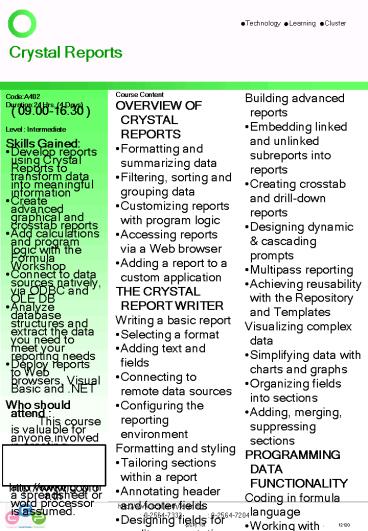Crystal Reports - PowerPoint PPT Presentation
1 / 1
Title:
Crystal Reports
Description:
????????????????????????????????????????? (CCP) 131 ?????????????????????????? ... Highlighting data with Highlight Expert. LINKING CRYSTAL REPORTS TO DATA ... – PowerPoint PPT presentation
Number of Views:318
Avg rating:3.0/5.0
Title: Crystal Reports
1
Crystal Reports
Course Content OVERVIEW OF CRYSTAL REPORTS
Formatting and summarizing data Filtering,
sorting and grouping data Customizing reports
with program logic Accessing reports via a Web
browser Adding a report to a custom
application THE CRYSTAL REPORT WRITER Writing a
basic report Selecting a format Adding text
and fields Connecting to remote data sources
Configuring the reporting environment
Formatting and styling Tailoring sections
within a report Annotating header and footer
fields Designing fields for quality
presentations Adding color, borders and
pictures Highlighting data with Highlight
Expert LINKING CRYSTAL REPORTS TO DATA
Connecting to popular data sources SQL Server
/Oracle /Access /Web logs /XML /Reporting from
stored procedures and views Establishing data
connections Creating a connectivity checklist
Configuring ODBC and OLE DB Integrating SQL
commands in a report INTERPRETING STRUCTURES AND
RETRIEVING DATA Navigating complex
data Deciphering data structures Identifying
data relationships Gathering the right
data Merging data from multiple tables
Building business queries Optimizing data
retrieval COMBINING POWERFUL REPORT
TECHNIQUES Organizing and summarizing
reports Sorting and grouping Grouping with
formulas Summary and Rolling Total fields
Using Report Alerts
Building advanced reports Embedding linked and
unlinked subreports into reports Creating
crosstab and drill-down reports Designing
dynamic cascading prompts Multipass
reporting Achieving reusability with the
Repository and Templates Visualizing complex
data Simplifying data with charts and graphs
Organizing fields into sections Adding,
merging, suppressing sections PROGRAMMING DATA
FUNCTIONALITY Coding in formula
language Working with variables and operators
Deciphering formula syntax Adding and
modifying formulas with the Formula Workshop
Building custom functions Sharing formulas
with the Repository Writing effective
formulas Building if/then/else statements
Converting and comparing data Debugging the
code Employing the Formula Workshop
Converting to Basic Syntax Writing formulas
with Basic Syntax Laying a foundation for
complex programming DEPLOYING REPORTS TO THE
INTERNET, INTRANETS, VISUAL BASIC AND
.NET Deploying Crystal Reports Building Push
and Pull techniques Migrating to production by
switching databases Publishing reports to a Web
site Exporting reports to HTML Deploying
Crystal Reports to Crystal Reports Server
Scheduling a report Integrating into custom
applications Adding Crystal Reports to Visual
Basic and .NET Exploring application
development options with Crystal Reports
CodeA402 Duration24 Hrs. (4 Days) (
09.00-16.30 ) Level Intermediate Skills
Gained Develop reports using Crystal Reports
to transform data into meaningful information
Create advanced graphical and crosstab reports
Add calculations and program logic with the
Formula Workshop Connect to data sources
natively, via ODBC and OLE DB Analyze database
structures and extract the data you need to meet
your reporting needs Deploy reports to Web
browsers, Visual Basic and .NET Who should
attend This course is valuable for
anyone involved in creating reports from stored
data. Experience using Windows and working with a
spreadsheet or word processor is assumed.
???????????????????????????????????????????????
??????????????????????????????????????????????
??? http//www.ccp.or.th