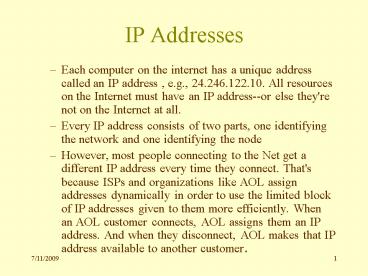IP Addresses PowerPoint PPT Presentation
1 / 22
Title: IP Addresses
1
IP Addresses
- Each computer on the internet has a unique
address called an IP address , e.g.,
24.246.122.10. All resources on the Internet must
have an IP address--or else they're not on the
Internet at all. - Every IP address consists of two parts, one
identifying the network and one identifying the
node - However, most people connecting to the Net get a
different IP address every time they connect.
That's because ISPs and organizations like AOL
assign addresses dynamically in order to use the
limited block of IP addresses given to them more
efficiently. When an AOL customer connects, AOL
assigns them an IP address. And when they
disconnect, AOL makes that IP address available
to another customer.
2
Domain Name System (DNS)
- Relates domain names with which we are familiar
(e.g., www.cba.nau.edu) to IP address ( ) - Domain name is translated from right to left
- edu top-level domain
- Nau NAU domain
- CBA CBA domain
- WWW which CBA host
- Domain Name System servers are used to translate
between Domain name and IP address
3
Structure of DNS Naming Hierarchy
4
Internet Protocols -- TCP/IP
- Messages are broken into packets of data which
are sent across network - Each packet contains
- Source address
- Destination address
- Sequencing information
- Error-control information
- Data
- Routing computers
- Move packets across Internet
- Packets not sent directly, could pass through
many routers - If one part of Internet fails, rest can still
function
5
Other Internet Protocols
- FTP File Transfer Protocol
- POP Post Office Protocol
- SMTP Simple Mail Transfer Protocol
- MIME Multimedia Internet Mail Extensions
- HTTP Hypertext Transmission Protocol
- HTTPS Hypertext Transmission Protocol Secure
6
Internet Servers
- Web (e.g.,WWW.CBA.NAU.EDU)
- E-Mail (e.g., Groupwise sever)
- Database (e.g., Oracle server)
- File (e.g., Bart)
7
Web Hardware
- Client computers
- Server computers
- Communications media used to connect computers
8
Server Hardware
- Multiprocessors and/or duplicate processors
- Reliable and redundant data storage using
- SAN (Storage Area Network) distributed data
- Mirroring
- Fault Tolerance
- High Speed pathways (Fiber channels)
9
Communications media
- Way that digital equipment is connected/communicat
es - Measured in bandwidth
- How much data can be transferred at a given time
- High bandwidth more data
- Measured in bits per second (bps), kilobits per
second (Kbps) or megabits per second (Mbps)
10
Types of media
- Copper wire
- Widely used, widely available, reliable and easy
to install - Inadequate for high speed data transmission
- Fiber-optic cable
- Thinner and lighter than copper, higher bandwidth
- Coaxial cable
- Microwave/satellite
- May require repeaters to boost/regenerate signal
11
Types of Connections
- Dial-up phone line
- Cable modem shares cable coax connection by
splitting available bandwidth into TV and data - DSL uses existing phone lines by splitting
bandwidth into voice and data, but has
significant distance limitation (signal degrades over distance miles - Satellite uses existing satellite TV connection
by splitting bandwidth into TV and data section - ISDN special phone service that provides both
data and voice channels - Large businesses have much higher speed options
such as fiber and/or T1 circuit
12
Limited options for connection
- Web TV use your TV as an internet connection
service includes keyboard and permits browsing of
Web, Email, and Chat - PDAs with wireless connection service includes
browsing of Web and Email
13
Communications Comparison
14
Flagstaff Services (sources Getspeed.com and
Cablevision.com)
15
Connection of computer to communications media
requires
- Modem to convert from digital which is
binary(bits) to - Analog (copper wire)
- Optic pulse (fiber optic)
- TV-type signal (coax)
16
Internet Service Providers
- Used by most home users
- Sometimes defined by type of communications
connection (e.g., cable and satellite) - Charge monthly fee of about 20
- Large businesses may have their own connection to
Internet (e.g., NAU, etc.)
17
ISP Rankings as of 3/31/2001
18
Server Software
- Operating System manages resources on server
computer - Most are
- Multiuser allow more than one user
- Multitasking allow more than one application to
run at a time - Multithreading Allows multiple activities to be
performed at the same time in parallel - Web Server Basics
19
Specific Operating Systems
- Unix (Linux) originally invented by Bell
Laboratories in 1960s - Different versions, provided by different vendors
Solaris (Sun), AIX (IBM), Linux (Redhat,
Caldera, Apache, and others) - Microsoft Internet Information Server (IIS)
- Others, Novell,
- Comparison of Web Server Software
20
Database Servers
- Oracle
- DB2 (IBM)
- Microsoft SQL Server
- Access, Sybase, Informix, and others
21
Web Server Requirements
- Reliable 24/7
- Scalable capable of handling peak loads
- Have a high-speed connection to Internet
- Have a high-speed connection to online monetary
transaction processing system - Round-the-clock operations and support
22
Alternatives to doing your own hosting
- Use ASP (Application Service Provider) or ISP to
host your site - Hire someone to construct your site
- Set up your site under a portal (e.g., Yahoo) or
existing store (Amazon) - Pros and Cons of Outsourcing Server