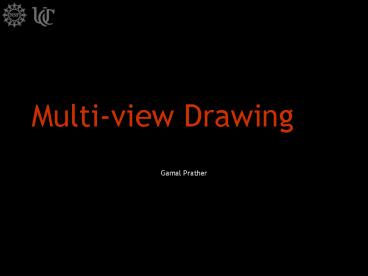Multiview Drawing PowerPoint PPT Presentation
1 / 20
Title: Multiview Drawing
1
Multi-view Drawing
- Gamal Prather
2
Multi-view Drawings
- Pictorial sketches are great for engineers to
explain ideas and communicate what the final part
will look like to the customer. - Unfortunately, pictorial drawings have some
disadvantages. - Foreshortened views and distorted features do not
allow for accurate prototyping. - Many times, for parts to be accurately depicted,
you need straight on views of each surface.
3
Orthographic Drawings
- These straight-on views are called ORTHOGRAPHIC
PROJECTIONS - aka MULTIVIEW DRAWINGS
- These views are perpendicular to a line of sight
- There are 6 of these views to any object
4
Orthographic Drawing
The arrows represent the line of sight
associated with each view.
View the Orthographic Drawings for this object
5
Orthographic Principal Views
Front, Top and Right views are used most often.
You can see how other views resemble these
three except they are not as clear due to hidden
lines.
Note how the views are oriented. Each view
is adjacent to the other as if they were unfolded
from a 3D shape.
ISO
6
Orthographic Angle of Projection
- The example you have just seen is shown in THIRD
ANGLE projection - This is the standard in the United States and
Canada - The rest of the world draws in FIRST ANGLE
projection
7
Orthographic 3rd Angle Projection
Views are projected onto planes that exist on
the face of that view. Arrows show the
direction of the projection
ISO Symbol
8
Orthographic 1st Angle Projection
Views are projected onto planes that exist on
the opposite face of the view you want to
display. The arrows show the direction of the
projection.
ISO Symbol
9
View Selection
- Finding the best view of a part can be tricky
- Two or more sides may look like the best solution
for a front view. - On the next slide is a list of characteristics
that you should use in choosing your views.
10
View Selection Criteria
- The front view should show the ...
- Shows best shape and characteristic contours
- Longest dimensions
- Fewest hidden lines
- Most stable and natural position
11
View Selection
No hidden lines in any views
Most natural position for isometric view
Best shape description
Longest Dimension
12
Selecting Number of Views
- How many views do you need?
- Usually not more than 3, but you may only need
one or two.
13
One View Selection
Uniform shape.
Two views will be identical
All dimensions easily shown on one view
14
One View Selection
It is also possible to have one view drawings of
objects that are flat and have even
thickness. Gauges and gaskets are two such
objects. We have a gauge here on the left.
15
Two View Selection
Symmetrical parts. A third view would be
identical to the other views
Second view is necessary for depth.
16
Line Precedence
- Different line types frequently must be drawn in
the same space - LINE PRECEDENCE helps us decide which lines to
draw - Generally you should draw
- Object lines over hidden lines and centerlines
- Hidden lines over centerlines
- Cutting plane lines over centerlines
17
Precedence of Lines
An object line here takes precedence over the
center line. However we draw short thin lines
beyond the object to show there is a center
line underneath the object line.
18
Precedence of Lines
Object lines took precedence over the hidden
lines you would see from the hole. The center
line in the top view would show the depth of
the hole as well as the right side view.
19
References
- Madsen, David A., Shumaker, Terence M., Stark,
Catherine, Turpin, J. Lee, Engineering Drawing
and Design Second Edition,Delmar Publishers,
1996, ISBN 0-8273-6720-1. - Brown, David, You Can Draw, North Light Books,
Cincinnati, Ohio, 1986, ISBN 0-89134-216-8. - Olivo, Dr. C. Thomas, Olivo, Thomas P., Basic
Blueprint Reading and Sketching Sixth Edition,
Delmar Publishers Inc., 1993, ISBN 0-8273-5740-0. - Johnson, Cindy M., Lockhart, Shawna D.,
Engineering Design Communication, Prentice Hall,
2000, ISBN 0-201-33151-9. - Spencer, Henry Cecil, Dygdon, John Thomas, Novak,
James E Basic Technical Drawing 6th Edition
Glencoe McGraw Hill New York, New York,1995,
ISBN 0-02-685660-3.
20
Do you want to be a good sketcher?
First Slide