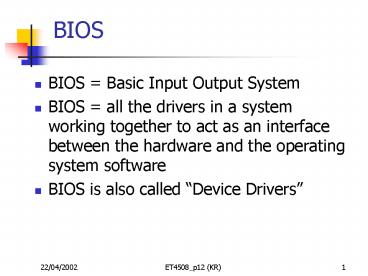BIOS - PowerPoint PPT Presentation
1 / 13
Title: BIOS
1
BIOS
- BIOS Basic Input Output System
- BIOS all the drivers in a system working
together to act as an interface between the
hardware and the operating system software - BIOS is also called Device Drivers
2
BIOS
- PC BIOS comes from three possible sources
- Motherboard BIOS
- Adapter BIOS
- Device drivers loaded from disk
- BIOS contained in ROM chips is sometimes called
firmware - Purpose of BIOS To enable a given OS and
applications to run on different HW
3
BIOS
4
BIOS
- OS never talks to hardware directly instead it
must always go through appropriate device drivers - Devices which dont need to be active during boot
timeDevice drivers not in ROM but loaded from
disk. - Why? Which devices must be active during boot
time?
5
BIOS
- Devices which must be available during boot-time
- Floppy disk
- Hard disk drive
- Video card
- Keyboard
6
Adapter BIOS
- Example Video
- Motherboard might be used with many video cards
- its not possible/economical to include video
BIOS on the motherboard - BIOS located on Adapter board
- Other Adapter BIOS
- SCSI adapter Network cards IDE cards
7
Motherboard BIOS
- Held in ROM or Flash
- Components
- Power On Self Test (POST)
- Setup Program (activated by special key during
POST) - Bootstrap loaderScans disk drives for valid
master boot sector - BIOS routines
8
Motherboard BIOS
- Motherboard BIOS address ranges
- 0E0000h-0FFFFFh (128kB BIOS)
- 0F0000h-0FFFFFh (64kB BIOS)
- Other addresses 0C0000h upwards are available for
BIOS routines - Intel processors power up in real mode
- Reset CS0FFFFh IP0h
9
Adapter BIOS
- Adapter board ROMs are scanned by motherboard
BIOS during POST - Scanned range 0C0000h-0DFFFFh
- Signature 55AAh indicates start of a ROM
10
PC Boot Process
- Initialisation of primary output device (display)
- Initialisation of primary input device (keyboard)
- POST
- Scan of system busses (e.g. PCI) for PnP option
ROM headers - BIOS performs resource conflict resolution and
allocation - BIOS displays a prompt that the operator uses to
enter the Setup Utility - BIOS reads settings from non-volatile memory
- Scan of system busses (e.g. PCI) for PnP
expansion headers - PnP initialisiation, ID assignments, IPL and
BCV priority lists - System BIOS saves settings to non-volatile memory
and boots system
11
Motherboard CMOS RAM
- Original PC ATMotorola 146818 RTC and CMOS RAM.
10B 54BPC AT used the 54B for storing system
configuration - Modern PCsNon-volatile memory typically in
Super I/O. Modern systems often require 2-4kB to
store configuration (mainly for PnP support)
12
XT Motherboard (8088)
13
P6 Motherboard (440LX Chipset)