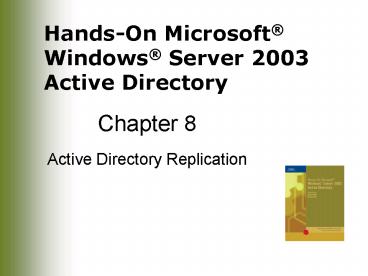Active Directory Replication - PowerPoint PPT Presentation
1 / 35
Title:
Active Directory Replication
Description:
A password change is replicated immediately to the PDC emulator ... Each DC in a domain synchronizes its time with the PDC emulator ... – PowerPoint PPT presentation
Number of Views:1391
Avg rating:3.0/5.0
Title: Active Directory Replication
1
Chapter 8
- Active Directory Replication
2
Objectives
- Describe and understand how Active Directory
replication works - Describe the Active Directory replication
topology - Manage and monitor Active Directory replication
- Understand the role of operations masters
- Troubleshoot Active Directory replication
3
The Replication Process
- Active Directory uses a multi-master model for
replication - Replication is performed at the attribute level
- Two domain controllers (DCs) in the same domain
can show different information due to latency - The database reaches convergence once
replications have finished
4
Tracking Replication
- DCs track object changes using Update Sequence
Numbers (USNs) - The changed objects and attributes are stamped
with a USN - Each DC maintains a table that lists the USNs it
has received from the other DCs - An update is required if the USN on the source DC
is higher (newer) than the last USN seen on the
destination server
5
Replication Timing
- Intra-site replication is automatic and cannot be
scheduled or compressed - The DC will wait a few seconds after the first
change - A DC will send a notification of change to each
of its replication partners - Small changes made at almost the same time are
collected into batches - Inter-site replication is time-based and is
determined by a schedule set in a site link
6
Urgent Replication
- No delay between updates is observed
- Triggered by
- An account lockout
- A Local Security Authority (LSA) secret change
- The relative identifier (RID) master role is
assigned to a new server
7
Password Replication
- Passwords need to be synchronized between DCs
more frequently than the default - Each domain has one DC that holds the role of
primary domain controller (PDC) emulator - A password change is replicated immediately to
the PDC emulator - A logon with an incorrect password prompts the
authenticating DC to contact the PDC emulator to
check for a password change
8
Replication Topology
- A replication topology is the combination of
paths used to replicate changes between DCs - Active Directory information is divided into
partitions or NCs - Schema partition
- Configuration partition
- Domain partition
- Application partition (optional)
9
Replication Topology (continued)
- Every DC holds a replica of the schema and
configuration partition - Every DC in a single domain holds a replica of
its specific domain partition
10
Intra-site Replication
- The Knowledge Consistency Checker (KCC) creates
the replication topology automatically - The default replication topology is a
bidirectional ring - The KCC ensures that no more than three hops are
required to replicate a change - The KCC automatically creates additional
connection objects to ensure replication is
successful
11
Automatically Generated Connection Objects
12
Inter-site Replication
- The inter-site replication topology is generated
by the KCC - The first DC in a site will take on the role of
Intersite Topology Generator (ISTG) - The ISTG is responsible for choosing a bridgehead
server
13
Replication Updates
- An originating update is a change made on the
local DC - A replicated update is a change made through
replication
14
Replication Updates (continued)
- Propagation dampening prevents updates from
happening more than once - An up-to-dateness vector is a list of DC pairs
and the last USN received from each - The source DC checks its up-to-dateness vector to
determine if the destination has received changes
15
Replication Conflicts
- Replicating at the attribute level minimizes
replication conflicts - A timestamp is used to resolve a conflict when
the same attribute is changed on the same object
at the same time on two different DCs - The update with the highest globally unique
identifier (GUID) is used when the timestamps are
the same
16
Managing Active Directory Replication
- All DCs are placed in the same site by default
- Additional sites should be created if some DCs or
client computers are connected through a wide
area network (WAN) link
17
Managing Active Directory Replication (continued)
- A site link is used to control the replication of
Active Directory changes from one site to another - The network transport can be Remote Procedure
Call (RPC) or Simple Mail Transfer Protocol
(SMTP) - Member sites must use the same replication
protocol - Costs are used to assign priorities to site links
- Site link schedules can be customized
18
Creating a New Site
19
Replication Message
20
Site Link Properties
21
Sample Replication Schedule
22
Replication Schedule To Be Configured
23
Monitoring Active Directory Replication
(continued)
- The Active Directory Replication Monitor can be
used to - Monitor replication traffic between DCs
- Display a list of DCs in a domain
- Verify replication topology
- Manually force replication
- Check a DCs current USN and unreplicated objects
- Display bridgehead servers and trusts
24
Active Directory Replication Monitor Window
25
Adding a New Server Explicitly in Replication
Monitor
26
Adding a Server by Searching Active Directory in
Replication Monitor
27
Configuring Report Options
28
Operations Masters
- Specific servers, called operations masters, are
designated to perform certain types of updates - The schema master is the only source for
originating updates to the schema partition - By default, the first DC in the forest will be
the schema master - The domain naming master is responsible for
controlling the addition and removal of domains
in the forest - A domain naming master must be a Global Catalog
(GC) server
29
Operations Masters (continued)
- The RID master generates RIDs and distributes a
range of them to each DC - By default, the first DC in a domain is the RID
master - A PDC emulator performs a variety of tasks for
backward compatibility - Acts as a PDC to Windows NT Backup domain
controllers (BDCs) - Allows user logged on to a pre-Windows 2000
client to change his or her domain password - Each DC in a domain synchronizes its time with
the PDC emulator - Password changes for a domain are replicated to
the PDC emulator first
30
Operations Masters (continued)
- The infrastructure master is responsible for
updating references in groups to objects in other
domains - The infrastructure master should not also be a GC
server
31
Troubleshooting Active Directory Replication
- Slow replication between sites
- Caused by slow WAN links
- Configured site links manually
- DNS errors
- Verify that all DCs can be resolved in Domain
Name System (DNS) - Stopped replication between sites
- Failed WAN links
- No site link is configured
32
Troubleshooting Active Directory Replication
(continued)
- Time differences between servers
- Reset the time properly
- Excessive network traffic
- Upgrade to a faster network
- Build a dedicated segment between DCs for Active
Directory traffic - Slow authentication when using new passwords
- Change passwords using a DC that is local to the
user - Move the PDC emulator to a location with faster
network connectivity
33
Chapter Summary
- Active Directory uses a multi-master model for
replication - Replication of changes is performed at the
attribute level - Intra-site replication occurs every five minutes
via RPC and cannot be compressed. Inter-site
replication is controlled with site links, and
can be done via RPC or SMTP transports
34
Chapter Summary (continued)
- Urgent replication is performed immediately
within a site but is limited by site links
between sites - Password changes are replicated immediately to
the PDC emulator for a domain, regardless of site
links. Standard intra-site and inter-site
replication is issued to synchronize password
changes with other DCs - The replication topology for inter-site and
intra-site replication is created by the KCC
35
Chapter Summary (continued)
- Replicating attribute-level changes minimizes
replication conflicts - Active Directory Replication Monitor can be used
to view both intra-site and inter-site
replication information - Operations masters are used for critical Active
Directory operations that cannot be trusted to
multi-master replication