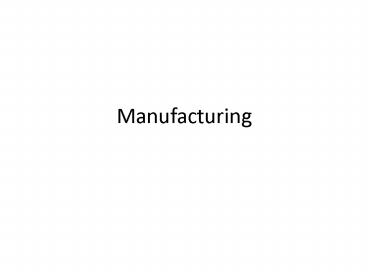Manufacturing PowerPoint PPT Presentation
1 / 65
Title: Manufacturing
1
Manufacturing
2
MANUFACTURING
3
Data Collection
- Data feed through forms
- Data feed through interfaces
- Data cleaning
- Data formatting
- Data Storage
- Past Data Storage and integration
4
Defining Business Requirements
- Reports Definition
- Frequency of Reports Definition
- Login Control
- Information Control
- Reporting formats definition
- Software and hardware available
- Software and hardware required
- Gap Analysis
5
Designing System Architecture
- Creating Draft System Architecture
- Customer Presentation
- Customer Feedback
- Designing Solution Architecture
- Solution Variants
- Generating Requirement Compliance
- Gap Analysis
6
Agreement Document
- Agreement Document Definition
- Non-Disclosure Agreement
- Pricing of Services and Payment Schedule
- Inclusion of Service Tax and VAT/Sales Tax
- Change Management
- Change Pricing Mechanism
- Commercial terms and conditions
- Jurisdiction decision
7
Detailed Block Design
- Detailed Block Diagram design taking all customer
requirements - Creating Systems Modules
- Creating Operating Systems Requirements
- Operating System License Definition and pricing
- Data Base Server Definition and User Licensing
- Database Server Pricing
- Hardware Requirements and hardware Pricing
- Networking Requirements and Network Pricing
8
Data Base Design
- Architecture of Database
- Tables Design
- Stored Procedures Design
- Triggers Design
- Interfaces Design
- Design of Data Integration Applications
- Design of Reporting Applications
- Security of Database
- Logins and passwords management
- Web interfaces and applications design
- Data Downloading from web database
9
Business Intelligence Applications
- Generating Multi Dimensional Cubes
- Generating Multiple Dimensions
- Dimensional Analysis
- KPIs
- Business Intelligence Analyzing Algorithms
- Formula Storage
- Reports Generation
10
Systems Deployment
- Lab tested systems are deployed on customers
servers - Integration Customers existing systems
- Total System Integration
- System Beta Testing
- Gap analysis
- Design Modifications and Application Tuning
- Re-deloyment of applications
11
Customer Training
- Training of Customer staff
- Training of Customer Information Technology Staff
- Handover of Complete Systems
12
Warranty and After Sales support
- Warranty of applications
- After sales support for 1 year
- Annual Maintenance Contract
13
Information required at different management
levels
14
Levels of Management Decision Making
- Strategic management
- Executives develop organizational goals,
strategies, policies, and objectives - As part of a strategic planning process
- Tactical management
- Managers and business professionals in
self-directed teams - Develop short- and medium-range plans, schedules
and budgets - Specify the policies, procedures and business
objectives for their subunits
15
Levels of Management Decision Making
- Operational management
- Managers or members of self-directed teams
- Develop short-range plans such as weekly
production schedules
16
Information Quality
- Information products whose characteristics,
attributes, or qualities make the information
more value - Information has 3 dimensions
- Time
- Content
- Form
17
Attributes of Information Quality
18
Decision Structure
- Structured situations where the procedures to
follow when a decision is needed can be specified
in advance - Unstructured decision situations where it is
not possible to specify in advance most of the
decision procedures to follow - Semistructured - decision procedures that can be
prespecified, but not enough to lead to a
definite recommended decision
19
Information Systems to support decisions
20
Decision Support Trends
- Personalized proactive decision analytics
- Web-Based applications
- Decisions at lower levels of management and by
teams and individuals - Business intelligence applications
21
Business Intelligence Applications
22
Decision Support Systems
- DSS
- Provide interactive information support to
managers and business professionals during the
decision-making process - Use
- Analytical models
- Specialized databases
- A decision makers own insights and judgments
- Interactive computer-based modeling
- To support semistructured business decisions
23
DSS components
24
DSS Model base
- Model base
- A software component that consists of models used
in computational and analytical routines that
mathematically express relations among variables - Examples
- Linear programming models,
- Multiple regression forecasting models
- Capital budgeting present value models
25
Management Information Systems
- MIS
- Produces information products that support many
of the day-to-day decision-making needs of
managers and business professionals - Prespecified reports, displays and responses
- Support more structured decisions
26
MIS Reporting Alternatives
- Periodic Scheduled Reports
- Prespecified format on a regular basis
- Exception Reports
- Reports about exceptional conditions
- May be produced regularly or when exception
occurs - Demand Reports and Responses
- Information available when demanded
- Push Reporting
- Information pushed to manager
27
Online Analytical Processing
- OLAP
- Enables mangers and analysts to examine and
manipulate large amounts of detailed and
consolidated data from many perspectives - Done interactively in real time with rapid
response
28
OLAP Analytical Operations
- Consolidation
- Aggregation of data
- Drill-down
- Display detail data that comprise consolidated
data - Slicing and Dicing
- Ability to look at the database from different
viewpoints
29
OLAP Technology
30
Geographic Information Systems
- GIS
- DSS that uses geographic databases to construct
and display maps and other graphics displays - That support decisions affecting the geographic
distribution of people and other resources - Often used with Global Position Systems (GPS)
devices
31
Data Visualization Systems
- DVS
- DSS that represents complex data using
interactive three-dimensional graphical forms
such as charts, graphs, and maps - DVS tools help users to interactively sort,
subdivide, combine, and organize data while it is
in its graphical form.
32
Using DSS
- What-if Analysis
- End user makes changes to variables, or
relationships among variables, and observes the
resulting changes in the values of other
variables - Sensitivity Analysis
- Value of only one variable is changed repeatedly
and the resulting changes in other variables are
observed
33
Using DSS
- Goal-Seeking
- Set a target value for a variable and then
repeatedly change other variables until the
target value is achieved - How can analysis
- Optimization
- Goal is to find the optimum value for one or more
target variables given certain constraints - One or more other variables are changed
repeatedly until the best values for the target
variables are discovered
34
Data Mining
- Main purpose is to provide decision support to
managers and business professionals through
knowledge discovery - Analyzes vast store of historical business data
- Tries to discover patterns, trends, and
correlations hidden in the data that can help a
company improve its business performance - Use regression, decision tree, neural network,
cluster analysis, or market basket analysis
35
Market Basket Analysis
- One of most common data mining for marketing
- The purpose is to determine what products
customers purchase together with other products
36
Executive Information Systems
- EIS
- Combine many features of MIS and DSS
- Provide top executives with immediate and easy
access to information - About the factors that are critical to
accomplishing an organizations strategic
objectives (Critical success factors) - So popular, expanded to managers, analysts and
other knowledge workers
37
Features of an EIS
- Information presented in forms tailored to the
preferences of the executives using the system - Customizable graphical user interfaces
- Exception reporting
- Trend analysis
- Drill down capability
38
Enterprise Interface Portals
- EIP
- Web-based interface
- Integration of MIS, DSS, EIS, and other
technologies - Gives all intranet users and selected extranet
users access - To a variety of internal and external business
applications and services - Typically tailored to the user giving them a
personalized digital dashboard
39
Enterprise Information Portal Components
40
Knowledge Management Systems
- The use of information technology to help gather,
organize, and share business knowledge within an
organization - Enterprise Knowledge Portals
- EIPs that are the entry to corporate intranets
that serve as knowledge management systems
41
Enterprise Knowledge Portals
42
Case 2 Artificial IntelligenceThe Dawn of the
Digital Brain
- Numenta will translate the way the brain works
into an algorithm that can run on a new type of
computer - The human brain does not work like a computer
- Intelligence, according to Hawkins, is pattern
recognition
43
Artificial Intelligence (AI)
- A field of science and technology based on
disciplines such as computer science, biology,
psychology, linguistics, mathematics, and
engineering - Goal is to develop computers that can simulate
the ability to think, as well as see, hear, walk,
talk, and feel
44
Attributes of Intelligent Behavior
- Think and reason
- Use reason to solve problems
- Learn or understand from experience
- Acquire and apply knowledge
- Exhibit creativity and imagination
- Deal with complex or perplexing situations
- Respond quickly and successfully to new
situations - Recognize the relative importance of elements in
a situation - Handle ambiguous, incomplete, or erroneous
information
45
Domains of Artificial Intelligence
46
Cognitive Science
- Based in biology, neurology, psychology, etc.
- Focuses on researching how the human brain works
and how humans think and learn
47
Robotics
- Based in AI, engineering and physiology
- Robot machines with computer intelligence and
computer controlled, humanlike physical
capabilities
48
Natural Interfaces
- Based in linguistics, psychology, computer
science, etc. - Includes natural language and speech recognition
- Development of multisensory devices that use a
variety of body movements to operate computers - Virtual reality
- Using multisensory human-computer interfaces that
enable human users to experience
computer-simulated objects, spaces and worlds
as if they actually exist
49
Expert Systems
- ES
- A knowledge-based information system (KBIS) that
uses its knowledge about a specific, complex
application to act as an expert consultant to end
users - KBIS is a system that adds a knowledge base to
the other components on an IS
50
Expert System Components
- Knowledge Base
- Facts about specific subject area
- Heuristics that express the reasoning procedures
of an expert (rules of thumb) - Software Resources
- Inference engine processes the knowledge and
makes inferences to make recommend course of
action - User interface programs to communicate with end
user - Explanation programs to explain the reasoning
process to end user
51
Expert System Components
52
Methods of Knowledge Representation
- Case-Based knowledge organized in form of cases
- Cases examples of past performance, occurrences
and experiences - Frame-Based knowledge organized in a hierarchy
or network of frames - Frames entities consisting of a complex package
of data values
53
Methods of Knowledge Representation
- Object-Based knowledge organized in network of
objects - Objects data elements and the methods or
processes that act on those data - Rule-Based knowledge represented in rules and
statements of fact - Rules statements that typically take the form
of a premise and a conclusion - Such as, If (condition) then (conclusion)
54
Expert System Benefits
- Faster and more consistent than an expert
- Can have the knowledge of several experts
- Does not get tired or distracted by overwork or
stress - Helps preserve and reproduce the knowledge of
experts
55
Expert System Limitations
- Limited focus
- Inability to learn
- Maintenance problems
- Developmental costs
- Can only solve specific types of problems in a
limited domain of knowledge
56
Suitability Criteria for Expert Systems
- Domain subject area relatively small and
limited to well-defined area - Expertise solutions require the efforts of an
expert - Complexity solution of the problem is a complex
task that requires logical inference processing
(not possible in conventional information
processing) - Structure solution process must be able to cope
with ill-structured, uncertain, missing and
conflicting data - Availability an expert exists who is articulate
and cooperative
57
Development Tool
- Expert System Shell
- Software package consisting of an expert system
without its knowledge base - Has inference engine and user interface programs
58
Knowledge Engineer
- A professional who works with experts to capture
the knowledge they possess - Builds the knowledge base using an iterative,
prototyping process
59
Neural Networks
- Computing systems modeled after the brains
mesh-like network of interconnected processing
elements, called neurons - Interconnected processors operate in parallel and
interact with each other - Allows network to learn from data it processes
60
Fuzzy Logic
- Method of reasoning that resembles human
reasoning - Allows for approximate values and inferences and
incomplete or ambiguous data instead of relying
only on crisp data - Uses terms such as very high rather than
precise measures
61
Genetic Algorithms
- Software that uses
- Darwinian (survival of the fittest), randomizing,
and other mathematical functions - To simulate an evolutionary process that can
yield increasingly better solutions to a problem
62
Virtual Reality (VR)
- Computer-simulated reality
- Relies on multisensory input/output devices such
as - a tracking headset with video goggles and stereo
earphones, - a data glove or jumpsuit with fiber-optic sensors
that track your body movements, and - a walker that monitors the movement of your feet
63
Intelligent Agents
- A software surrogate for an end user or a process
that fulfills a stated need or activity - Uses its built-in and learned knowledge base
- To make decisions and accomplish tasks in a way
that fulfills the intentions of a user - Also called software robots or bots
64
User Interface Agents
- Interface Tutors observe user computer
operations, correct user mistakes, and provide
hints and advice on efficient software use - Presentation show information in a variety of
forms and media based on user preferences - Network Navigation discover paths to
information and provide ways to view information
based on user preferences - Role-Playing play what-if games and other roles
to help users understand information and make
better decisions
65
Information Management Agents
- Search Agents help users find files and
databases, search for desired information, and
suggest and find new types of information
products, media, and resources - Information Brokers provide commercial services
to discover and develop information resources
that fit the business or personal needs of a user - Information Filters receive, find, filter,
discard, save, forward, and notify users about
products received or desired