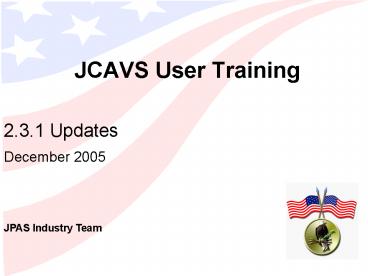JCAVS User Training - PowerPoint PPT Presentation
1 / 19
Title:
JCAVS User Training
Description:
Looks worse than it really is. List of active and separate accesses for Person Category tabs ... Downgraded. Automatically 'downgrades all Non-SCI accesses' ... – PowerPoint PPT presentation
Number of Views:1117
Avg rating:3.0/5.0
Title: JCAVS User Training
1
JCAVS User Training
2.3.1 Updates December 2005
JPAS Industry Team
2
JPAS Version 2.3.0 Changes
- Effect 12/12/2005
- Person Summary Screen Changes
- Organization Status Changes
- Changes to Reports
- e-QIP Changes
3
Person Summary Screen changes
4
Remember this saying
Dont shoot the messenger
5
Person Summary Screen Changes
- Deletion of Eligibility
- Use Adjudication Summary to determine
eligibility status - Deletion of Investigation
- User Investigation Summary to determine current
investigation status - Access Matrix
- Looks worse than it really is
- List of active and separate accesses for Person
Category tabs - Industry number no longer listed
- i.e., Industry2, Industry3, Industry4, etc...
6
Person Summary Screen (Old)
Deleted
Deleted
Relocated
7
Person Summary Screen (New)
Added
Added
Active and Separated Person Categories
Level Indoctrinated at each facility
Available Actions
Added
PSP
SCI
Suitability
Click to Indoctrinate Non-SCI
The Matrix
Added
Click to Debrief Non-SCI
Blank means the Person Category is Separated
8
Person Summary Screen (Continued)
SCI Indoctrinations
9
Person Summary Screen (Continued)
Top line will determine Investigation Date
Top line will determine Eligibility Level
10
Add/Modify Screen (Top)
Marital Status
AKA
11
Organization Status
12
Organization Status
- Termination, Revoked or Discontinued
- Automatically separates and debriefs
- DISCO notified of ALL associated open
investigations - Downgraded
- Automatically downgrades all Non-SCI accesses
- DISCO notified of SSBI associated open
investigations - SCI SMO notified of organization change
13
Changes to Reports
14
Changes to Reports
- Personnel Report
- Added Non-Disclosure Agreement date
- Added Date of Birth
- DoB PoB is added to the following reports
- Access Number, Accesses No PSM Net, Interim SCI
Report, Periodic Reinvestigation, Personnel by
Eligibility and Access, PSM Net Personnel, PSP
Periodic Reinvestigation, Suspense Report,
Suspension Report, Special Purpose Access
Report - On Demand Reports
- Can select One or All Organizations within an SMO
to be included in a report
15
Personnel by Eligibility and Access Report
16
Personnel by Eligibility and Access Report
17
e-QIP Changes
18
Changes to e-QIP
- Pull-down menu for Position Title
- Civilian, Military or Industry
- Industry User can conduct Review and Approval
on Non-Industry personnel - Once the Non-Industry person completes their PSQ
and certifies and transmits, the Requesting SMO
will receive a Ready-for-Review notification - Authorized JCAVS Industry Users can then review
and approve the Non-Industry PSQ - Account Manager must authorize Industry Users to
Review and/or Approve for Non-Industry
personnel
19
Authorization by Account Manager
001-41-0049
Click Review PSQ
Click Approve PSQ
Scroll Down
Click Save