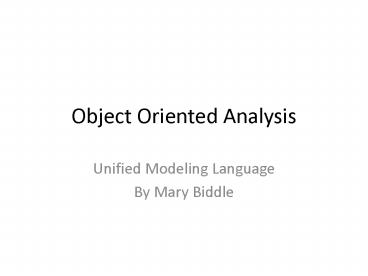Object Oriented Analysis PowerPoint PPT Presentation
Title: Object Oriented Analysis
1
Object Oriented Analysis
- Unified Modeling Language
- By Mary Biddle
2
Use Cases
- Use Case a behaviorally related sequence of
transactions that make up one standard use of the
system being modeled. - Use Cases are generated from requirements
specifications and from interviews with
users/clients. - Why Use Cases?
- Customers can describe what they want the system
to do better than the entities within the system.
3
Actors
- User cases are stimulated by actors.
- Actors are users outside the current system
- Actors may be users that play a particular role
- Actors may be other systems or devices that
either stimulate the system or receive output
from the system - Use Cases describe the users view of the system.
4
SafeHome Use Case
Homeowner
Motion Detector
Police
Siren
5
Create Packages (Subsystems)
Sensors
Motion Detector
Alarm
Security Control
Police
Homeowner
Siren
6
Packages
Door Open Detector
Sensors
Window Open Detector
Motion Detector
7
Packages
Sensors
Motion Detector
Security Control
Alarm
Police
Siren
8
SafeHome State
Activate Security
Security Off
SecurityOn
Deactivate Security
Intruder Detected
Alarm
9
Encapsulation
- Encapsulation creating a high level of
abstraction while hiding the detailed
implementation - Information Hiding hide the implementation so
when requirements change the impact to the design
is minimized. - Using these concepts when creating the objects
will increase reuse and minimize the impact of
change.
10
Key Classes from the Use Case
Homeowner
Motion Detector
Police
Password
Activate_Security Deactivate_Security
Movement_Detected
Notify
Siren
Activate_Siren Deactivate_Siren
11
Key Classes after Analysis
Security_Monitor
State
Activate_Security Deactivate_Security
Police
1..n
1
Sensor
Notify
State Type Position
0..n
0..1
Siren
Fire Department
Activated
Activate_Siren Deactivate_Siren
Notify
12
Define the Interfaces for the most dynamic areas
Sensor
State Type Position
Activated
Motion Detector
Fire Detector
Door Detector
13
Scenario Diagram
Security_Monitor
Sensor
Fire Department
Siren
Activate_Security
Activated
True
Alarm
GetType
Fire
Activate
Notify
Deactivate_Security
Deactivate
14
Documentation
- Each Use Case will have a description.
- The description will be using terms from the
users/clients language. - Each State Diagram will have a description
- Each Class will have a description.
- Each attribute will have a description.
- Each function will have a description.
- Each Scenario Diagram will have a description.