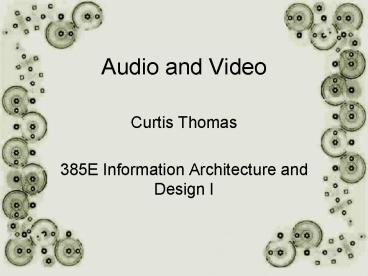Audio and Video PowerPoint PPT Presentation
1 / 18
Title: Audio and Video
1
Audio and Video
- Curtis Thomas
- 385E Information Architecture and Design I
2
Overview
- The Medium
- Popular Formats
- Design Guidelines
- Library of Congress Analysis
- IA and Audio / Video
3
The Medium
- Streaming Media
- Codecs
4
Streaming Media
- Streaming media was made possible by the
creation of two protocols - User Datagram Protocol (UDP)
- RealTime Streaming Protocol (RTSP)
5
UDP and RTSP
- Continuously send information even when data
dropout occurs - Users get information in chunks
- Network congestion can cause a lapse in the video
or audio feed
6
Codecs
- Transform data streams by discarding any
unnecessary data - Audio codecs discard frequencies that fall
outside of the range of human hearing - Video codecs predict picture content from
previously viewed images in the stream
7
Popular Formats
- RealMedia
- Apples QuickTime
- MPEG, MP3, WAV
8
RealMedia
- RealMedia is a streaming audio and video
format - Useful for slower Internet connections
- Reduced audio quality
- Slower video playback (3 to 6 fps)
- Heavily affected by Internet traffic
9
QuickTime
- Offers a streaming format as well as smaller
downloadable files - Higher quality streaming format than RealMedia
- Average file size is 5 to 6 megs per minute of
video - Greater bandwidth demands
10
Various Formats
- MPEG (Video)
- High quality
- 9 megs per minute of video
- MP3 (Audio)
- High quality, fast downloads
- WAV (Audio)
- Highest audio quality
- Longer download times
- Must wait for download to finish completely
11
General Design Guidelines
- Inform users of technological demands
- Provide clear access to software
- Avoid gratuitous eye candy
- Stick with standard formats
- Provide controls
12
Video Guidelines
- Plain page summary
- Screenshots from video content
- Segment long clips
- Choose clips with minimal motion
13
Audio Guidelines
- Summarize content
- Give users control
- Provide estimated download times
14
Library of Congress
American Memory Website
15
Video Content
16
Audio Content
17
IA and Audio / Video
The key to successful Web multimedia is to tailor
your content for Web delivery. Do not simply
translate video and audio content to the computer
screen. Employ design guidelines and use the
strength of computers to make content exciting
and approachable.
18
References
American Memory from the Library of Congress,
Retrieved on October 20, 2004 from
http//memory.loc.gov/ammem/index.html Beggs, J.
and Thede D. (2001). Designing Web Audio Chapter
5 Introduction to Streaming Media. Retrieved
October on 22, 2004 from http//www.oreilly.com/c
atalog/sound/chapter/ch05.html Nielsen, J.
(1999). Video and Streaming Media. Retrieved on
October 22, 2004 from http//www.useit.com/alertb
ox/990808.html Streaming media Wikipedia,
Retrieved on October 22, 2004 from http//en.wiki
pedia.org/wiki/Streaming_media Codec
Wikipedia, Retrieved on October 20, 2004
from http//en.wikipedia.org/wiki/Codec QuickTim
e Wikipedia, Retrieved on October 20, 2004
from http//en.wikipedia.org/wiki/QuickTime Wind
ows Media Wikipedia, Retrieved on October 20,
2004 from http//en.wikipedia.org/wiki/Windows_Me
dia Windows Media Audio Wikipedia, Retrieved
on October 20, 2004 from http//en.wikipedia.org/
wiki/Windows_Media_Audio Windows Media Video
Wikipedia, Retrieved on October 20, 2004
from http//en.wikipedia.org/wiki/Windows_Media_A
udio