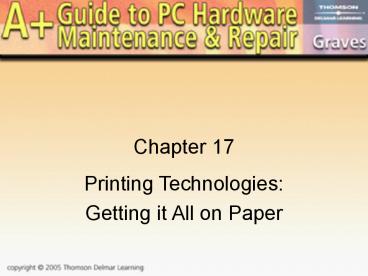A Guide to PC Hardware Maintenance and Repair - PowerPoint PPT Presentation
1 / 34
Title:
A Guide to PC Hardware Maintenance and Repair
Description:
A bubble 'pops' out of the print head onto the paper. Piezo-electric printers ... helical mirror assures that the beam covers the entire printable surface ... – PowerPoint PPT presentation
Number of Views:808
Avg rating:3.0/5.0
Title: A Guide to PC Hardware Maintenance and Repair
1
Chapter 17 Printing Technologies Getting it
All on Paper
2
Objectives
- To take a look at the different types of printers
on the market - To see how some of the more common printers work
- Take a detailed tour of the laser printing
process - Learn a bit about troubleshooting and maintaining
printers
3
The Types of Printers
- Impact
- Inkjet
- Optical
4
Impact Printers
- Line Printers
- Dot Matrix Printers
- Daisy Wheel Printers
5
Line Printers
- Print a single line at a time
- More recent models assemble portions of entire
pages before sending job to printer - Are character based printers
- Can only handle the most rudimentary of graphics
- Very high speed
6
Dot Matrix Printers
- Treat entire page as a single image
- Draw the page with a pattern of individual dots
- Can create more complex graphics than line
printers, but no masterpieces will ever be
created with one - Useful for multi-part forms.
7
Types of Dot Matrix
- 9-pin
- 18-pin (now obsolete)
- 24-pin
- 48-pin (now obsolete)
8
9-pin Dot Matrix Print Head
24-pin Dot Matrix Print Head
9
(No Transcript)
10
Trouble-shooting Dot Matrix
- An out of line platen produces type that looks
like this.
11
Trouble-shooting Dot Matrix
- An out of line print head produces type that
looks like this.
12
Trouble-shooting Dot Matrix
- Platens need to be kept clean
- Paper dust and debris must be frequently cleaned
from tractor mechanism - Print head need constant cleaning
13
Daisy Wheel Printers
- Now obsolete (thank goodness!)
- Delivered very high-quality text
- Very noisy
- Very slow
- Short life span
14
The Daisy Wheel printer used a print head
consisting of a hammer that struck the selected
letter on a flower petal of type. To change
font, you had to change the type wheel.
15
Inkjet Printers
- Thermal
- HP and similar printers
- Piezo-electric
- Epson and similar printers
- No real advantage to either one
- Except that my Epson prints on the back of CDs!
16
Thermal Inkjet Printers
- Brings ink to just past the boiling point
- A bubble pops out of the print head onto the
paper
17
Piezo-electric printers
- A microscopic crystal is excited by an electrical
current - Current causes crystal to jump, throwing a drop
of ink onto the paper
18
Optical Printers
- Laser
- LED
- The print process is so similar between the two,
that Ill only discuss laser
19
The Parts of a Laser Printer
- Photosensitive drum
- Toner cartridge
- Pickup roller
- Registration roller
- Transfer roller
- Fuser assembly
- Output assembly
20
The Laser Printing Process
- Cleaning
- Conditioning
- Writing
- Developing
- Transfer
- Fusing
21
The Cleaning Process
- A strong light source neutralizes the charge on
the imaging drum - A cleaning blade scrapes off any residual toner
from the previous job
22
The Conditioning Process
- The charging roller applies a strong negative
(-800 to -1200V) charge to the imaging drum - On old model printers, this was done with a part
called the primary corona.
23
The Writing Process
- The laser print head sends a stream of light
pulses toward the imaging drum - A spinning helical mirror assures that the beam
covers the entire printable surface - Where ever the laser beam strikes the imaging
drum, a virtual dot with a -200 to -400V charge
is created
24
Developing
- In the toner cartridge, a small amount of toner
is transferred to the charging reservoir, where
it is given a negative charge of around -600V - Where the imaging drum is exposed the -600V toner
sticks to the -400V dots, - The -1200V unprinted areas repel toner
- There is now an upside-down reversed image on the
drum.
25
Transfer
- The transfer roller applied a positive charge to
the paper - The negatively charged toner is sucked off the
imaging drum onto the paper, where electrostatic
charge will hold it for a while
26
Fusing
- A heated drum presses the paper against a
pressure roller - The heat melts the toner onto the paper
27
Maintaining Laser Printers
- Pickup and separation rollers need to be changed
when they get worn - Loose toner gets into the cartridge cavity and
must be cleaned out - Fuser assemblies need to be replaced periodically
- Transfer rollers need to be replaced periodically
28
Printer Languages
- Printer Control Language
- PCL-3 was first to support laser printers
- PCL-5 was the first to support complex graphics
- PCL-6 supports vector graphics, advanced features
and color
29
Printer Languages (cont.)
- Postscript
- Originally developed by Apple
- Capable of advanced graphics functions
- Generally perceived as superior to PCL for
high-end printers
30
Printer Languages (cont.)
- Windows GDI
- Only works in Windows
- Uses the computers resources for processing and
memory - Can be very inexpensive, but has strong impact on
overall system performance
31
IEEE-1284
- A standard to assure that all 1284-compatible
devices work with one another - To be IEEE-1284 a device or cable must support
EACH one of several different standards, old and
new
32
IEEE-1284 Standards
- Compatibility Mode
- Also known as Centronics. Unidirectional signal.
Around 150Kb/s data transfer - Nibble Mode
- Sends 4-bits of data at a time
- Requires software support
- Bi-directional communications
33
IEEE-1284 Standards (cont.)
- Byte Mode
- Bidirectional mode that sends 8 bits at a time
- Enhanced Parallel Port
- Allows different types of signals to be sent on
each clock cycle - Data transfer rates around 500Kb/s
34
IEEE-1284 Standards (cont.)
- Extended Compatibility Port (ECP)
- Provides for both data and command cycles
- Allows multi-channel communication between
devices - Requires the use of a DMA channel