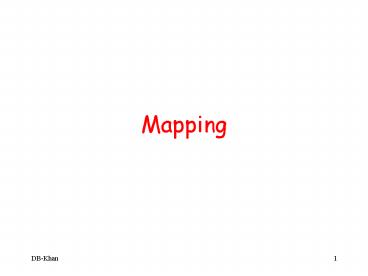Mapping PowerPoint PPT Presentation
1 / 50
Title: Mapping
1
Mapping
2
Chapter Outline
- ER-to-Relational Mapping Algorithm
- Step 1 Mapping of Regular Entity Types
- Step 2 Mapping of Weak Entity Types
- Step 3 Mapping of Binary 11 Relation Types
- Step 4 Mapping of Binary 1N Relationship
Types. - Step 5 Mapping of Binary MN Relationship
Types. - Step 6 Mapping of Multivalued attributes.
- Step 7 Mapping of N-ary Relationship Types.
- Mapping EER Model Constructs to Relations
- Step 8 Options for Mapping Specialization
or Generalization. - Step 9 Mapping of Union Types (Categories).
3
ER-to-Relational Mapping Algorithm
- Step 1 Mapping of Regular Entity Types.
- For each regular (strong) entity type E in the ER
schema, create a relation R that includes all
the simple attributes of E. - Choose one of the key attributes of E as the
primary key for R. If the chosen key of E is
composite, the set of simple attributes that form
it will together form the primary key of R. - Example We create the relations EMPLOYEE,
DEPARTMENT, and PROJECT in the relational schema
corresponding to the regular entities in the ER
diagram. SSN, DNUMBER, and PNUMBER are the
primary keys for the relations EMPLOYEE,
DEPARTMENT, and PROJECT as shown.
4
FIGURE 7.1The ER conceptual schema diagram for
the COMPANY database.
5
FIGURE 7.2Result of mapping the COMPANY ER
schema into a relational schema.
6
ER-to-Relational Mapping Algorithm (cont)
- Step 2 Mapping of Weak Entity Types
- For each weak entity type W in the ER schema with
owner entity type E, create a relation R and
include all simple attributes (or simple
components of composite attributes) of W as
attributes of R. - In addition, include as foreign key attributes of
R the primary key attribute(s) of the relation(s)
that correspond to the owner entity type(s). - The primary key of R is the combination of the
primary key(s) of the owner(s) and the partial
key of the weak entity type W, if any. - Example Create the relation DEPENDENT
in this step to correspond to the weak entity
type DEPENDENT. Include the primary key SSN of
the EMPLOYEE relation as a foreign key attribute
of DEPENDENT (renamed to ESSN). - The primary key of the DEPENDENT relation is
the combination ESSN, DEPENDENT_NAME because
DEPENDENT_NAME is the partial key of DEPENDENT.
7
ER-to-Relational Mapping Algorithm (cont)
- Step 3 Mapping of Binary 11 Relation Types
- For each binary 11 relationship
type R in the ER schema, identify the relations S
and T that correspond to the entity types
participating in R. There are three possible
approaches - (1) Foreign Key approach Choose one of the
relations-S, say-and include a foreign key in S
the primary key of T. It is better to choose an
entity type with total participation in R in the
role of S. - Example 11 relation MANAGES is mapped by
choosing the participating entity type DEPARTMENT
to serve in the role of S, because its
participation in the MANAGES relationship type is
total. - (2) Merged relation option An alternate
mapping of a 11 relationship type is possible by
merging the two entity types and the relationship
into a single relation. This may be appropriate
when both participations are total. - (3) Cross-reference or relationship relation
option The third alternative is to set up a
third relation R for the purpose of
cross-referencing the primary keys of the two
relations S and T representing the entity types.
8
ER-to-Relational Mapping Algorithm (cont)
- Step 4 Mapping of Binary 1N Relationship Types.
- For each regular binary 1N relationship type R,
identify the relation S that represent the
participating entity type at the N-side of the
relationship type. - Include as foreign key in S the primary key of
the relation T that represents the other entity
type participating in R. - Include any simple attributes of the 1N relation
type as attributes of S. - Example 1N relationship types WORKS_FOR,
CONTROLS, and SUPERVISION in the figure. For
WORKS_FOR we include the primary key DNUMBER of
the DEPARTMENT relation as foreign key in the
EMPLOYEE relation and call it DNO.
9
ER-to-Relational Mapping Algorithm (cont)
- Step 5 Mapping of Binary MN Relationship Types.
- For each regular binary MN relationship type R,
create a new relation S to represent R. - Include as foreign key attributes in S the
primary keys of the relations that represent the
participating entity types their combination
will form the primary key of S. - Also include any simple attributes of the MN
relationship type (or simple components of
composite attributes) as attributes of S. - Example The MN relationship type WORKS_ON
from the ER diagram is mapped by creating a
relation WORKS_ON in the relational database
schema. The primary keys of the PROJECT and
EMPLOYEE relations are included as foreign keys
in WORKS_ON and renamed PNO and ESSN,
respectively. - Attribute HOURS in WORKS_ON represents the
HOURS attribute of the relation type. The primary
key of the WORKS_ON relation is the combination
of the foreign key attributes ESSN, PNO.
10
ER-to-Relational Mapping Algorithm (cont)
- Step 6 Mapping of Multivalued attributes.
- For each multivalued attribute A, create a new
relation R. This relation R will include an
attribute corresponding to A, plus the primary
key attribute K-as a foreign key in R-of the
relation that represents the entity type of
relationship type that has A as an attribute. - The primary key of R is the combination of A and
K. If the multivalued attribute is composite, we
include its simple components. - Example The relation DEPT_LOCATIONS is
created. The attribute DLOCATION represents the
multivalued attribute LOCATIONS of DEPARTMENT,
while DNUMBER-as foreign key-represents the
primary key of the DEPARTMENT relation. The
primary key of R is the combination of DNUMBER,
DLOCATION.
11
ER-to-Relational Mapping Algorithm (cont)
- Step 7 Mapping of N-ary Relationship Types.
- For each n-ary relationship type R, where n2,
create a new relationship S to represent R. - Include as foreign key attributes in S the
primary keys of the relations that represent the
participating entity types. - Also include any simple attributes of the n-ary
relationship type (or simple components of
composite attributes) as attributes of S. - Example The relationship type SUPPY in the
ER below. This can be mapped to the relation
SUPPLY shown in the relational schema, whose
primary key is the combination of the three
foreign keys SNAME, PARTNO, PROJNAME
12
FIGURE 4.11Ternary relationship types. (a) The
SUPPLY relationship.
13
FIGURE 7.3Mapping the n-ary relationship type
SUPPLY from Figure 4.11a.
14
Summary of Mapping constructs and constraints
Table 7.1 Correspondence between ER and
Relational Models ER Model Relational
Model Entity type Entity relation 11 or 1N
relationship type Foreign key (or relationship
relation) MN relationship type Relationship
relation and two foreign keys n-ary relationship
type Relationship relation and n foreign
keys Simple attribute Attribute Composite
attribute Set of simple component
attributes Multivalued attribute Relation and
foreign key Value set Domain Key
attribute Primary (or secondary) key
15
ER to Relational
- Aggregation Relationship will be mapped to a
table, extended with p.k. of participating
entity set(s) relationship its own attributes
( if exists) - Example
N
Interview
M
Company
Job-Applicant
Results-In
Job-Offer
P.K(JOB_OFFER) P.K(INTERVIEW)
RESULTS_IN
16
ER to Relational
Loan
Borrows
M
N
Customer
Loan
Amount
SSN
Name
Loanofficer
Employee
Addr
ESSN
Name
17
ER to Relational
Customer
SSN NAME
Loan
LOAN AMOUNT
ESSN NAME ADDRESS
Employee
SSN LOAN
Borrows
Loan-Officer
SSN LOAN ESSN
18
EER to Relational
- Subclasses are overlapping ( will also work for a
disjoint specialization), each ti, 1 Boolean attribute indicating whether a tuple
belongs to subclass, Si. - Option 1 works on disjoint /overlapping and
total/partial. - Option 2 works with both the disjoint and total.
- For overlapping generalization, some values will
be stored multiple times unnecessarily.
19
Mapping EER Model Constructs to Relations
- Step8 Options for Mapping Specialization or
Generalization. - Convert each specialization with m
subclasses S1, S2,.,Sm and generalized
superclass C, where the attributes of C are
k,a1,an and k is the (primary) key, into
relational schemas using one of the four
following options - Option 8A Multiple relations-Superclass
and subclasses. - Create a relation L for C with attributes
Attrs(L) k,a1,an and PK(L) k. Create a
relation Li for each subclass Si, 1 the attributesAttrs(Li) k U attributes of
Si and PK(Li)k. This option works for any
specialization (total or partial, disjoint of
over-lapping). - Option 8B Multiple relations-Subclass
relations only - Create a relation Li for each subclass Si,
1 attributes of Si U k,a1,an and PK(Li) k.
This option only works for a specialization
whose subclasses are total (every entity in the
superclass must belong to (at least) one of the
subclasses).
20
FIGURE 4.4EER diagram notation for an
attribute-defined specialization on JobType.
21
FIGURE 7.4Options for mapping specialization or
generalization. (a) Mapping the EER schema in
Figure 4.4 using option 8A.
22
FIGURE 4.3Generalization. (b) Generalizing CAR
and TRUCK into the superclass VEHICLE.
23
FIGURE 7.4Options for mapping specialization or
generalization. (b) Mapping the EER schema in
Figure 4.3b using option 8B.
24
Mapping EER Model Constructs to Relations (cont)
- Option 8C Single relation with one type
attribute. - Create a single relation L with attributes
Attrs(L) k,a1,an U attributes of S1 UU
attributes of Sm U t and PK(L) k. The
attribute t is called a type (or discriminating)
attribute that indicates the subclass to which
each tuple belongs - Option 8D Single relation with multiple
type attributes. - Create a single relation schema L with
attributes Attrs(L) k,a1,an U attributes of
S1 UU attributes of Sm U t1, t2,,tm and
PK(L) k. Each ti, 1 attribute indicating whether a tuple belongs to
the subclass Si.
25
FIGURE 4.4EER diagram notation for an
attribute-defined specialization on JobType.
26
FIGURE 7.4Options for mapping specialization or
generalization. (c) Mapping the EER schema in
Figure 4.4 using option 8C.
27
FIGURE 4.5EER diagram notation for an
overlapping (nondisjoint) specialization.
28
FIGURE 7.4Options for mapping specialization or
generalization. (d) Mapping Figure 4.5 using
option 8D with Boolean type fields Mflag and
Pflag.
29
Mapping Exercise
- Exercise 7.4.
FIGURE 7.7An ER schema for a SHIP_TRACKING
database.
30
Example Instances
R1
S1
- We will use these instances of the Sailors and
Reserves relations in our examples. - If the key for the Reserves relation contained
only the attributes sid and bid, how would the
semantics differ?
S2
31
Example of Conceptual Evaluation
SELECT S.sname FROM Sailors S, Reserves
R WHERE S.sidR.sid AND R.bid103
32
Find sailors whove reserved at least one boat
SELECT S.sid FROM Sailors S, Reserves R WHERE
S.sidR.sid
- Would adding DISTINCT to this query make a
difference? - What is the effect of replacing S.sid by S.sname
in the SELECT clause? Would adding DISTINCT to
this variant of the query make a difference?
33
Find sids of sailors whove reserved a red or a
green boat
SELECT S.sid FROM Sailors S, Boats B, Reserves
R WHERE S.sidR.sid AND R.bidB.bid AND
(B.colorred OR B.colorgreen)
- UNION Can be used to compute the union of any
two union-compatible sets of tuples (which are
themselves the result of SQL queries). - If we replace OR by AND in the first version,
what do we get? - Also available EXCEPT (What do we get if we
replace UNION by EXCEPT?)
SELECT S.sid FROM Sailors S, Boats B, Reserves
R WHERE S.sidR.sid AND R.bidB.bid
AND B.colorred UNION SELECT S.sid FROM
Sailors S, Boats B, Reserves R WHERE S.sidR.sid
AND R.bidB.bid AND
B.colorgreen
34
Find sids of sailors whove reserved a red and a
green boat
SELECT S.sid FROM Sailors S, Boats B1, Reserves
R1, Boats B2, Reserves R2 WHERE
S.sidR1.sid AND R1.bidB1.bid AND
S.sidR2.sid AND R2.bidB2.bid AND
(B1.colorred AND B2.colorgreen)
- INTERSECT Can be used to compute the
intersection of any two union-compatible sets of
tuples. - Included in the SQL/92 standard, but some systems
dont support it. - Contrast symmetry of the UNION and INTERSECT
queries with how much the other versions differ.
Key field!
SELECT S.sid FROM Sailors S, Boats B, Reserves
R WHERE S.sidR.sid AND R.bidB.bid
AND B.colorred INTERSECT SELECT S.sid FROM
Sailors S, Boats B, Reserves R WHERE
S.sidR.sid AND R.bidB.bid AND
B.colorgreen
35
Nested Queries
Find names of sailors whove reserved boat 103
SELECT S.sname FROM Sailors S WHERE S.sid IN
(SELECT R.sid
FROM Reserves R
WHERE R.bid103)
- A very powerful feature of SQL a WHERE clause
can itself contain an SQL query! (Actually, so
can FROM and HAVING clauses.) - To find sailors whove not reserved 103, use NOT
IN. - To understand semantics of nested queries, think
of a nested loops evaluation For each Sailors
tuple, check the qualification by computing the
subquery.
36
Nested Queries with Correlation
Find names of sailors whove reserved boat 103
SELECT S.sname FROM Sailors S WHERE EXISTS
(SELECT FROM
Reserves R WHERE
R.bid103 AND S.sidR.sid)
- EXISTS is another set comparison operator, like
IN. - If UNIQUE is used, and is replaced by R.bid,
finds sailors with at most one reservation for
boat 103. (UNIQUE checks for duplicate tuples
denotes all attributes. Why do we have to
replace by R.bid?) - Illustrates why, in general, subquery must be
re-computed for each Sailors tuple.
37
More on Set-Comparison Operators
- Weve already seen IN, EXISTS and UNIQUE. Can
also use NOT IN, NOT EXISTS and NOT UNIQUE. - Also available op ANY, op ALL, op IN
- Find sailors whose rating is greater than that of
some sailor called Horatio
SELECT FROM Sailors S WHERE S.rating ANY
(SELECT S2.rating
FROM Sailors S2
WHERE S2.snameHoratio)
38
Division in SQL
Find names of sailors whove reserved all boats.
- SELECT S.sname
- FROM Sailors S
- WHERE
- (SELECT R.bid
- FROM Reserves R
- WHERE R.sidS.sid)
- Contains
- (SELECT B.bid
- FROM Boats B)
(1)
39
Division in SQL
(2)
SELECT S.sname FROM Sailors S WHERE NOT EXISTS
((SELECT B.bid
FROM Boats B) EXCEPT
(SELECT R.bid FROM
Reserves R WHERE R.sidS.sid))
Find sailors whove reserved all boats.
- Lets do it the hard way, without EXCEPT
SELECT S.sname FROM Sailors S WHERE NOT EXISTS
(SELECT B.bid
FROM Boats B
WHERE NOT EXISTS (SELECT R.bid
FROM Reserves R
WHERE R.bidB.bid
AND R.sidS.sid))
(3)
Sailors S such that ...
there is no boat B without ...
a Reserves tuple showing S reserved B
40
Aggregate Operators
COUNT () COUNT ( DISTINCT A) SUM ( DISTINCT
A) AVG ( DISTINCT A) MAX (A) MIN (A)
- Significant extension of relational algebra.
single column
SELECT COUNT () FROM Sailors S
SELECT S.sname FROM Sailors S WHERE S.rating
(SELECT MAX(S2.rating)
FROM Sailors S2)
SELECT AVG (S.age) FROM Sailors S WHERE
S.rating10
SELECT COUNT (DISTINCT S.rating) FROM Sailors
S WHERE S.snameBob
SELECT AVG ( DISTINCT S.age) FROM Sailors
S WHERE S.rating10
41
Find name and age of the oldest sailor(s)
- The first query is illegal! (Well look into the
reason a bit later, when we discuss GROUP BY.) - The third query is equivalent to the second
query, and is allowed in the SQL/92 standard, but
is not supported in some systems.
SELECT S.sname, MAX (S.age) FROM Sailors S
SELECT S.sname, S.age FROM Sailors S WHERE
S.age (SELECT MAX (S2.age)
FROM Sailors S2)
SELECT S.sname, S.age FROM Sailors S WHERE
(SELECT MAX (S2.age) FROM
Sailors S2) S.age
42
GROUP BY and HAVING
- So far, weve applied aggregate operators to all
(qualifying) tuples. Sometimes, we want to apply
them to each of several groups of tuples. - Consider Find the age of the youngest sailor
for each rating level. - In general, we dont know how many rating levels
exist, and what the rating values for these
levels are! - Suppose we know that rating values go from 1 to
10 we can write 10 queries that look like this
(!)
SELECT MIN (S.age) FROM Sailors S WHERE
S.rating i
For i 1, 2, ... , 10
43
Queries With GROUP BY and HAVING
SELECT DISTINCT target-list FROM
relation-list WHERE qualification GROUP
BY grouping-list HAVING group-qualification
- The target-list contains (i) attribute names
(ii) terms with aggregate operations (e.g., MIN
(S.age)). - The attribute list (i) must be a subset of
grouping-list. Intuitively, each answer tuple
corresponds to a group, and these attributes must
have a single value per group. (A group is a set
of tuples that have the same value for all
attributes in grouping-list.)
44
For each red boat, find the number of
reservations for this boat
SELECT B.bid, COUNT () AS scount FROM Boats
B, Reserves R WHERE R.bidB.bid AND
B.colorred GROUP BY B.bid
- Grouping over a join of two relations.
45
For each red boat, find the number of
reservations for this boat
- What if we add Sailors and the condition
involving S.sid? - Redundant
- What do we get if we remove B.colorred from
the - WHERE clause and add a HAVING clause with this
- condition?
- SELECT B.bid, COUNT () AS scount
- FROM Boats B, Reserves R
- WHERE R.bidB.bid
- GROUP BY B.bid
- Having B.color red
46
Find the average age of sailors for each rating
level with at least 2 sailors
SELECT S.rating, AVG(S.Age) FROM Sailors
S GROUP BY S.rating HAVING COUNT () 1
- Only S.rating and S.age are mentioned in the
SELECT, GROUP BY or HAVING clauses other
attributes unnecessary. - 2nd column of result is unnamed. (Use AS to name
it.)
Answer relation
47
Find the average age of sailors who are of voting
age for each rating level with at least 2 such
sailors
SELECT S.rating, AVG(S.Age) FROM Sailors
S WHERE S.age 18 GROUP BY S.rating HAVING
COUNT () 1
Answer relation
48
Find the average age of sailors who are of voting
age for each rating level with at least 2 sailors
(of any age)
SELECT S.rating, avg (S.age) FROM Sailors
S WHERE S.age 18 GROUP BY S.rating HAVING 1
FROM Sailors S2 WHERE
S.ratingS2.rating)
- Shows HAVING clause can also contain a subquery.
- Compare this with the query where we considered
only ratings with 2 sailors 18! - What if HAVING clause is replaced by
- HAVING COUNT() 1
49
Find the average age of sailors who are of voting
age for each rating level with at least 2 sailors
(of any age)
Answer relation
50
Find the average age of sailors who are of voting
age for each rating level with at least 2 such
sailors
SELECT S.rating, AVG (S.age) FROM Sailors
S WHERE S.age 18 GROUP BY S.rating HAVING 1
FROM Sailors S2 WHERE
S.ratingS2.rating and
S2.age18)