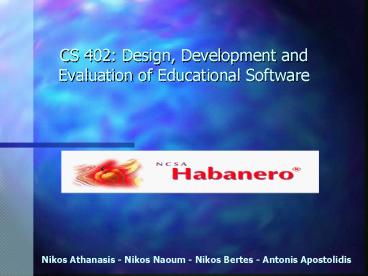CS 402: Design, Development and Evaluation of Educational Software - PowerPoint PPT Presentation
1 / 57
Title:
CS 402: Design, Development and Evaluation of Educational Software
Description:
After the session data is set, click the button and Habanero will attempt to ... mode(green border): It is used when the client is connected to an active session. ... – PowerPoint PPT presentation
Number of Views:118
Avg rating:3.0/5.0
Title: CS 402: Design, Development and Evaluation of Educational Software
1
CS 402 Design, Development and Evaluation of
Educational Software
Nikos Athanasis - Nikos Naoum - Nikos Bertes -
Antonis Apostolidis
2
NCSA
- National Center for Supercomputing Applications.
- Opened to the national research community in
January 1986. - A high-performance computing and communications
facility designed to server U.S. computational
science and engineering communities.
3
NCSA Habanero
- A set of applications and a collaborative
framework. - You can create and work in shared applications
from remote locations over the Internet. The
framework enables developers of groupware
applications to build powerful collaborative
software in a reduced amount of time.
4
NCSA Habanerocont
- Through Habanero you can interact with other
people on the Internet using a variety of
applications that share state and events. - The framework provides the necessary methods that
make it possible to create or transition existing
applications and applets into collaborative
applications.
5
The Habanero Environment
- The environment includes a server that hosts
sessions and a client that interacts with
sessions using a variety applications called
Hablets. - The client defines, lists, creates, joins or
interacts with a session. - The client is capable of interacting between
multiple sessions, each with multiple tools.
6
The Habanero Server
- The server is a process that runs in the
background and does not have a GUI. - It links the clients during a collaborative
session. Only one server is required for each
session and all participating clients connect to
that single server. Sessions are defined and
distinguished by their session name, machine name
or IP number and the listening port number.
7
The Habanero Servercont
- The server is typically started from a script or
a command line.
8
The Habanero client
- When you first start the Habanero client it
appears in session definition mode with the basic
feature set.
9
The Habanero clientcont
- Creating or joining a session is achieved by
typing the session name, server name and port
number into the appropriate fields or by
selecting a session definition from the session
definition list.
10
The Habanero clientcont
- After the session data is set, click the button
and Habanero will attempt to make a connection
with the server and join the defined session.
11
The Habanero clientcont
- When the join request is successful the client
will open into the session mode.
12
The Habanero clientcont
- After the active applications are open the user
is able to interact with the other members of the
session. - Most actions he takes within an application will
be shared with the other members of the session.
For example, if he closes a window it will close
for everyone.
13
Menus
- Mail Opens the Mail Composer.
- Edit ID Card Opens a window that contains the
users identification data. - User Options
- Network email server and email address.
- Notification How the client will notify other
users when creating a session. - HTTP ProxyProxy Host name and Proxy Port number.
14
The Meeting Menu
- Terminate Leave or terminate the session.
- Record Opens the Record window and writes the
recorded data to the specified file (user.props
file). - Save/Delete/Duplicate Takes a snapshot of the
meeting and saves it as a session template. The
template includes the participant list, the
active tools, the agenda information and any
security options.
15
The Views Menu
- More info Displays information about the
selected session in the side panel. - Tools in use Displays a list of the active
applications in the side panel. - Participants Displays the other clients of the
session, by picture (the icon of the
participants), or by location (a red spot in a
world map).
16
The Views Menucont
- Security Displays information about the security
of the system. - Notification Displays a list of the names and
contact information for everyone whom the client
has collaborated with in a Habanero session.
Using the add and remove buttons, he can add or
remove a person from a session definition.
17
Client Modes
- Session definition mode(red border) It is used
to define sessions off-line (in the start). - Session mode(green border) It is used when the
client is connected to an active session.
18
The session location
- It defines where a particular session is hosted
the name of the session, the location of the
server which hosts the session and the port
number used by the server to communicate data.
19
The Toolbars
- Leave Session
- Record a Session
- Save Session Definition
- Send mail
20
The Session Toolbar
- The session toolbar buttons are shortcuts to
functions found in the Views menu. - Hide, Session Information, Tools in Use,
Participants by Picture, Participants by
Location, Notification, Security.
21
The Tools Palette
- This palette defines the collaborative tools that
are available to the clients environment. - With double clicking on the folder the client
can open it or close it. - With right clicking the mouse on empty space in
the palette the client can add and remove a
folder.
22
NCSA Habanero Framework
- The Habanero framework allows the sharing of Java
objects with other clients over the Internet. - It is an API designed to let the developers
create collaborative applications, called Hablets.
23
NCSA Habanero Frameworkcont
- The server reads events from and writes events to
a stream, controls the order in which events
execute, and makes sure events get shared by
everything that needs them. - Events and data are sent to the server, and the
server makes sure that these events and data are
sent out to each client.
24
Serializers
- Serializing is the process of copying an object.
- The Habanero serializer assigns each object
(event or data) a numbered ticket. - The tickets are used to guarantee that events
happen in the same order as they are replicated
on all clients.
25
Arbitrators
- Arbitration is the process of deciding the order
in which events are processed. - The central arbitrator makes sure that all the
clients see the events in the same order.
Arbitrator code at the client ensures that events
execute in the order prescribed by the tickets
assigned by the serializer.
26
Communication Managers - Networking
- The communication-manager accepts events and
makes sure that they go to all the appropriate
clients. - The networking software of Habanero takes care
about establishing network connection.
27
Habanero Events
Session manager
Session
- Habanero uses a hierarchical naming scheme to
ensure that events from one client are shared
with the corresponding part of all other clients.
collobject
frame
Children of frames
event
28
Sequence of Events
- The button is pushed on a client running a
session. Each session has multiple listeners that
listen for events. One of the listeners takes
note of the button being pushed and sends the
information to a listener manager. - The listener manager sends the event "a button
has been pushed" off to the Habanero server.
29
Sequence of Eventscont
- At the server, there are multiple listeners as
there are on the client. A listener receives the
event "a button has been pushed" from the client.
The server processes this event, giving it a
numbered ticket (serialize). The ticket is sent
to all other clients. A listener on the client
receives the ticket and then passes it to the
target, which is the correct button on the
correct Hablet.
30
Habanerization
- The habanerization of an applet would allow
multiple users wherever in the world with an
internet connection to interact with the same
application. - For example, with the Whiteboard application, all
the users can draw on the whiteboard and see what
the other users have drawn as if they were all
viewing the same whiteboard.
31
Habanerizationcont
- Change superclass, imports, and initialization.
- Specify the default window parameters.
- Write methods to transfer state to other
instances. - Take care of event handling.
- Compile the hablet.
- Install it into the Habanero environment.
32
The Hablets Whiteboard
- The Habanero Whiteboard can be used to share
images and drawings during the collaboration.
33
The Hablets Savina Browser
- NCSA Savina 1.0 supports the latest HTML
standard, (currently 3.2), plus many popular HTML
extensions.
34
The Hablets Telnet
- Telnet with multiuser capabilitiesteacher
mode-student mode.
35
The Hablets Voting Pool
- Voting pool
- brings democracy
- to a collaborative
- session.
36
The Hablets Chat
- This Chat
- window uses
- the Habanero
- sharing
- mechanism.
37
Hablets Audio Chat
- Participants can speak
- to each other in an
- organised manner.
38
Hablets mpEdit
- This Java
- application is
- an open
- source text
- editor.
39
Hablets Neighborhood
- A distributed
- file system using
- the Habanero
- framework.
40
Hablets ClipNShip
- It allows to
- share individual
- files for other
- clients to save on
- their systems.
41
Hablets Gis Viever
- A tool that
- allows you to
- display and
- manipulate sets
- of geographical
- information.
42
Hablets VNC ( Virtual Network Computing )
- It allows
- users to
- remotely
- control
- any system
- running
- a VNC Server.
43
The Hablets Colors Hablet
- A collaborative tool that allows its users to
manipulate and combine different aspects of three
color squares
44
The Distance and Displacement Hablet
- It lets the user draw a path of a vector and then
see what the length of that vector is
45
Gas Hablet
- The Gas Hablet is a visual demonstration of the
motion of Ideal Gas molecules within a cylinder
46
Interference Hablet
- The interference effect in light waves. Two light
rays pass through two slits, separated by a
distance d and strike a screen a distance, L,
from the slits
47
Orbital Hablet
- The Orbital Hablet is a gravitational simulator
of orbits in space
48
Sun Earth Hablet
- Displays the position of the earth relative to
the position of the sun
49
Thin Lens Mirror Hablet
- How an object is displayed in front of lens or a
mirror
50
The Visibile Human
- This Java applet allows you
- to select and view high-resolution
- images of 2-dimensional slices
- of a human body
51
Molecular Modeler
- was designed to
- skeletally view model
- molecules in
- 3-dimensions
52
Collab XYZ
- Originally called the
- molecule viewer,
- this application is
- capable of displaying
- chemical compounds
- written in the .xyz
- file format.
53
VRML Viewer 1.0
- This Hablet is based
- on the VRML applet
- that parses and
- displays a .wrl file,
- although limited to
- a wireframe view of
- vertice specified
- polyhedrons only.
54
Bezier Plane Simulator
- This Hablet is based
- on Bezier Surface
- Modeler applet which
- illustrates the
- properties of bezier
- surfaces.
55
Big Calculator
- It has all the major
- features of a scientific
- calculator and it rounds
- to whatever decimal
- place the user desires.
56
Tic Tac Toe
- Was created as a
- source code example.
- In this version of this
- classic game, N number
- of people play against
- the computer.
57
Checkers
- The popular game
- of checkers.You can
- play with any other
- client in the session