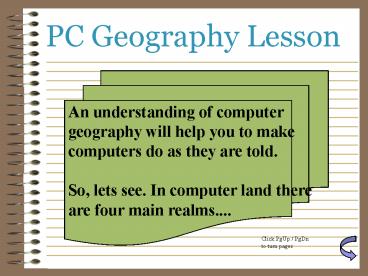PC Geography Lesson PowerPoint PPT Presentation
1 / 14
Title: PC Geography Lesson
1
PC Geography Lesson
An understanding of computer geography will help
you to make computers do as they are told. So,
lets see. In computer land there are four main
realms....
Click PgUp / PgDn to turn pages
2
Geography
The four realms
1.
PC (eg HP Vectra)
Computer
The physical electronic part. Comes with a whole
lot of junk like keyboards, and hard drives. It
understands only one thing - computer code.
(Made in a computer factory)
3
Geography
The four realms
OS,eg Windows
1.
Computer
2.
Operating System
The OS translates so that the computer can be
talked to in a slightly friendlier language than
1s and 0s.
(Made by a software company)
4
Geography
The four realms
1.
Computer
2.
Operating System
Program, (eg Microsoft Word)
3.
Application
A great chunk of code which tells the computer,
via the OS, what--of a zillion possible things--
you would like it to do today.
(Made by a software company)
5
Geography
The four realms
1.
Computer
2.
Operating System
3.
Application
Document,eg myletter.doc
4.
File
A bundle of code which records your own work.
(Applications and the OS also liveon the hard
drive as files but you dont want to mess with
those!)
(Made right here in NZ- by you!)
6
Geography
The four realms
1.
Computer
Which realms are software, and which are
hardware?
2.
Operating system
3.
Application
4.
File
7
Geography
The four realms
1.
Computer
HARDWARE
2.
Operating system
SOFTWARE
3.
Application
4.
File
8
Geography
The four realms
1.
Computer
HARDWARE
2.
Operating system
SOFTWARE
3.
Application
4.
WEB PAGES!
Files
9
Geography
The four realms
Fine Print for the Curious
Whereas hardware consists of real things like
silicon chips, code is only little wisps of
electricity and magnetism. Treat them gently.
The wisps are organised into computer code
which is a binary alphabet of 0s and 1s.
Thats it. No more. Just zero and one. The
operating system, your software and your document
files are all made up of this, er, rather
interesting code. Chunks of code stored on a
drive are known as a file. So how does a
website happen? Simple, the web hosts computer
has some software called a web server, which when
asked nicely delivers files to people on the
other side of the world, via a network. Your
computers browser software then turns the file
into a very nice web page.
10
Geography
Text files
1.
It all begins with a plain text file
The quick brown fox jumped over the moon. Why? I
do not know. Perhaps it was because the clock
struck 12.
A web page is a plain text file. Text files are
real simple, they only contain alphabetical
characters. Any kind of computer can understand a
text file. They have absolutely no formatting,
heres an example.
Nb there is a carriage return (new-line) after
moon.. These new-lines (and tabs) are minor
exceptions to the alphanumeric rule.
11
Geography
Text files
2.
HTML What does it stand for?
The quick brown fox jumped over the moon. Why? I
do not know. Perhaps it was because the clock
struck 12.
You really want to know? Oh all right it stands
for Hypertext Markup Language. Yikes! Looking at
the markup part (well deal with the hypertext
bit later), we see that markup allows us to store
formatting for our boring text.
This is our text prettified with Office, in RTF
format. The formatting is stored among the text
using about 600MB (and as many dollars) of
special software.
12
Geography
Text files
3.
Well, how does Office do it?
\rtf1\ansi\ansicpg1252\uc1 \deff0\deflang1033\ \
\panose 02020603050405020304 Times New
Roman\colortbl \red0\green0\blue255 \\cs10
\additive Default Paragraph Font\info \title
The quick brown fox jumped over the moon\author
\operator \creatim\yr2002\mo1\dy20\hr20\mi
n22\version1\edmins0\nofpages1\nofwords0
\nofchars0\\company \f15\fs48\cf1\cgrid0
The\b\i\f15\fs48\cf2\cgrid0quick\f15\fs48\cf1\
cgrid0 brown fox jumped over the moon. \par Why?
I\b\ f15\fs48\cf6\ cgrid0 do not\f15\fs48\cf1\
cgrid0 know. Perhaps it was \f15\fs32\cf1\cgrid
0 because\f15\fs48\cf1\cgrid0 the
\f15\fs88\cf14\cgrid0 clock\f15\fs48\cf1\cgrid
0 struck 12.\par
This is a bit of a merry detour, but hey, lets
see, anyway. That tiny little bit of text when
marked up with formatting rapidly became 2,344
letters. Well, I dont think we want to know that
much more about RTF markup!
13
Geography
Text files
4.
Working with text files
Notepad is usually found on the start menu under
programs then accessories. If you are really
bored you could try using Notepad to open a small
RTF file!
So what can we use to make plain text
files? Well use Notepad. Its fast and free (sort
of). It comes with Windows. Its a small program,
for small files, just like our soon-to-be html
files.
14
Geography Lesson
That's all. Go home, have a rest or you'll fry
your brain!.