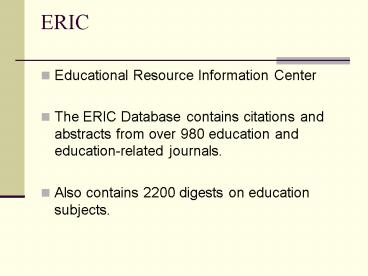ERIC PowerPoint PPT Presentation
1 / 17
Title: ERIC
1
ERIC
- Educational Resource Information Center
- The ERIC Database contains citations and
abstracts from over 980 education and
education-related journals. - Also contains 2200 digests on education subjects.
2
Whats in the ERIC Database?
- EJ ERIC Journal-Abstracts from Education
journals - ED ERIC Document- Abstracts of unpublished
conference reports, teaching guides, book
chapters, speeches, curriculum guides, research
papers, brochures. - ED ERIC Digests-Full-text two-page overviews of
current education issues.
3
Where Can You Search the Eric Database?
- The ERIC Web site at http//www.eric.ed.gov (Se
e this Web site for upcoming changes to ERIC.) - McQuade Librarys Web site www.noblenet.org/merr
imack - Find Articles and MoreDatabases On Campus or
Databases Off CampusEbscoHostERIC (If you
are off campus, at the prompt, enter the barcode
number on the back of your Merrimack ID)
4
Thesaurus
- A standardized controlled vocabulary.
- Descriptors/Subject headings/ Index terms-- same
meaning - Provides the language of the database.Example
-Social Skills, the ERIC descriptor is
interpersonal competence.-Ungraded classes,
the ERIC descriptor is nongraded instructional
grouping. - Links to other databases. (Not all articles
available in full-text). - McQuade Library Periodicals Room 2nd Floor.
- Interlibrary Loan
5
Ways to Search
- Basic Search
- Advanced Search
- Thesaurus
6
What If I Only Want Journal Articles?
- See Limit your results near the bottom of the
search screen. - Defaults to blank which will retrieve both
documents and journal articles - From the pull-down bar, select Journal or Document
7
How Do I Get Copies of ERIC Journal Articles?
- Links to other databases that contain full-text.
- McQuade Library Periodicals Room 2nd Floor.
- Interlibrary Loan
- Document Suppliers - Not Free
8
How Do I Get Copies of ERIC Documents?
- Interlibrary Loan. Free
- ERIC Document Reproduction Service (EDRS) at
http//www.edrs.com. Not Free - Go to a library that has an ED microfiche
collection. See directory at http//ericae.net/d
erc.htm
9
Searching Tip 1Use ERIC Descriptors
- Search the Thesaurus.
- Browse the list of subject headings .
- Type your search term in the Find Box
10
Searching TIP 2 Use Several Search Terms
- For example, to find material about college
transfer, use all three of these ERIC
descriptors -college transfer
students -transfer policy -transfer programs
11
Searching TIP 3 Use Descriptors From Relevant
Abstracts
- First do a basic keyword search in ERIC.
- Find a relevant abstract.
- Look at the list of Descriptors.
- Do a new search using one or more of those
descriptors.
12
Searching TIP 4 Use AND and OR Search Commands
- The AND command narrows your search finding
abstracts that contain all of your search terms.
suicide AND adolescents - The OR command broadens your search, finding
abstracts that contain at least one of your
search terms. adolescents OR teenagers
13
Searching Tip 5 Truncating and Phrasing
- Use an asterisk to truncate for various word
endings. - Example Parent will return parent, parents,
parental, parenting, parenthood. - Use quotations marks for phrases.
- Example team teaching
14
Searching Tip 6 Author Search
- Type au last name, first name/initial in Basic
Search box in ERIC. - Or type last name, first name/initial with field
AU selected in Advanced Search.
15
Searching Tip 7 Finding Research Articles
- In Advanced Search in ERIC, select Publication
Type. - Select Reports - Research/Technical.
16
Searching Tip 8 Finding Literature Reviews
- Type su literature reviews in Basic Search box
combined with descriptors or keywords. - Or type literature reviews with field SU selected
in Advanced Search.
17
Citing ERIC Materials
- McQuade Library WebsiteResearch and
ReferenceHow to Cite Sources - Publication Manual of the American Psychological
Association, 5th ed.,2001 REF BF76.7.P83 - Online at http//www.apa.org