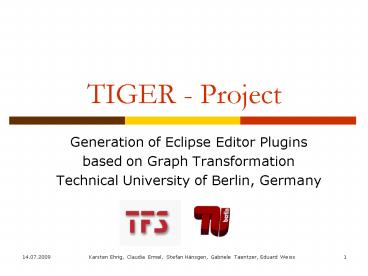TIGER Project - PowerPoint PPT Presentation
1 / 32
Title:
TIGER Project
Description:
Tiger uses the tool AGG (also developed at TU-Berlin) for graph transformation ... Creation of a VL alphabet in Tiger ... TIGER-Project Overview ... – PowerPoint PPT presentation
Number of Views:5419
Avg rating:3.0/5.0
Title: TIGER Project
1
TIGER - Project
- Generation of Eclipse Editor Plugins
- based on Graph Transformation
- Technical University of Berlin, Germany
2
Tiger Project Team
- Gabriele Taentzer
- Karsten Ehrig
- Claudia Ermel
- Stefan Hänsgen
- Eduard Weiss
3
Contents
- Overview TIGER Project
- Example Activity Diagrams
- TIGER Generator (First Release)
4
Approaches for Visual Editor Generation
- VL definition by graph grammars
- (Diagen, GenGED)
- Syntax-directed editing by rule applications
- Free-hand editing by parsing based on graph
transformation - VL definition by textual grammars (VLCC)
- VL definition by meta models
- (AToM3, MetaDome)
- Free-hand editing with constraint checking
5
Tiger Project
- Tiger (Transformation-based generation of
modeling environments) http//tfs.cs.tu-berlin.de/
tigerprj - combines the advantages of formal VL
specification techniques with - Eclipse-GEF
- Tiger uses the tool AGG (also developed at
TU-Berlin) for graph transformation - http//tfs.cs.tu-berlin.de/agg
6
Why Graph transformation-based Generation of
Visual Editors ?
- Complete formal VL definition
- (high-level description of a VL)
- Complete Syntax Definition
- Complete Semantic Definition
- Specification of syntax directed editing
- Editing operations are graph rules
- AGG provides the underlying editor model
7
Example Activity Diagrams
- Kind of activities
- Start
- Simple activities
- Decisions
- End
- Control flow is described by arcs
- Could have annotated conditions
- Only one start activity
- Well-defined decision structures
8
Activity-Figure Concrete Layout
Activity
name
simple
decision
start
end
9
Activity Diagram RulesConcrete Syntax
10
Activity Diagram Rules Concrete Syntax
11
Activity Diagram Abstract Syntax
12
Graph Transformation Step
insertSimpleActivity afterStart(firstAct)
1
Activity
1
Activity
2
Next
name
name
kind
start
kind
start
begin
begin
begin
Activity
name
n
end
2
Next
Next
kind
simple
before
after
1
Activity
1
Activity
name
name
kind
start
kind
start
b
e
g
i
n
Activity
Activity
name
name
2
Next
2
Next
end
end
kind
end
kind
end
13
Activity Alphabet in TigerAbstract Part
14
Activity Alphabet in TigerAbstract and Concrete
Part
second
LayoutConstraint kindINSIDE
second
first
TextFigure namename
LayoutConstraint kindINSIDE
TextFigure namename
first
15
Tiger Alphabet Class Diagram
16
Representation of a Diagram
next
activity2
activity1
NodeSymbol
EdgeSymbol
NodeSymbol
17
Creation of a VL alphabet in Tiger
- Up to now the VL alphabet has to be created by
hand (coded in Java) - Editing of graph transformation rules with the
AGG GUI - Planned Tiger Designer
- Eclipse editor plug-in for defining visual
language environments - Visual definition of VL alphabet
- Visual definition of grammar rules
- Exchange Format Graph-Transformation-Exchange-Lan
guage (GTXL) - http//tfs.cs.tu-berlin.de/projekte/gxl-gtxl.html
18
AGG
Activity Diagram Graph Grammar in AGG
Rule addActivity
LHS
RHS
NAC
activity graph grammar tree view
instance graph
19
TIGER Generator
- Release 1.0.0
- Available via Eclipse Software-Updates
- http//tfs.cs.tu-berlin.de/tigerprj/update
- Source-Code available via CVS-Webinterface
- Requirements
- Java Version 1.5
- Eclipse (Version 3.1M4, at least Version 3.0.2)
- GEF (Version 3.0.1)
- JET (EMF Version 2.0.1)
20
Generator Wizard
- Menu File New Other Tiger Project Editor
Generation generate an editor - Parameters
- Project name
- VL-Specification (GTXL-File)
- File Extension
21
TIGER-Generator
GEF, Draw2d
Editor-Plugin
generate
Generator
VL-spec
calls
generate
.gtxl .ggx
JET, Eclipse
Diagram-File
typegraph , startgraph
22
Generated Activity Diagram Editor
23
Generated Activity Diagram EditorCreate a
Simple Activity
24
Generated Activity Diagram EditorAfter Creating
a new Activity
25
2nd ExampleGenerated Petri Net Editor
26
Tiger Architecture Overview
27
TIGER-Project Overview
28
First Development Step Completed
- We generate diagram editor plug-ins
- We use the VL alphabet plus syntax grammar as VL
specification - We generate graph-transformation based editors
- We allow graph-like languages (e.g. Activity
diagrams, Petri nets) only. - VL-Alphabet Restriction NodeSymbolTypes could
only be connected via EdgeSymbolTypes - We use Eclipse-JET for source code generation as
part of Eclipse-EMF
29
Generating Visual Editors in Eclipse
- JET compiler reads
- VL-specification
- Generator template files (which define the code
generation skeleton with code placeholders) - JET replaces the placeholders with the specific
code from the VL-specification - The generation process leads to a new generated
Eclipse Editor Plug-in Project which could be
directly executed in the Eclipse
Runtime-Environment
30
Checking the Validity of Diagrams
- 1. Syntax-directed editing
- Guidance through the VL syntax
- Correct diagrams only
- 2. Free-hand editing
- Based on a given VL alphabet
- Constraint checking
- Advantage editing of intermediate invalid
diagrams is tolerated by the editor - 3. Combination of both editing modes
31
Conclusion
- Tiger combines
- Graph transformation offered by AGG
- Graphical editor development features offered by
Eclipse-GEF - The generated modeling environments themselves
are Eclipse plug-ins and hence are integrated in
the Eclipse framework
32
Future Work
- Second development step
- Extend the VL specification to include
simulation and model transformation - Further development steps
- Allow more general kinds of diagrams instead of
graph-like languages only