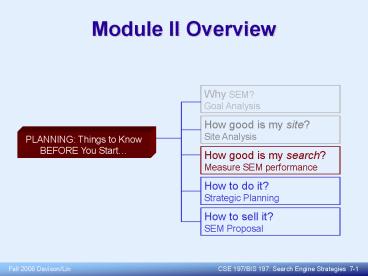Module II Overview PowerPoint PPT Presentation
Title: Module II Overview
1
Module II Overview
Why SEM? Goal Analysis
How good is my site? Site Analysis
PLANNING Things to Know BEFORE You Start
How good is my search? Measure SEM performance
How to do it? Strategic Planning
How to sell it? SEM Proposal
2
Measure Your Search Opportunity
- Launching a SEM campaign is similar to entering a
new market - You are selling your web sites
- You are trying to attract customers to buy
- You are competing with other companies for
business - Entering a new market key considerations
- Product differentiation what makes your product
so unique? - Current Market analysis size, major players,
market share
3
Measure Your Search Opportunity
- Launching a SEM campaign key considerations
- Target your campaign (Product differentiation)
what makes your site so unique? - Current Market analysis
- Calculate your opportunity
4
Task 1 Target Your Campaign
- Choose your target area
- Profile
- Measurement
- Simple
- Practical
- Choose your target keyword
- Selection Tools
- Selection Process
5
Task 1.1 Choose Target Area
- Remember, you have a web site!
- Different pages
- Different purposes / business models
- The search result can only start with one area
- Rule 1 Remember your goal
- Goal defines your target area
6
Task 1.1 Choose Target Area
- Choosing the right area
- High profile
- Measurable business impact
- Simple to measure and to operationalize
- Practical to manage
7
Task 1.2 Choose Target Keyword
- Will cover details in Chapter 11, we focus on the
basics for now - Step 1 Find an intuitive keyword to start
- Step 2 Use keyword selection tools to find the
stats. - Yahoo (overture) Keyword selection tool
- Google AdWords keyword tool
- Step 3 Market analysis
- Drop competitors keywords
- Drop irrelevant keywords
- Beware the most popular keyword!
- Beware your brand!
- Focus on the niche medium-popularity keywords
with sufficient traffic
8
Task 1.2 Choose Target Keyword
- General Strategy
- Come up with seven to ten phrases
- your brand name and a generic category name
should be there - Brand name ? ranking, ? Traffic
- Generic name ? Ranking, ? traffic
9
Task 2 Assess Your Current Situation
- Measure current performance
- Landing page analysis
- What is your landing page?
- Is your landing page indexed?
- Your ranking
- Competitor ranking
- Your traffic
10
2.1 Landing Page
- Landing Page the place on your Web site visitors
will go when they click a particular banner ad /
link - Designed to reinforce the searcher's intent
- Very important for site lock-in
- Banner ad landing page is more dynamic
- Landing page design
- Most important make sure the content matches and
reinforces the link description
11
2.1 Landing Page
- Landing Page indexed?
- Use special inclusion operators to see if your
page is indexed - Might reveal problems with your current site
- Landing Page rank?
- www.digitalpoint.com/tools/keywords
- appearing in the top ten of organic results is
clearly the place to be - 87 of the searchers click on a top-ten link
- 60 of them click on organic links
12
2.2 Your Ranking
- Your Ranking
13
2.3 Competitor Ranking
- Competitor Ranking
- Where are your competitors?
- Every page that you get into the top ten pushes
your competition down further
14
2.4 Your Traffic
- Your traffic
- How many people visit your web site?
- How many are referred from search engine sites?
- What keyword do they use to find you?
- Web log
- http//www.google.com/search?sourceidnavclienti
eUTF-8oeUTF-8qdigitalcamera
15
Task 3 Calculate Your Opportunities
- Keyword Demand
- Missed opportunities
- Future traffic
- Future revenue
16
3.1 Keyword Demand
- Keyword Demand The number of searches for any
particular query - Multiplying the Yahoo! total by 2.2 yields a
relatively accurate number of total worldwide
searches in the major search engines ch. 11
17
3.2 Missed Opportunity
- Missed Opportunity Matrix
18
3.3 Future Traffic
- Key question how to estimate the reasonable
number of clicks that can be achieved after a
successful first search marketing campaign - Number crunching
- 48 searchers click on links on the first page
- 60 of the clicks are organic
- Searchers click 1.8 to 2.8 links
- For every 100 searches, about ? Clicks on the
first page - What about paid placement? 5 is normal
19
3.3 Future Traffic
- For every 100 searches, about 52 Clicks on the
first page - Add in a distribution assumption
20
3.3 Future Traffic
- For every 100 searches, about 52 Clicks on the
first page - Add in a distribution assumption
21
3.3 Future Traffic
- Now we know the click-through rate if we are
top-10 - How likely projected-rankings matrix
22
3.3 Future Traffic
- Putting things together
23
3.4 Future Revenue
- We have the future visit number (traffic)
- We need?
24
Summary