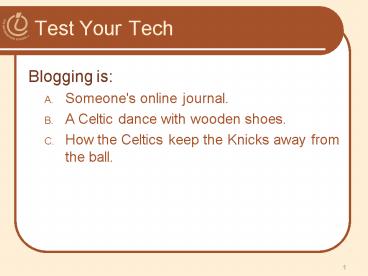Test Your Tech PowerPoint PPT Presentation
1 / 42
Title: Test Your Tech
1
Test Your Tech
- Blogging is
- Someone's online journal.
- A Celtic dance with wooden shoes.
- How the Celtics keep the Knicks away from the
ball.
2
Test Your Tech
- Blogging is
- Someone's online journal.
- A Celtic dance with wooden shoes.
- How the Celtics keep the Knicks away from the
ball.
3
QuickWrite 9
- I sent an email announcement on Friday afternoon
- QuickWrite 9 is open book
- Turn in to Catalyst Collect It by 10pm Tuesday
- Write two paragraphs on this topic
- Define opt-in and opt-out and describe the
differences. Which is used in the U.S. and which
in Europe?
4
Announcements
- Thanksgiving Holiday
- Thursday and Friday
- UW classes are canceled
- Wednesday
- TA holiday
- No lecture or labs
- CLUE tutoring Tuesday night
5
Announcements
- Free copy of Access, Vista, etc., for
educational/academic use - Links on Computing page on Course Web site
- Search for CSE or INFO to find the link
- Username is your full UW email address
- Password is different!
- Click on "send a reminder"
- Check wherever your email forwards to
- If you are in INFO 100, send me an email.
6
A Table with a View
FIT 100 Fluency with Information Technology
- Data Storage and Transfer with XML and Databases
D.A. Clements
7
Differences Between Tables and Databases
- When we think of databases, we often think of
tables of information - Comparing Tables
- Database tables
- Metadata tag identifying each of the data fields
- Spreadsheet tables
- Rely on position to keep the integrity of their
data - HTML tables
- Data as table entries with no unique identity at
all - Concerned only with how to display the data, not
with its meaning
8
The Database Advantage
- Metadata is key advantage of databases over other
systems recording data as tables - Two of the most important roles in defining
metadata - Identify the type of data with a unique tag
- Define the relationships of the data
9
XML A Language for Metadata Tags
- Extensible Markup Language
- Tagging scheme similar to XHTML
- No standard tags to learn
- Self-describing, think up the tags you need
- Works well with browsers and Web-based
applications - Use a simple text editor
- XML tag names cannot contain spaces
10
XML
- Extensible Markup Language
11
An Example from Tahiti
- Area in km2 for Tahiti neighboring islands
12
An Example from Tahiti (cont'd)
- First line
- File should be ASCII text
- File extension should be .xml
13
(No Transcript)
14
Expanding Use of XML
- Combine encodings of two archipelagos the
Windward and the Galapagos Islands - Root element is the tag that encloses all of the
content of the XML file - in Fig. 16.1
- in Fig. 16.2
- Indenting for readability and structure
15
(No Transcript)
16
Attributes in XML
- Use attributes for additional metadata, not for
additional content - Not good, name is content
- Better to give alternate form of the data
- Galapagosame
17
Effective Design with XML Tags
- Identification Rule Label Data with Tags
Consistently - You can choose whatever tag names you with to
name data, but once you've decided on a tag for a
particular kind of data, you must always surround
it with that tag.
18
Effective Design with XML Tags (cont'd)
- Affinity Rule Group Related Data
- Enclose in a pair of tags all tagged data
referring to the same entity. Grouping it keeps
it all together, but the idea is much more
fundamental Grouping makes an association of the
tagged data items as being related to each other,
properties of the same thing. - Groups together data for a single thing an
island - Association is among properties of an object
19
Effective Design with XML Tags (cont'd)
- Collection Rule Group Related Instances
- When you have several instances of the same kind
of data, enclose them in tags again, it keeps
them together and implies that they are related
by being instances of the same type. - Groups together data of several instance of the
same thing islands - Association is among the objects themselves
(entities)
20
The XML Tree
- XML encodings of information produce hierarchical
descriptions that can be thought of as trees - Hierarchy a consequence of how tags enclose one
another and the data
21
(No Transcript)
22
Databases
23
What is a Database
- Any organized collection of data
- A collection of similar data
- Examples of databases
- Telephone book white pages
- T.V. Guide
- Airline reservation system
- Motor vehicle registration records
- Papers in your filing cabinet
- Files on your computer hard drive
24
Data Information Knowledge
- Data
- Can be defined in many ways
- IS defines data as unprocessed information
- Information
- Data that have been organized and communicated in
a coherent and meaningful manner - Knowledge
- Knowledgeinformation evaluated and organized so
that it can be used purposefully
Data is converted into information, and
information is converted into knowledge
25
Data vs. Information
- We collect data
- Information is harvested from data
- Many companies are good at collecting data
- Fewer are good at harvesting information
26
Ultimate Purpose of a Database Management System
(DBMS)
To transform
Data
Information
Knowledge
Action
27
Why do we need a database?
- Keep records of our
- Clients
- Staff
- Volunteers
- To keep a record of activities and interventions
- Keep sales records
- Develop reports
- Perform research
28
Database Terminology
Phone book
29
Database Management System (DBMS)
- Software tools for working with data
- Designed to
- Store (tables)
- Organize (sort)
- Add, modify or delete
- Ask questions (queries)
- Produce forms and reports
- Summarizing
- Displaying details
- Toolbox is a good analogy
30
DBMS Examples
- Microsoft Access
- Structured Query Language (SQL)
- Microsoft SQL Server
- Oracle
- MySQL
- FileMaker Pro
- Lotus Notes
- Open Office Base
31
Flat-File vs. Relational Database
- Flat-File Database
- All relevant data in a single table, or series of
unrelated tables - Work best for small quantities of data where
viewing and sorting the data in a single list
does not create a time-consuming task - Typically a persons first databases
- Example Excel spreadsheet or Word data list file
- Relational Database
- Provide a solution to data entry redundancy
problems - Linked through common fields (columns) with
exactly the same data - Tables linked together can be queried as if one
table
32
Flat-File Example
- Weaknesses common to flat-file systems
- Duplicate information in the table
- Inconsistencies in the way Supervisor Names are
entered
33
Relational Database Example
34
Database Tables
35
Query from Two Tables
36
Forms
37
Reports
38
Relational Databases
39
Video
- Relational databases and tables
40
Relational Database Model
- Introduced by E. F. Codd in 1970
- A Logical View of Data
- Enables developer to view data logically rather
than physically - Greater logical simplicity tends to yield simpler
and more effective database design methodologies
41
Tables
- Cornerstone of Relational DBMS
- Advantages structural and data independence
- Conceptually Resembles a file
- Note a file is actually a physical structure
- Easier to understand than its hierarchical and
network database predecessors
42
Table Characteristics