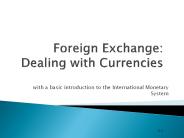TechKnowledgy Exchange - PowerPoint PPT Presentation
1 / 19
Title:
TechKnowledgy Exchange
Description:
Applications are too expensive to purchase for use at home ... Webcam Movies. Sympodium and SMARTNotebook. SMART Technologies. Capture, annotate, export ... – PowerPoint PPT presentation
Number of Views:35
Avg rating:3.0/5.0
Title: TechKnowledgy Exchange
1
TechKnowledgy Exchange
A Cure for Viral
Resistance
Lorna Gagneux Manager, Technology Resource
Center Oliver Hansen Dean, Learning Technologies
and Support Services
2
How does your faculty react to new
technology?
3
Do theyseem resistant to technologytraining?Ha
ve to chase themdown?
4
Resistance Issues
- Don't have time to work with technology resources
- Applications are too complex
- Applications are too expensive to purchase for
use at home - Technology staff can't relate to instructional
strategy like peers - "Its easy for you, you're in technology"
5
What resistance issues has your institution
experienced?
6
Look to CIT Assets
- Round table discussions provided comfort zone for
instructors to discuss their issues and
requirements with peers - Noticed that instructors using technology
resources are generally innovators" - Learned which resources are being used and why
- Listened to related technology hurdles (network
issues, resources)
7
Techknowledgy Exchange
- A collaborativeconversation for faculty input
- CIT introduced usto 3D holographictechnology
- Techknowledgy Exchange brought 3D to campus for
faculty input
8
Techknowledgy Exchange
- Faculty provides insight into instructional
strategy and hurdles for technology - Techknowledgy Exchange on PRS and NetSupport
revealed the differing needs among departments
9
Techknowledgy Exchange
- Faculty input on possible desktop and laptops
choices - Techknowledgy Exchange provided some surprises
about selections and insight into reasons
10
Techknowledgy Exchange
- Provided debriefing for fellow attendees on
best of CIT experiences - Debriefing led to Techknowledgy Exchange with
faculty and staff - Q A from audience extends the CIT experience
from a variety of perspectives
11
(No Transcript)
12
Merge Resistance Issues with CIT Assets
- User-friendly resources cut down on time and
complexity issue - Look for FREE applications that instructors can
download at home - Seek out the Department innovator(s)"
- Provide one-on-one proficiency training for
innovator(s)" - Establish departmental innovator(s)" as trainer
to peers
13
Breaking Down the Resistance
- Departmental innovator(s)" establish
instructional requirement - Select user-friendly applications to use, FREE
is even better - Technology staff work one-on-one with
innovator(s)" until instructional requirement is
complete and they are proficient in the use
14
Breaking Down the Resistance
- Provide technology staff support to peer to peer
training within department(s) - Faculty more accepting of new technology working
with their peers - Relate better to their instructional needs
- Comfort zone in learning from their peers
15
What methods have you used to engage faculty
with new technology?
16
The Cure Techknowledgy Exchange
- Leslie Wojciechowicz
- Math learning objects
- Synthetic Division
- Horizontal Asymptote
- Vertical Asymptote
- Leslies interdepartmental workshop assisted
Development Math department in developing
learning objects - Roxann King Developmental math learning objects
17
The Cure Techknowledgy Exchange
- Scott Sinex SMART Technologies AirLiner
- Technology staff trainedPhysical Sciences
Department Chair in the use of SMART
Technologies AirLiner wireless slatetechnology - Dr. Sinex trains his staff in the use of
AirLiner from both technical and instructional
strategy perspectives
18
Tools Used
- Media Encoder
- Where to get it
- Screen Capture Movies
- Webcam Movies
- Sympodium and SMARTNotebook
- SMART Technologies
- Capture, annotate, export
- AirLiner Wireless Slate
- SMART Technologies
19
The Cure Techknowledgy Exchange
- What are your faculty using and why?