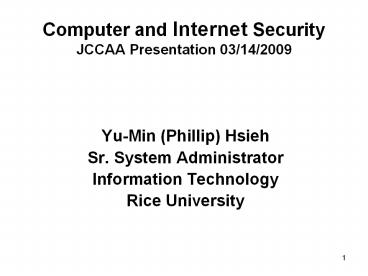Computer and Internet Security JCCAA Presentation 03142009 PowerPoint PPT Presentation
Title: Computer and Internet Security JCCAA Presentation 03142009
1
Computer and Internet SecurityJCCAA Presentation
03/14/2009
- Yu-Min (Phillip) Hsieh
- Sr. System Administrator
- Information Technology
- Rice University
2
Computer and Internet SecurityJCCAA Presentation
03/14/2009
- Malwares malicious software
- Why do people write malwares?
- Financial gains, Political reasons, Personal
reasons - What are the other names?
- Trojan, Virus, Worm, Spyware, Adware, Rogue AVA
What do they do? - Send spam mails steal identity, financial
information and trade secrets attack other
Internet websites
3
Computer and Internet SecurityJCCAA Presentation
03/14/2009
- Malwares other names?
- Trojan
- Virus
- Worm
- Spyware
- Adware
- Rogue Antivirus Applications
4
Computer and Internet SecurityJCCAA Presentation
03/14/2009
- How does a machine get infected?
- Application Vulnerabilities
- When an application is listening on the network
and it is not written securely a remote,
unauthenticated attacker could gain elevated
privileges and execute arbitrary code, example
buffer-overflow - User Activities
- Compromised administrative credentials
5
Computer and Internet SecurityJCCAA Presentation
03/14/2009
- How to prevent malware infections?
- Windows and application update
- Windows firewall
- Antivirus application
- Ignore spam mails no curiosity, no greed
- Careful browsing on the Internet
- You can never be 100 protected
- zero-day exploit and piggy-back download
6
Computer and Internet SecurityJCCAA Presentation
03/14/2009
- How to remove malware infection?
- Antivirus program
- removes known malwares
- inform you about specific removal steps
- Seek professional help
- Restore an earlier good system state
- system restore or ntbackup (restore)
- Windows recovery console
- Reinstall operating system
7
Computer and Internet SecurityJCCAA Presentation
03/14/2009
- Why are those special recovery procedures needed?
- Can any antivirus application automatically clean
a system 100 of the time, if it knows what the
malwares executables are?
8
Computer and Internet SecurityJCCAA Presentation
03/14/2009
- Is the system really compromised?
- Is the system really secure?
9
Computer and Internet SecurityJCCAA Presentation
03/14/2009
- Malware characteristics
- Installs silently / deceptively
- Break the system when removed
- Starts automatically on reboot
- windows registry
- Running in the background
- Obscurely named / pathed
- Cannot be removed easily
- Hidden
- Permission, alternate data stream, rootkit
10
Computer and Internet SecurityJCCAA Presentation
03/14/2009
- Is the system really compromised?
- Not when there is a malicious registry entry
- Not when there is a malicious executable
- Only when a malicious code is running ...
- Is the system really secure?
- Not unless you know what are running in the
system and are able to verify them
11
Computer and Internet SecurityJCCAA Presentation
03/14/2009
- Orthrus
- A Host Intrusion Prevention Application
- Why develop Orthrus?
- Bad security incident w/o vendor support
- How is it developed?
- What would an administrator do
- What are the goals?
- Monitoring host security and user recovery
12
Computer and Internet SecurityJCCAA Presentation
03/14/2009
- Orthrus Download
- http//www.wnsc1.com
- Click Free Orthrus Download link
- Orthrus Main Components
- Orthrus.exe
- Orthnote.exe
- Custom Event Log
13
Computer and Internet SecurityJCCAA Presentation
03/14/2009
- Orthrus
- Knowing what are running
- auto-start executables
- operating system modules and sub modules
- no user applications
- What are automatically removed
- registry entries without an executable
- windows exploits
- rootkit malwares
14
Computer and Internet SecurityJCCAA Presentation
03/14/2009
- Orthrus - Verifying an executable
- Trusted by Windows File Protection
- Trusted by Trusted Installer ownership
- Digitally signed and verified
- Obscurely named / pathed
- Falsified extended file information
- Internet lookup
- Exploits
15
Computer and Internet SecurityJCCAA Presentation
03/14/2009
- Orthrus Information collected extended file
information - process history (exceptions, and warnings)
- Orthrus Information transmitted
- secure http protocol (https//)
- Orthrus Information not touched
- identity of the user and the computer
16
Computer and Internet SecurityJCCAA Presentation
03/14/2009
- Orthrus System Recovery
- last-known-clean restore point
- ntbackup restore
- windows recovery console
17
Computer and Internet SecurityJCCAA Presentation
03/14/2009
- Orthrus Weakness
- Speed
- Support
- Verifying and permit executables manually
18
Computer and Internet SecurityJCCAA Presentation
03/14/2009
- What if I dont want to known and dont want any
one else to know what are running in my system - Use a more secure operating system
- Windows VISTA, Windows 7
- Windows and application security updates
- Windows firewall
- Antivirus application
- Ignore spam mails no curiosity, no greed
- Careful browsing on the Internet
19
Computer and Internet SecurityJCCAA Presentation
03/14/2009
- Orthrus
- Send questions on how to use Orthrus application
to phsieh_at_rice.edu - with the exact subject line
- Orthrus Questions
- All other inquires may be ignored
20
Computer and Internet SecurityJCCAA Presentation
03/14/2009
- Questions ?