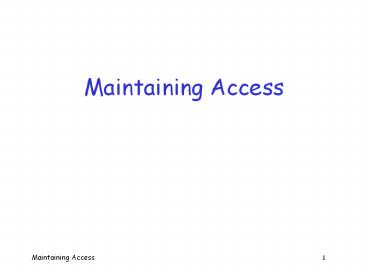Maintaining Access - PowerPoint PPT Presentation
Title:
Maintaining Access
Description:
Hacker Defender. Maintaining Access 37. Hacker Defender. Maintaining Access 38. AFX Windows Rootkit ... So it is OK to say 'Windows FU' Created by 'Fuzen' ... – PowerPoint PPT presentation
Number of Views:198
Avg rating:3.0/5.0
Title: Maintaining Access
1
Maintaining Access
2
In This Chapter
- Trojans
- Backdoors
- Rootkits
3
Trojan Horses
- The original Trojan Horse
- Used by Greeks attacking Troy
- Trojan rabbit
- Monty Python and the Holy Grail
- Modern trojan horse
- Software that appears to be something that it is
not --- hidden malicious function
4
Trojan
- Perhaps most common form of malware
- Any innocent program can be a trojan
- Example
- Free DVD ripping software!
- In reality, deleted content of hard drive
- Trojan could be much more clever
5
Backdoors
- Alternative access to machine
- Front door username and password
- Backdoor unauthorized access
- Note once backdoor is established, improved
authentication is useless
6
Backdoor
- Suppose Trudy installs backdoor
- Whats next?
- Trudy likely to harden system
- Fix vulnerabilities, apply patches, Why?
- 0wned system likely more secure
- Trudy may use strong authentication!
7
Netcat Backdoor
- Install Netcat listener
- Must compile Netcat with its GAPING_SECURITY_HOLE
option - In UNIX nc victim_machine 12345
- Starts Netcat in client mode with listener on TCP
port 12345 - No authentication required of attacker
8
Backdoors
- Trojan backdoor appears to be good
- But actually installs backdoor
- Three types of trojans (soup analogy)
- Application level separate application
- Trudy adds poison to your soup
- User-mode rootkit replace system stuff
- Trudy switched potatoes for poisonous potatoes
- Kernel-mode rootkit OS itself is modified
- Trudy replaces your tongue with poison tongue
9
Application Level Trojans
- Separate application
- Gives attacker access
- Most prevalent on Windows
- Remote-control backdoor
- Can control system across network
- Microsoft itself supposedly attacked in 2000
10
Remote-Control Backdoor
11
Remote-Control Backdoor
- Thousands of such backdoors
- See www.megasecurity.org
- Some months, 50 or more released
- Eventually, detectable by antivirus
- Popular remote-control tools
- VNC, Dameware, Back Orifice, SubSeven
12
Remote-Control Backdoor Examples
13
Remote-Control Backdoor
- Functionality
- Pop-up dialog box on victims machine
- Log keystrokes
- List system info
- Collect passwords
- Manipulate files (view, copy, )
- Modify registry settings or processes
- Remotely accessible command shell
- GUI control, video, audio, sniffers
14
BO2K
15
Remote-Control Backdoors
- Like a hammer
- In the right hands, useful tool
- Administrator, white hat,
- In the wrong hands, can cause damage
- Hacker, black hat,
16
Build Your Own Trojan
- No programming skill required!
- Use wrapper
- Attaches (evil) exe to another (nice) exe
- Wrappers include
- Silk Rope
- SaranWrap
- EliteWrap
- AFX File Lace
- Trojan Man
17
Build Your Own Trojan
- Use a wrapper
- Give program a nice name
- FreeGame.exe, not EvilVirus.exe
- Email it to lots of people
- Spoof source of email, etc., etc.
- Problem where are the victims?
- Solution notification functionality
- Via email?
18
Related Attacks
- Phishing
- Email-based
- Can be fairly sophisticated/targeted
- URL obfuscation
- Evil site disguised as legitimate website
19
Bots
- Designed for economies of scale
- Control many machines, not one at a time
- A botnet, controlled by a bot master
- Usually via IRC (but that is changing)
- Bots of 100,000 or more machines
- Bot code freely available
- Phatbot (500 variations), sdbot, mIRC bot
- Some high-quality code (phatbot)
20
Botnet
21
Botnets
- Botnet functionality includes
- DoS
- Vulnerability scanning
- Metamorphism
- Anonymizing HTTP proxy
- Email address collection/spamming
- Other?
22
Virtual Machine Detection
- Virtual machines used to analyze bots
- And other malware
- Some bots try to detect virtual machine
- What if virtual machine is detected?
- Red Pill
- Execute SIDT, look at IDTR location
- If non-virtual then IDTR is at low address
- If virtual machine then IDTR at high address
- What could be simpler than that?
23
Virtual Machine Detection
- Lots of other techniques
- Recent research shows system calls a good
indicator of virtual machine
24
Worms and Bots
- Worms --- self-propagating malware
- Can use worm to infect systems that become part
of a botnet
25
Spyware
- Software the spies on you
- Typically focused on one objective
- Usually simple propagation method
- User installs it
- May be disguised as anti-spyware
- May also use browser flaws
26
Spyware
- Capabilities of spyware
- Web surfing statistics
- Personal identifiable information (PII)
- Customized advertising
- Customized filtering of searches
- Pop-up ads
- Keystroke logging
27
Defenses
- Defenses against application level
trojans/backdoors, bots, spyware - Antivirus, user education
- Look for unusual TCP/UDP ports
- Know your software
- Easier said than done!
- Check hashes/fingerprints
- Better yet, use digital signatures
28
Defenses
- MD5 hash
- NOT a signature
- Regardless of the signatures line
29
User-Mode Rootkits
- Application level backdoors
- Separate applications
- Relatively easy to detect
- User-mode rootkits
- More insidious
- Modify OS software/libraries
30
User-Mode Rootkits
31
User-Mode Rootkits
- Linux/UNIX example
- Better version would look the same
32
User-Mode Rootkits
- Linux/UNIX rootkits might replace
- du --- to lie about disk usage
- find --- hide attackers files
- ls --- hide rootkit files
- netstat --- lie about ports in use
- ps --- hide processes
- syslogd --- dont log attackers actions
33
User-Mode Rootkits
- Windows rootkits are different
- Often alter memory of running processes
associated with OS - E.g., make OS think port not in use
- Why this approach?
- Difficult to change critical system files
- Easy for one process to access another
34
User-Mode Rootkits
- In Windows, rootkit hooks API calls
- Rootkit overwrites API call to point to
attackers code - Attack code calls real function, returns altered
results to hooked function - Rootkit likely also includes command shell
backdoor
35
User-Mode Rootkits
- Windows rootkits might hook
- NtQuerySystemInformation --- Hide running
processes - NtQueryDirectoryFile --- Hide files
- NtEnumerateKey --- hide registry keys
- NtReadVirtualMemory --- hide hooked API calls
36
Hacker Defender
37
Hacker Defender
38
AFX Windows Rootkit
- Creates cone of invisibility for rootkit
39
Cone of Silence
40
Defenses
- Defenses against user-mode rootkits
- Dont let attacker get root access
- Good pwds, close ports, etc., etc.
- Employ file integrity/hash checking
- Tripwire
- Antivirus
41
Kernel-Mode Rootkits
- Kernel is heart of OS
- User-mode rootkit
- Alters administrators eyes and ears
- Kernel-mode rootkit
- Alters part of administrators brain
- If the kernel cannot be trusted, you can trust
nothing on the system
42
Kernel-Mode Rootkits
43
Kernel-Mode Rootkit
- Execution redirection
- Calls to certain app mapped elsewhere
- For example, map sshd to backdoor_sshd
- File hiding
- You see only what attacker wants you to
- Process hiding, network hiding, etc.
44
Kernel-Mode Rootkits
- Adore-ng Linux Kernel-Mode Rootkit
- Promiscuous mode hiding smart enough to check if
promiscuous mode is by admin - Process hiding can cloak any process
- Kernel module hiding Adore-ng hides itself
45
Kernel-Mode Rootkits
- Windows FU Kernel-Mode Rootkit
- Pronounced F U, not foo
- So it is OK to say Windows FU
- Created by Fuzen
- Consists of special device driver msdirectx.sys
- Hide processes, alter privilege, hides events,
etc.
46
Defenses
- Install kernel-mode rootkit on your own system?
Good idea or bad idea? - Bad idea
- Attacker might understand rootkit better than you
do - Postmortem analysis more difficult
- Multiple rootkits could be installed, in principle
47
Defenses
- Dont let attacker get root
- Control access to kernel
- Systrace (by Niels Provos), CSA, Entercept
- Use IDS
- Automated rootkit checkers
- Chkrootkit signature scan, hidden processes,
file structure inconsistencies, - Rootkit Hunter, Rootkit Revealer look for
discrepancies between user mode/kernel mode
48
Defenses
- File integrity check
- Antivirus
- Note some antivirus will flag rootkit checkers
- Boot from CD for analysis
49
Conclusions
50
Summary