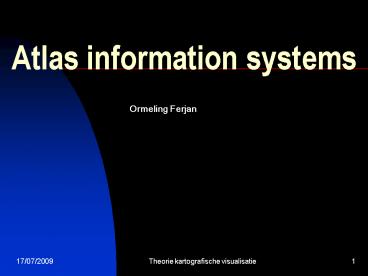Atlas information systems - PowerPoint PPT Presentation
Title:
Atlas information systems
Description:
World Atlas (Electromap) Lack of data consistency: compare ... World Atlas (Electromap): same colours for different value ranges. North Africa. Southwest Asia ... – PowerPoint PPT presentation
Number of Views:85
Avg rating:3.0/5.0
Title: Atlas information systems
1
Atlas information systems
Ormeling Ferjan
2
Definitions
- Atlases are systematical and coherent collections
of spatial data in analogue or digital form
representing a specific area and/or one or more
geographical topics, based on a narrative,
together with tools for navigation, retrieval,
analysis and presentation (Koop 1993) - Atlas information systems are computerised
geographic information systems related to a
certain area or theme in connection with a given
purpose with an additional narrative faculty in
which maps play a dominant role (Van Elzakker
1993)
3
Atlas types
- View-only
- Interactive (creating maps on demand)
- Analytical (ability to combine datasets and
perform GIS operations)
4
Atlas views
- Paper atlases cartographers view of data
selected by cartographer - Digital atlases
- View-only cartographers view of data selected
by cartographer - Interactive users view of data selected by
cartographer - Analytical users view of data selected by user
5
Atlas concepts
- Atlas as a collection of true maps
- Atlas as storage medium
- Atlas as a conscious combination of maps
- Atlas as a comparison machine
- Atlas as an isolation machine
- Atlas as an exploration medium
6
Atlas concepts II
- Atlas as organising tool
- Atlas as spatial insight provider
- Atlas as decision support device
- Atlas as navigation tool
- Atlas as analytical tool
- Atlas as interface
- Atlas as geographical switchboard
7
Advantages view-only atlases vs paper ones
- Production fraction of the costs
- Updating easy to update files
- Distribution almost weightless
8
Advantages of Interactive atlases
- Use of digital possibilities
- Storage
- Panning, zooming
- Customising (no map is the only true map)
-colour steps - -number of classes
- -classification mode
- -map type
9
First interactive atlas Transport atlas of the
North Sea, 1989
10
Different chemical input into rivers flowing into
the North Sea
11
Interactive atlases great storage potential,
ability to include all relevant imagery,
statistics,schemes, sounds, on same disc
12
Interactive atlases no longer dependant on
pre-defined windows but unrestricted panning and
zooming
13
Interactive atlases selecting map layers
Hier komt beeld InfoNation met verschillende
layers
14
Specifying layers
Atlas InfoNation
15
World Atlas (Electromap) ugly typography
16
World Atlas (Electromap)
Lack of data consistency compare with next map
17
World Atlas (Electromap)
18
World Atlas (Electromap) same colours for
different value ranges
Southwest Asia
North Africa
19
No map is the only true map
20
Selecting a proper colour set or palette
Primary palette
21
Selecting a proper colour set or palette
Pink palette V Summer Palette A
Grey palette V Pastel Palette A
22
Advantages of analytical digital atlases
- Combining data sets
- Correlating data sets
- Comparing data sets
- Comparing areas, topics
23
PC Atlas of Sweden -Comparison of various
topics -Zooming in -Combinations of datasets
Analytical atlas
24
Alternative subdivision of digital atlases (Koop)
25
Relationship between paper and digital atlases
26
Relationship between paper and digital atlases
27
Relationship between paper and digital atlases
- Paper atlases -for interesting potential
users in the subject - CD-ROM atlases -exhaustive
- -large files
- -customizing
- Webatlases -for updating
28
Atlas Information System categories
On the basis of -differences in contents,
-different functions and -different kinds of
comparison -different structures -different
narratives -different metaphors
- National AISs
- Historical AISs
- Reference AISs
- Economic AISs
- Earth Sciences AISs
- Planning AISs
- Educational AISs
- Navigation AISs
- Management AISs
29
Different kinds of comparisons
30
(No Transcript)
31
(No Transcript)
32
Atlas information systems differ in
- Use of metaphors
- Use of narrative
- Structure
- Functionality
- Use of tools
33
Scenarios, functionality and metaphors
34
Comparison of two AIS types
35
Navigation possibilities Software Toolworks
Mindscape World Atlas
WORLD MAPS STATISTICS
36
Navigation possibilities Software Toolworks
Mindscape World Atlas
WORLD MAPS STATISTICS
37
Navigation possibilities Software Toolworks
Mindscape World Atlas
WORLD MAPS STATISTICS
38
(No Transcript)
39
Navigational requirements for Multimedia packages
- Coherent mental image of programme structure
- Same action should produce similar result in
similar context - Provide backtrack option
- Provide map or gauge in order to show position in
programme
40
Navigational requirements for Multimedia packages
II
- Interaction at regular though unpredictable
intervals - Visual system responses to every users choice
- Time-out functions
- Screen safe and print functions
- Access to dialogue box
41
Relations between maps and other elements in
Multimedia products
- Maps should be explanatory (see small maps
showing number of layers ticked in legend) - Maps should be exploratory, in the sense that
they should show what happens when a given choice
is made - Maps should be complementary, and should give
other information then the other media do
42
Conceptual framework of multimedia combinations
- Confrontation concept
- Change of perspective (medium is the message)
concept - Concept of increased conformity to reality
- Immersion concept
- Functionality concept
- Context or Intertextuality concept
- Transparency and coherence requirements
43
Requirements for cartographic elements in
multimedia packages
- Clear relationships between maps and other modes
of representation - Continuous interaction between maps and other
modes of representation - Each medium should have a clear function
- Each medium should be used for what it can do
best - Every impulse towards irritation should be
avoided - A good transition between the various media is
essential
44
Options for digital atlases
- Allow for interactive use
- Allow for dialogues in which one can design ones
own maps - Allow for display of additional graphic formats
(multimedia) photographs, diagrams, animations - Realise new digital analytical potential
- Create a separation of roles between paper and
digital atlases - Add an adventure option (or at least an
explanatory structure)
45
Development work for digital atlases
- Solving hypertext
- Jones syndrome
- Add temporal dimension
- Provide Atlas joy - but
- Prevent Disneyfication, so
- Keep between KISS and Gimmickification, as
- Fun is OK, but
- How to plan for the next generation trends
- National atlas US, Switzerland, Canada
46
Research agenda for digital atlases
- Inquiry into users demands regarding
- -platforms
- -memory
- -price
- -level(s)
- -rendering of reality
- Inquiry into specific characteristics of various
types of AISs - Inquiry into requirements of recognizability
- Inquiry into requirements of animations as parts
of digital atlases - Inquiry into atlas navigation requirements
47
SimCity mapping reality with real-time traffic