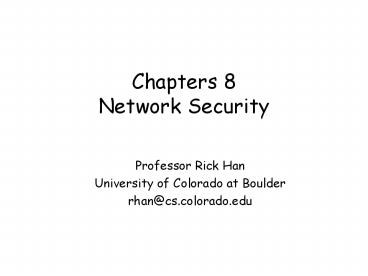Chapters 8 Network Security PowerPoint PPT Presentation
Title: Chapters 8 Network Security
1
Chapters 8Network Security
- Professor Rick Han
- University of Colorado at Boulder
- rhan_at_cs.colorado.edu
2
Announcements
- HW 5 (short) due May 2
- Programming Assignment 3 due May 2
- HW 4 solutions on Web
- Final Exam May 7, 430-700 pm
- Comprehensive
- In this room
- In Chapter 8, read all sections.
- FCQs last 10 minutes.
- Next, Network Security
3
Recap of Previous Lecture
- Principles of
- Confusion substitution
- Diffusion permutation
- Symmetric-Key Cryptography
- Keys are same on both sides
- Example DES
- 16 stages combining confusion and diffusion
- Block cipher
- Cipher Block Chaining (CBC) mode
- Stream cipher
- Generate a pseudo-random stream of bits with key
- XOR pseudo-random stream with data stream
4
Recap of Previous Lecture (2)
- Public-Key Cryptography
- Public key and a private key
- Example RSA encryption
- One-way function difficult to factor the product
of two large prime numbers - Exponentiate and modulo to encrypt, exponentiate
again and modulo to decrypt - Authentication
- Simple scenarios cant provide authentication
- Using public-key cryptography and digital
signatures
5
Authentication via Digital Signatures
- Similar conceptually to handwritten signatures
- Uses a property of public-key cryptography
- m cd mod n (me)d mod n (md)e mod n
- Thus, can swap the order use private key for
encryption and a public key for decryption - Method I Bob encrypts entire message with Bobs
private key. This is Bobs digital signature. - Bob send both the message and his digital
signature
6
Authentication via Digital Signatures (2)
- Alice decrypts Bobs message using Bobs public
key - If decrypted message matches the message, Alice
knows that - The signed message could only have come from Bob
(assuming only Bob knows his private key)
7
Authentication via Digital Signatures (3)
- In Method I, signing the entire document/message
is computationally expensive - Method II Instead, compute a hash on the
document/message - The hash is much smaller than the document,
resembles a CRC. Also called a message digest - Hash function H generates the hash
- Use private key to encrypt only the message
digest - Encrypted digest commonly called a digital
signature - Computationally inexpensive
8
Authentication via Digital Signatures (4)
- Send both the document and the digitally signed
message digest - At receiver
- hash the document MDA
- decrypt the digital signature MDB
- If MDA MDB then receiver knows that
- the identity of sender correctly matches the
advertiser of the public key (Authentication) - that the document hasnt been tampered with (Data
Integrity) - Caveat the hash function must be one-way to
make these claims
9
Digital signature Signed message digest
- Alice verifies signature and integrity of
digitally signed message
- Bob sends digitally signed message
10
Data Integrity via One-Way Hash Functions
- The hash function H has the property that it is
one-way - Given a message digest value MD, it is
computationally infeasible to find a message y
such that H(y)MD, - It is computationally infeasible to find any two
messages x and y such that H(x)H(y) - Otherwise, could substitute a forged message y
for original message without changing the hash/MD - Violates Data Integrity tampering must be
detectable - MD5 and SHA-1 are examples of one-way hashes
11
Data Integrity via One-Way Hash Functions (2)
- Example the TCP/IP checksum is a hash function
that is not one-way - Ones complement 16-bit sum
- Example Easy to forge the message x with y yet
keep the checksum the same, H(x)H(y) without
detection - flip two bits from different 16-bit blocks but
with the same offset n within a 16-bit block
checksum unchanged - Example Easy to forge the message x with y and
modify the checksum H(x) to H(y) without
detection - Lack of one-way hash enables forgery
12
Data Integrity via One-Way Hash Functions (3)
- Wireless 802.11b uses a security standard called
the Wired Equivalent Privacy (WEP) protocol that
has a hash-based security flaw - Given a message m, compute a 32-bit checksum
c(m), and form a packet - RC4 stream cipher used to encrypt packet
- Send ciphertext RC4(key) XOR
- Attacker creates a delta packet
- Attacker XORs delta packet with ciphertext
- RC4(key) XOR XOR
- RC4(key) XOR
- RC4(key) XOR ? checksum
is linear, not 1-way - RC4(key) XOR ? undetectable
tampering of WEP
13
Non-Repudiation via Digital Signatures
- Digital Signatures provide authentication,
integrity, and non-repudiation - At receiver, if MDA MDB then receiver knows
that - Only the senders private key could have created
this signature (Non-repudiation Authentication) - Sender cant deny sending message
MDA
MDB
14
Authentication Other Methods
- The method of authentication via digital
signatures just described is classified in
section 8.2 as MD5 with RSA Signature - Textbook discusses 3 other useful techniques for
authentication where one or both sides choose
random s. Youre responsible for knowing
these - 3-way handshake
- Trusted 3rd party (Kerberos)
- Public-key authentication
15
Key Distribution Certification
- Public keys which are not securely certified can
suffer from a man-in-the-middle attack - X wishes to send to Z, but Y transparently sits
in the middle between X and Z
Z Please send me your public key
Z Please send me your public key
Ys public key, Y says its Zs
Zs public key
Xs data encrypted with Ys public key
Xs data encrypted with Zs public key
Y decrypts With Ys Private key
X and Z never know that Y has seen their data
16
Key Distribution Certification (2)
- Another type of attack on non-certified public
keys - Y pretends to be X. Y advertises a public key
under the name of X.
I am X, here is my public key (provides Ys
public key)
Key Database
Retrieve public key of X
Send a pizza to X, Heres Xs signature
(provides Ys signature)
Xs signature Verified!
Pizza sent to X
Whats this?
17
Key Distribution Certification (3)
- Basic problem exploited by both attacks
- The public key was not certified as belonging to
an entity (a person, a router, a company, etc.) - Use a trusted Certification Authority (CA) to
bind a key to an entity - Public key of CA is available at a well-known
address that cant be spoofed - Or, public key of CA is pre-installed, e.g.
Netscape browser has embedded public key of the
Netscape CA - Assume there exists an out-of-band procedure
(perhaps non-electronic), where an entity
registers its public key with a CA in a
verifiable way - Trust the CA to have verified all public keys and
have removed the possibility of spoofing an
identity
18
Key Distribution Certification (4)
- Use a trusted Certification Authority (CA) to
bind a key to an entity (cont.) - When host X wants to securely talk with host Y,
host X first asks host Y (or CA) for host Ys
public key - Host Y returns host Ys public key, signed with
the CAs signature - This is host Ys public key, signed by the
trusted CA - Constitutes a digital certificate (conforms to
X.509 standard) - Host X receives the CAs digital certificate and
uses CAs public key to verify that the
certificate was signed by the trusted CA - Now, host X has the verified public key for host
Y for secure communication
19
SSL/TLS
- Secure Sockets Layer (SSL) and its follow-on
Transport Layer Security (TLS) - Phase 1 Handshake phase
- Negotiate an encryption algorithm (e.g. DES)
- Authenticate the server to the client
- Decide on keys
- Phase 2 Data transfer phase via a record
protocol
HTTPS
SSL/TLS
TCP
IP
20
SSL/TLS (2)
- Handshake protocol public key, then common case
is symmetric key - Client (browser) sends a Hello to Server (Web),
including clients cryptographic preferences - Server replies with Hello servers certificate
- Client uses CAs public key to verify servers
certificate, extracts servers public key
server is now authenticated - Client generates a symmetric session key
(actually a pre-master secret), encrypts it with
the servers public key, and sends it back to
server - Both sides now have symmetric session key and can
use DES-like encryption/decryption. - Some additional messaging to complete SSL
handshake. Also, supports client authentication.
21
SSL/TLS (3)
- Any application-layer protocol can use SSL, e.g.
http, smtp, ftp, telnet, ssh, etc. - HTTP over SSL is called HTTPS
- A secure URL is often preceded by https//
- Other technologies
- S-HTTP (or Secure HTTP) differs from HTTPS
- Message-based transactions (SSL is
connection-based) - Specific to HTTP (SSL works with all application
layer protocols). URL is preceded by shttp// - Less popular than HTTPS
- SET (Secure Electronic Transactions)
- Public-key technology for secure financial
payments by VISA. Technically, can work on top
of SSL.