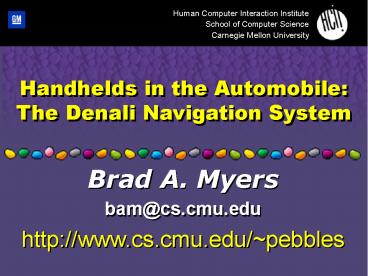Handhelds in the Automobile: The Denali Navigation System PowerPoint PPT Presentation
Title: Handhelds in the Automobile: The Denali Navigation System
1
Handhelds in the AutomobileThe Denali
Navigation System
Human Computer Interaction Institute School of
Computer Science Carnegie Mellon University
- Brad A. Myers
- bam_at_cs.cmu.edu
- http//www.cs.cmu.edu/pebbles
2
General Idea
- How can a handheld augment theoperation of an
automobile? - Not just using a PDA while in a car
- PDA augments andinteroperates with car
- Not for driving
- Examples
- Setting functions, controls
- Specifying destination for navigation systems
3
Pebbles Project
- This research is part of the Pebbles project
- Overall goal investigate use of handheldsat the
same time as PCs and other computerized devices - Multi-Machine User Interfaces
- Assumption handhelds will frequently be in close
interactive communication with each other and
other computers - Wireless and wired technologies
4
Other Domains for Pebbles
- Also created applications to study use of PDAs
in - Classrooms
- Offices
- Meeting rooms
- Command Post of the Future
- Homes
- For the Handicapped
5
Personal Universal Controller
- Two-way communication
- Appliance describes its functions
- Personal Universal Controller then
- Automatically creates user interface
- Controls the appliance
- Displays feedback about appliance status
Specifications
Control
Feedback
6
Current PUC Specification Language
- XML
- Full documentation for the specification language
and protocol - Has been used to specify many appliances
- Stereo, MP3 player, camera, VCR, room lights,
elevator, etc.
7
Previously Reported
- Modeling theGMC Yukon DenaliSUV
- Has a sophisticated Driver InformationConsole
system - Three-zone HVAC system
- LCD screen-based navigation system
8
Simulator
- Navigation System
- 50 screens covering most navigation features
- Limited direct interaction with the map (e.g.
scrolling) - Based on interacting with real device
9
Navigation Simulator, cont.
10
New Work
- More parts of the Navigation Simulator
- Audio functions
- Various settings
- Specification of the Navigation Systems
functions in XML - Exercises advanced features of PUC specification
language - Automatic generation of (parts of) Navigation
System on PocketPCs
11
Future Work
- Future Work on Simulator
- Simulate XM radio
- Conduct a comparison user study
- Similar to our previous comparison study
- Measure time/errors for users using both the
physical unit and handheld remote control - Automatic generation with user consistency
12
Text Input Using EdgeWrite
Human Computer Interaction Institute School of
Computer Science Carnegie Mellon University
- Brad A. Myers
- bam_at_cs.cmu.edu
- http//www.cs.cmu.edu/pebbles
13
Input while physically unstable
- GM has sponsored research and patent on a new
text entry technique called EdgeWrite - First aimed at people with motor impairments
- Unable to make Graffiti or Jot gestures
- Physical edges provide physical stability
- Instability might be a property of the
environment, not just the person - e.g., on a bus, while walking, or in a car
14
Stylus EdgeWrite
- Move along plastic edges inside square hole
- Recognition based on order corners are hit
- OK if the path is jittery
- No need for
- Shift or caps lock
- Separate areas for numbers and letters
15
Character Chart
- Three subsets
- Alphanumerics (e.g., abc, 123)
- Punctuation (e.g., !?)
- Extended characters (e.g., Øç)
- 144 characters with 306 forms
16
Stylus EdgeWrite Results
- After 15 minutes of practice, able-bodied
novices - 18 more accurate than Graffiti
- About the same in speed (7 WPM with each)
- Note Tasks included numbers and punctuation
- Motor-impaired users were vastly more accurate
- 22/72 in Graffiti, 68/72 in EdgeWrite
(Parkinsons)
17
Joystick EdgeWrite
- Could be useful for game consoles, mobile phones,
or on power wheelchairs - Compared EdgeWrite to Date Stamp and Selection
Keyboard - Tested with unmodified COTS joystick
18
Touchpad EdgeWrite
- Use elevated edges around a Synaptics touchpad
- May be easier for people with motor impairments
- Maybe mount on the steering wheel or arm-rest?
19
Touchpad Pilot Study
- Two factors
- Output visible
- Touchpad visible
- Touchpad visibility a complete non-factor!
- Not seeing output doesnt degrade performance
very much
One subject 22.61 WPM (maximum)
20
Using Joystick on Wheelchair
New!
- Custom hardware andsoftware to interfaceto
commercial joystick - Informally evaluated with 7disabled
power-wheelchair users - 6 with Cerebral Palsy, 1 with Multiple Sclerosis
- Compared to on-screen keyboard and using
EdgeWrite on a touchpad
21
Results
- Touchpad worked betterthan wheelchair joystick
22
EdgeWrite.com
- Download EdgeWrite software
- Find abridged and full character charts
- Find publications
- Order plastic templates
- See http//www.edgewrite.com/ or
http//www.cs.cmu.edu/edgewrite/ - Same web site
23
Future EdgeWrite work
- Mouse/text disambiguation on touchpad
- Keyboard/mouse replacement forpeople with
disabilities - Custom (non-commercial) joystick implementation
- Cell phone implementation
- More user tests!
24
Human Computer Interaction Institute School of
Computer Science Carnegie Mellon University
Thank You!
- Brad A. Myers
- bam_at_cs.cmu.edu
- http//www.cs.cmu.edu/pebbles