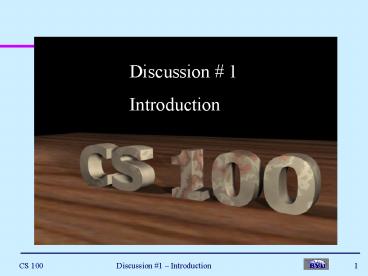Discussion - PowerPoint PPT Presentation
1 / 30
Title: Discussion
1
Discussion 1 Introduction
2
- I Remember
- 10 of what I read,
- 20 of what I hear,
- 30 of what I see,
- 50 of what I see and hear,
- 70 of what I discuss with others,
- 80 of what I experience by doing,
- 95 of what I teach others.
3
A fish weighs 20 pounds plus half its weight.How
much does the fish weigh?
w 20 ½ w ½ w 20 w 40
4
Purpose of CS 100
- Prepare to live in an information world
- Prepare for more training in computing
- NOT - to learn to program (CS 142)
- NOT - to learn why Microsoft products misbehave
5
Skills to Learn
- How to learn new programs
- We will cover
- Internet - World Wide Web
- Word Processing
- Spreadsheets
- Sound
- Images
- Animation
- Video
6
Skills to Learn
- Structure of Information
- Numbers
- Characters
- Words and Strings
- Groups of named things
- Arrays
- Trees
- Links
7
Structure of the Course
- Instructors
- Paul Roper 3370 TMCB 422-8149
- Scott Woodfield 2232 TMCB 422-2915
- TA Office 1150 TMCB, 422-8108
- CS 100 Computer Lab 1149 TMCB
- Texts
- Exploring the Digital Domain - Abernethy Allen
- HTML and XHTML
8
Hands on Course
- CS 100 is a "hands on" course with lab
assignments being the main emphasis of the
course. - Although you may use your own computers to
complete lab assignments, they are to be saved
(posted) on the CS students web server. - The CS 100 computer lab (1149 TMCB) is to be used
only by CS 100 students. - You will also be required to create your own
World Wide Web site.
9
Labs (50)
- Lab 1. Introduction to the Computer Lab (2)
- Lab 2. My Website (3)
- Lab 3. My Budget (4)
- Lab 4. All About Me (5)
- Lab 5. All About Me 2 (6)
- Lab 6. My Newsletter (3)
- Lab 7. My Slide Show (5)
- Lab 8. My Sounds (5)
- Lab 9. My Photos (5)
- Lab 10. My Videos (5)
- Lab 11. My Family Zoo (7)
- Extra All About Me 3 (5)
10
Labs (continued)
- Lab assignments can be found on class website.
- http//students.cs.byu.edu/cs100ta
- Completed Lab assignments with a 'Date Modified'
timestamp on or before the due date receive full
credit (10 points). - Any lab assignment completed after the due date
will automatically lose 1 point (10 of its
value) per school day. (After 2 weeks, an
assignment has no grading value!). - Assignments passed off at least one day before
they are due will receive 10 extra credit.
11
Quizzes (10)
- Quizzes are designed to reinforce class material
and help in exam preparation. - Although quiz grade weight is low, not completing
the quizzes usually results in poor exam grades. - For the most part, there is a quiz scheduled and
due every other class period. - Quizzes are peer corrected at the beginning of
class on the day it is due. - Each quiz consists of 10-20 questions and covers
material from the previous lecture. - No late quizzes will be accepted for grading.
12
Exams (40)
- All exams will be given in the testing center.
- They are closed book.
- You should plan on 1 - 2 hours for each exam.
- Exam I (Oct 5-8) 8
- Exam II (Oct 26-29) 8
- Exam III (Nov 16-19) 8
- Final Exam (Dec 17-20) 16
13
Grading Scale
- A 93-100
- A- 90-92
- B 87-89
- B 83-86
- B- 80-82
- C 77-79
C 73-76 C- 70-72 D 67-69 D 63-66 D- 60-62 E
Below 60
14
Late Policy
- All assignments are due on date posted Date
Modified timestamp may be used except for extra
credit. - Any assignment submitted after that loses 10 per
school day. - After 2 weeks the assignment has no value.
- No makeup for quizzes.
- Exams taken after exam week worth 50 (unless
prior arrangements made with instructor.)
15
Finally
- The final lab (My Family Zoo) must be completed
and passed off on or before the final day of the
semester (December 12). - Please note that we reserve the right to modify
the grading percentages in favor of the student
as deemed advisable at the end of the semester. - Questions?
16
Creating a CS100 Account
- Your CS100 student account is already created
with your username set to their Route Y ID and
your password set to your BYU ID number. - Because of security issues, you are required to
immediately change your password. The first time
you log in (and thereafter until the password is
changed,) a web page will pop up with the
department policies and the information on how to
change their passwords. However, if you have not
changed your password by the "last day to
add/drop classes", YOU WILL BE LOCKED OUT!
17
http//students.cs.byu.edu/cs100ta/
18
http//students.cs.byu.edu/cs100ta/
19
Blackboard
20
Blackboard
21
Blackboard
22
Getting Help
- Email (Blackboard)
- TAs (1149/1150 TMCB) 422-8108
- Gabriel Smith
- Neil Sorensen
- Kathryn Prestwich
- Instructor
- proper_at_cs.byu.edu
23
You Will Need
- A Jump Drive (in Book Store)
- A pair of headphones (Walkman style)
24
Miscellaneous
- Pornography
- Zero Tolerance!
- Grade Verification
- Students Responsibility!
- Appeal Policy
- Academic Honesty
- Talk to anyone you want about how to do the
assignment - Actually do the work yourself
- Copying or having someone else do the work is
considered cheating and a violation of the
University Honor Code - Preventing Sexual Harassment and Discrimination
25
What Do Computers Do?
26
Computers Store Information
27
Processing Cycle
28
3 Classes of Information Users
- information consumers
- individuals who need or benefit from information
services for both work or leisure - information producers
- vendors, distributors of information services
- information workers
- professions that depend on the analysis,
assessment, and use of specific forms of
information
29
How To Access Information?
30
How To Access Information?
- By Address
- Every storage place is numbered
- By Name
- Name translated to address
- By Search
- Query generates list of names