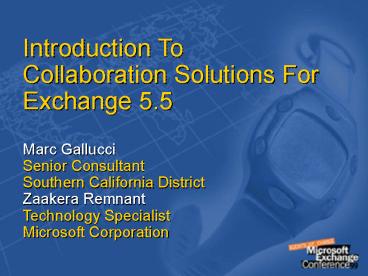Intro to Collaboration Solutions PowerPoint PPT Presentation
1 / 21
Title: Intro to Collaboration Solutions
1
Introduction To Collaboration Solutions For
Exchange 5.5 Marc GallucciSenior
ConsultantSouthern California DistrictZaakera
RemnantTechnology SpecialistMicrosoft
Corporation
2
(No Transcript)
3
Agenda
- Collaboration with Exchange
- Office 2000 as a Collaboration Application
- Public Folder Solutions
- Web Client Solutions
4
What Is Collaboration?
Communication, information sharing, and task
coordination for the purpose of achieving a goal
5
Collaboration Technology Key Benefits
- Extensive and secure communication
- Storage of information in a central location
- Ability to extend existing technologies with new
functionality and bridge islands of information
6
The Collaboration Platform
7
Rating Your Collaboration IQ
- Do you know when there is a crisis?
- Can everyone respond effectively and quickly to a
crisis? - Are you still using paper forms?
- Does your organization build on its learning?
- Is information easily shared up, down and across
the organization? - Does the system support partner and supplier
initiatives and integration?
8
Exchange And Collaboration
9
Office 2000 Empowerment
- Info always available HTML/XML
- Enterprise data Excel/OLAP, Outlook/Exchange
- Meetings without walls Web and real-time
collaboration - Digital dashboard Outlook Today
10
Office 2000 Collaboration Enhancements
- Office E-Mail
- Group Scheduling
- Shared Contacts
- Customizable Outlook Today
- Hosting Web Applications in Outlook
- Folder Home Pages
- Associate a Web page with any personal or
Exchange Server Public Folder - Enhance Public Folder applications with the
flexibility of HTML and scripts
11
Collaboration Developer Enhancements
- Visual Basic for Applications Support!
- Support for COM Add-ins using Visual Basic or
Java against the Outlook Object Model - Radically simpler than Exchange Client
Extensions! - Object model enhancements
- Replace default forms
12
Collaborate And Analyze
- Office 2000 Feature Set
- Web Components
- Office Server Extensions/FP Server Extensions
- Outlook 2000/Collaborative Application Wizard
- Access Client Server
- Windows Media Services
- BackOffice Integration Points
- Exchange
- Windows NT/Internet Information Server
- Microsoft SQL Server
13
DemonstrationOffice 2000/ Outlook 2000
- Document Routing
- Digital Dashboard
- Voting Buttons
- NetMeeting
14
Industrial Strength DatabasePublic folders
- Transacted storage
- Highest reliability
- Efficient architecture
- Power database tools
- High speed backup
- Auto defragmentation
- Central to Microsoft Exchange
- Free and busy scheduling info
- Off-line address book
15
Public FoldersReliable, replicated storage
- Public folders can hold anything
- Messages, meeting requests, contacts, documents,
files, forms, audio clips, etc. - Flexible semi-structured store
- Custom properties without schema changes
- Offline access and conflict resolution.
- Scalability through replication, with
transparent redundancy
16
DemonstrationPublic Folders
- Project Management Public Folder Application
- Public Folder Home Page
- Team Folder Application
17
Internet Standards Support
- Support for all major messaging, scheduling and
collaboration protocols
Messaging SMTP/POP3, IMAP4, Message
Disposition Notifications (Read
Receipts) Directory Access LDAP Newsgroups
NNTP Mail format HTML and MHTML Security
S/MIME Scheduling iCalendar,
vCalendar Contacts vCard
18
DemonstrationWeb-Based Solutions
- In-Line Web Discussions and Subscriptions
- Outlook Web Access
- Events Calendar
- TPU
- Expense Reporting
19
Related Sessions
- 7-303 - Building Digital Dashboards with Outlook
2000 and Exchange - 7-302 - Using, Building and Extending Outlook
2000 Team Folders - 5-305 - Building Web Applications Using
"Platinum" Outlook Web Access Components - 6-312 - Integrating Office 2000 and Exchange with
Line-of-Business Solutions - 7-309 - Building and Deploying Team Collaboration
Solutions
20
Resources
- www.microsoft.com/exchange
- www.microsoft.com/exchange/Collaboration.htm
- www.microsoft.com/digitalnervoussystem/km/digital
dashboard.htm - www.microsoft.com/backofficeserver/prodinfo/teamp
rodupdate.htm - www.microsoft.com/office/features/default.htm
- www.microsoft.com/DigitalNervousSystem/km/default
.htm - http//officeupdate.microsoft.com/welcome/outlook
.htm
21
(No Transcript)