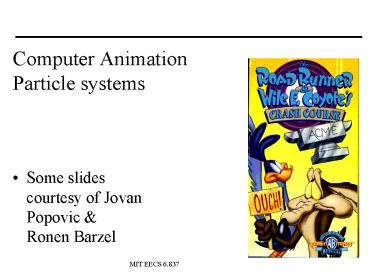Computer Animation Particle systems PowerPoint PPT Presentation
1 / 65
Title: Computer Animation Particle systems
1
Computer Animation Particle systems
- Some slides courtesy of Jovan Popovic Ronen
Barzel
2
What is a particle system?
- Collection of many small simple particles
- Particle motion influenced by force fields
- Particles created by generators
- Particles often have lifetimes
- Used for, e.g
- sand, dust, smoke, sparks, flame, water,
3
ODEs and numerical integration
- Given a function f(X,t) compute X(t)
- Typically, initial value problems
- Given values X(t0)X0
- Find values X(t) for t gt t0
- We can use lots of standard tools
4
Turn higher order ODE into 1st order
- E.g., Mechanics has 2nd order ODE
- Express as 1st order ODE
- Reduces our numerical problem to 1st order, no
need for complicated second-order solver - But would be useless for analytical derivation
by defining v(t)
5
For a collection of 3D particles
- Again, reduces everything to a simple 1-vector
ODE solver
6
Still, a path through a field
- X(t) path in multidimensional state space
- X(t) is an array/vector of numbers.
7
Questions?
8
Intuitive solution
take steps
- Current state X
- Examine f(X,t) at (or near) current state
- Take a step to new value of X
- Most solvers do some form of this
9
Eulers method
- Simplest and most intuitive.
- Define step size h
- Given X0X(t0), take step
- Piecewise-linear approximation to the curve
10
Effect of step size
- Step size controls accuracy
- Smaller steps more closely follow curve
- For animation, may need to take many small steps
per frame
11
Eulers method inaccurate
- Moves along tangent can leave curve, e.g.
- Exact solution is circle
- Eulers spirals outward
- no matter how small h is
- will just diverge more slowly
12
Eulers method unstable
- Exact solution is decaying exponential
- Limited step size
- If k is big, h must be small
13
Analysis Taylor series
- Expand exact solution X(t)
- Eulers method approximates
- First-order method Accuracy varies with h
- To get 100x better accuracy need 100x more steps
14
Questions?
15
Can we do better?
- Problem
- Idea look at f at the arrival of the step and
compensate for variation
f has varied along the step
16
2nd order methods
- Let
- Then
- This is the trapeziod method,
- AKA improved Eulers method
- Analysis omitted (see 6.839)
17
Can we do better?
- Problem f has varied along the step
- Idea look at f at the arrival of the step and
compensate for variation
18
2nd-order methods continued
- Could also have chosen
- then rearrange the same way, let
- and get
- This is the midpoint method
19
Comparison
a
- Midpoint
- ½ Euler step
- evaluate fm
- full step using fm
- Trapezoid
- Euler step (a)
- evaluate f1
- full step using f1 (b)
- average (a) and (b)
- Not exactly same result
- Same order of accuracy
f1
fm
b
20
Can we do even better?
- You bet!
- You will implement Runge Kutta for assignment 3
- See e.g. the Physically-Base Modeling Siggraph
course notes, e.g. at http//www.cs.berkeley.edu/
daf/games/webpage/SimList/Papers/physicallyBasedMo
deling-sg2002.pdfsearch22physically-based20mod
eling22 - THE reference for anything related to physics
and computer animation
21
Questions?
22
Particle Animation
- AnimateParticles(n, y0, t0, tf)
- y y0
- t t0
- DrawParticles(n, y)
- while(t ! tf)
- f ComputeForces(y, t)
- dydt AssembleDerivative(y, f)
- //there could be multiple force fields
- y, t ODESolverStep(6n, y, dy/dt)
- DrawParticles(n, y)
23
What is a force?
- Forces can depend on location, time, velocity
- Implementation
- Force is a (super)class
- Computes force function for each particle p
- Adds computed force to total in p.f
- There can be multiple force sources
24
Forces gravity on Earth
- depends only on particle mass
- f(X,t) constant
- for smoke, flame make gravity point up!
v0
mi
G
25
Forces gravity for N-body problem
- Depends on all other particles
- Opposite for pairs of particles
- Force in the direction of pipj with magnitude
inversely proportional to square distance - Fij
G mimj / r2
Pi
Pj
26
Forces
damping
- force on particle i depends only on velocity of I
- force opposes motion
- removes energy, so system can settle
- small amount of damping can stabilize solver
- too much damping makes motion like in glue
27
Forces spatial fields
- force on particle i depends only on position of i
- arbitrary functions
- wind
- attractors
- repulsers
- vortexes
- can depend on time
- note these add energy, may need damping
28
Forces spatial interaction
- e.g., approximate fluid Lennard-Jones force
- Repulsive attractive force
- O(N2) to test all pairs
- usually only local
- Use buckets to optimize. Cf. 6.839
force
distance
29
Questions?
30
Implementation Particle
- Particles p have attributes that specify mass
p.m, position p.x, and velocity p.v. - Other attributes such as color, particle age, and
other can also be included for more advanced
effects. - For implementation convenience, each particle
will also have a force accumulator p.f that sums
up all forces acting on the particle.
31
Implementation Particle Systems
- Particle system is an array of particles.
- Decouple system from solver
- We need to translate into a generic position
vector and acceleration vector - Set current state (positions and velocities)
- Get current state (positions and velocities)
- Compute accelerations f(X, t)
- Integration uses only these methods to simulate
evolution of a particle system
32
Implementation Accelerations
- / compute accelerations and place in f /
- int ComputeAccelerations(ParticleSystem ps,
double f) - int i / particle counter /
- int j / force dimension counter /
- ClearForces(ps) / zero force accumulators
/ - ComputeForces(ps) / accumulate forces /
- for(i0, j0 i lt ps.n i)
- fj ps.pi.v0 / xdot v /
- fj ps.pi.v1
- fj ps.pi.v2
- fj ps.pi.f0/m / vdot f/m /
- fj ps.pi.f1/m
- fj ps.pi.f2/m
33
Implementation Get State
- / gather state from the particles into X /
- int GetState(ParticleSystem ps, double X)
- int i, j
- for(i0, j0 i lt ps.n i)
- Xj ps.pi.x0
- Xj ps.pi.x1
- Xj ps.pi.x2
- Xj ps.pi.v0
- Xj ps.pi.v1
- Xj ps.pi.v2
34
Implementation Set State
- / scatter state from X into particles /
- int SetState(ParticleSystem ps, double X)
- int i, j
- for(i0, j0 i lt ps.n i)
- ps.pi.x0 Xj
- ps.pi.x1 Xj
- ps.pi.x2 Xj
- ps.pi.v0 Xj
- ps.pi.v1 Xj
- ps.pi.v2 Xj
35
Implementation Euler Integration
- void EulerStep(ParticleSystem ps, double dt)
- ComputeAccelerations(ps, f)
- GetState(ps, X0)
- X1 X0 dt f / Euler step /
- SetState(ps, X1)
- ps.t dt / advance time /
36
Implementation Trapezoid Integration
- void EulerStep(ParticleSystem ps, double dt)
- ComputeAccelerations(ps, f0)
- GetState(ps, X0)
- X1 X0 dt f0 / Euler step /
- SetState(ps1, X1)
- ComputeAccelerations(ps1, f1)
- X'1 X0 dt 0.5(f0f1) / trapezoid/
- SetState(ps, X'1)
- ps.t dt / advance time /
- Note the modularity enable by the general
formulation of our problem. Could work for any
dimensionality of the particle state, for any
order of ODE as long as it's reduced to our 1st
order formulation
37
Questions?
38
Where do particles come from?
- Often created by generators (or emitters)
- can be attached to objects in the model
- Given rate of creation particles/second
- record tlast of last particle created
- create n particles. update tlast if n gt 0
- Create with (random) distribution of initial x
and v - if creating n gt 1 particles at once, spread out
on path
39
Particle lifetimes
- Record time of birth for each particle
- Specify lifetime
- Use particle age to
- remove particles from system when too old
- often, change color
- often, change transparency (old particles fade)
- Sometimes also remove particles that are
offscreen
40
Rendering and motion blur
- Particles are usually not shaded (just emission)
- Often, they dont contribute to the z-buffer
(rendered last with z-buffer disabled) - That is, they don't occlude one another
- Draw a line for motion blur
- (x, xvdt)
- Sometimes use texture maps (fire, clouds)
41
Questions?
42
Particle Animation Reeves et al. 1983
Start Trek, The Wrath of Kahn
- Star Trek, The Wrath of Kahn Reeves et al. 1983
43
How they did it?
- One big particle system at impact
- Secondary systems for rings of fire.
44
Particle Modeling Reeves et al. 1983
- The grass is made of particles
45
Other uses of particles
- Water
- E.g. splashes in lord of the ring river scene
- Explosions in games
- Grass modeling
- Snow, rain
- Screen savers
46
Questions?
47
Collisions
- Detection
- Response
- Overshooting problem (when we enter the solid)
48
Detecting collisions
- Easy with implicit equations of surfaces
- H(x,y,z)0 at surface
- H(x,y,z)lt0 inside surface
- So just compute H and you know that youre inside
if its negative - More complex with other surface definitions
49
Collision response
N
v
- tangential velocity vb unchanged
- normal velocity vn reflects
- coefficient of restitution
- change of velocity -(1?)v
- change of momentum Impulse -m(1?)v
- Remember mirror reflection? Can be seen as
photon particles
50
Collisions - overshooting
- Usually, we detect collision when its too late
were already inside - Solutions back up
- Compute intersection point
- Ray-object intersection!
- Compute response there
- Advance for remaining fractional time step
- Other solutionQuick and dirty fixup
- Just project back to object closest point
backtracking
fixing
51
Questions?
52
More advanced version
- Flocking birds, fish school
- http//www.red3d.com/cwr/boids/
- Crowds
53
Flocks
- From Craig Reynolds
- Each bird modeled as a complex particle (boid)
- A set of forces control its behavior
- Based on location of other birds and control
forces
54
Flocks
- From Craig Reynolds
- Boid" was an abbreviation of "birdoid", as his
rules applied equally to simulated flocking
birds, and schooling fish.
55
Questions?
56
Additional references
- http//www.cse.ohio-state.edu/parent/book/outline
.html - http//www.pixar.com/companyinfo/research/pbm2001/
- http//www.cs.unc.edu/davemc/Particle/
57
Crowds in Cars Marco da Silva
58
Crowds in Cars
- Break down the crowd problem into two sub
problems - Generating lots of animation
- Rendering lots of cars
59
Crowds in Cars
- Animation also broken into two problems
- Generating the driving path of a car, also known
as root animation - Generating root relative animation such as facial
animation and rocking
60
Crowds in Cars
- Used a 3rd party system to model a drivers
brain - Different heuristics for a freeway driver versus
cars milling around outside of a stadium
61
Crowds in Cars
- Milling cars tried to get to a goal point
- Steered to avoid oncoming traffic
- Tried to back up once in a while to clear some
space
62
Crowds in Cars
- Driving motion exported to in-house anim system
- Cars assigned event driven finite state machines
- FSMs cycled hand animated clips of cheering and
other root relative actions
63
Crowds in Cars
- When animation is nearly finished, its time to
start lighting and rendering - 100,000 cars in the final race scenes
- Crowd cars had special procedural shader
64
Cars in Crowds
- Part of achieving look was to insure a proper
distribution of fans - McQueen fans had special colors and gear
- Variety was key
65
Crowds in Cars
- Very simple geometry
- At most 25 polygons depending on accessories
- See Fredos billboard clouds paper for an idea of
how this was done