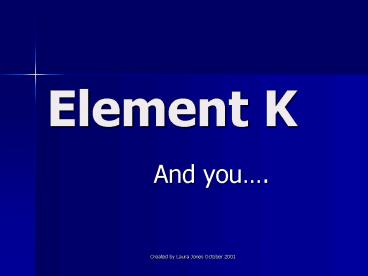Element K - PowerPoint PPT Presentation
1 / 19
Title:
Element K
Description:
Office Suites (Microsoft, Star, Corel) Web Browsers (Internet Explorer, ... Element K is NOT compatible with beta web browsers, or with modified browsers (i. ... – PowerPoint PPT presentation
Number of Views:120
Avg rating:3.0/5.0
Title: Element K
1
Element K
- And you.
2
What is Element K?
- Element K is an online training center for
almost everything computer-related.
3
Where can I find Element K?
- The URL for Element K is
- http//www.elementk.com
4
What are the advantages of Element K?
- Accessible to all Faculty, Staff and Students
- 24 x 7 availability
- Course Completion Certificates
- Brainbench Certifications
- Preparations for MCSE and other certification
examinations
5
How are Element K classes administered?
- Self-Study Tutorials
- No instructors or necessary outside materials
- No assignments, lectures or time constraints
- Instructor-Led
- 4-8 weeks in length
- Assignments / Online Lectures
- Often has books or added materials
- Online office hours with instructors
6
What Courses are Available to Virginia Tech Users?
- Microsoft Windows (95, 98, ME, NT 4.0, 2000, XP)
- Office Suites (Microsoft, Star, Corel)
- Web Browsers (Internet Explorer, Netscape
Communicator) - Adobe (Acrobat, PageMaker, GoLive, Illustrator,
InDesign, etc.) - Macromedia (Dreamweaver, Fireworks, Flash,
Freehand, etc.) - Financial (MS Money, Quicken, QuickBooks)
- Microsoft (Project, IIS 4.0, Photodraw,
Publisher, Vizact, etc.) - Macintosh (OS 9.0 and many applications)
- And much more.
7
What other classes does Element K offer?
- Oracle / SQL
- PC Core Hardware
- Programming (JAVA, C, DHTML, Visual Basic)
- Management / Professional Development
- Workplace Safety / Ergonomics / OSHA
- Equal Opportunity / Sexual Harassment
- And more.
8
What certification classes does Element K offer?
Available certifications include
- MCSE (Microsoft Certified Systems Engineer)
- CNE (Certified Novell Engineer)
- A certification
- Inet certification
- Network certification
9
International Computer Drivers License Course
- (For novice users)
- Introduction to the PC
- Introduction to Word Processing
- Introduction to the Internet
- Introduction to Databases
- Creating Presentations
- Creating Effective Spreadsheets (I II)
10
Course Completion Certificate
11
What is a Brainbench Certification?
- Brainbench is the world's leading online skills
testing and certification authority - Certifications are widely accepted, though not
affiliated or approved by many major software
vendors - Certification lasts 1 year
12
Example of the Brainbench Certification
13
How do I sign up?
- Go to http//portal.vt.edu.
- Log in with your PID / password.
- Click on Academics and Training.
- Click on Element K.
- Enter your PID and desired password.
- Once your account is created, log into
http//www.elementk.com.
14
Where do I log in?
15
What problems will might I have?
- Username is case-sensitive For example my user
name is VT_lajones2, not vt_lajones2 - Element K is NOT compatible with beta web
browsers, or with modified browsers (i.e. AOL) - Users must have Shockwave installed (You will be
prompted to install Shockwave if you do not have
it. After installation, your browser must also
be restarted before starting a tutorial!)
16
What kind of support does Element K offer?
- In depth FAQ page
- Online Knowledgebase
- Online problem submission page
- Online live chat with tech support
- 800 phone support (24 hours/day Monday-Friday)
17
Where do I find help?
- Click on Contact Us or Help
18
What else is there to know about Element K?
- Element K works through a modem with a
connections speed of 28.8 or better. - More info http//www.fdi.vt.edu/FDI_Support/eleme
ntkinfo.html - For other questions or comments, you can e-mail
- Laura Jones (elementk_at_vt.edu)
- Ed Schwartz (ed.schwartz_at_vt.edu)
19
What was that URL again?
- http//www.elementk.com