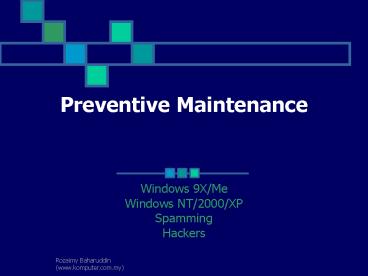Preventive Maintenance PowerPoint PPT Presentation
Title: Preventive Maintenance
1
Preventive Maintenance
- Windows 9X/Me
- Windows NT/2000/XP
- Spamming
- Hackers
2
Registry/init Backup in Win95
- Do backup manually after success install new
hardware or software - C\windowsgtattrib -h -r -s .dat
- C\windowsgtcopy .dat .reg
- C\windowsgtcopy .ini .mi
3
Registry/init Restore in Win95
- If disaster happen, just restore back
- C\windowsgtattrib -h -r -s .dat
- C\windowsgtcopy .reg .dat
- C\windowsgtcopy .mi .ini
4
Disallow users from changing any setting
- 1. Run backup registry/init
- 2. Add below line to autoexec.bat
- _at_echo off
- Cd\windows
- Rem arahan dibawah utk win95
- Attrib -h -r -s .dat
- Rem arahan dibawah utk win98/Me
- Attrib -h -r .dat
- Copy /y copy .reg .dat
- Copy /y copy .mi .ini
5
Scanreg in Win98/Me in DOS
- Repair/fix registry scanreg /fix
- Backup scanreg /backup
- Restore - scanreg /restore
6
Increase backup capacity
- C\windowsgtedit scanreg.ini
- Change backup value from 5 to 99
- All backup registry store as .cab place at
folder C\windows/sysbckupgt - Note scanreg program only can display 5 entry.
We must delete manually corrupted .cab at folder
C\windows/sysbckupgt
7
System Policy
- Disallow users from changing any setting
- Roaming vs Mandatory
- .dat to .man
- \\winnt\profiles\
- Policy editor (poledit)
- \\winnt\system32\repl\script\import\
- NTconfig.pol for Windows NT
- config.pol for Windows9x/Me
- Group policy for Windows 2000
8
Antivirus
- Virus definition must update
- Centralized update
- Automatically update
- Silent mode update scanning
9
Hacking Spamming
- Block unuse port at router level - Enable access
list in router - deny all port, enable when
needed - Proxy/firewall - block attachment with extension
.exe, .vbs, .eml, .js etc - Email server - block attachment with extension
.exe, .vbs, .eml, .js etc. Using application
such as procmail to block spam.
10
Hacking Spamming - continue
- Disabled or change SNMP name for Servers Router
connected to internet. - Remove unnecessary services in servers upgrade
the latest service pack - All users must go through proxy server
- Only DNS, router, proxy, firewall email servers
allow to use legal IP.
PowerShow.com is a leading presentation sharing website. It has millions of presentations already uploaded and available with 1,000s more being uploaded by its users every day. Whatever your area of interest, here you’ll be able to find and view presentations you’ll love and possibly download. And, best of all, it is completely free and easy to use.
You might even have a presentation you’d like to share with others. If so, just upload it to PowerShow.com. We’ll convert it to an HTML5 slideshow that includes all the media types you’ve already added: audio, video, music, pictures, animations and transition effects. Then you can share it with your target audience as well as PowerShow.com’s millions of monthly visitors. And, again, it’s all free.
About the Developers
PowerShow.com is brought to you by CrystalGraphics, the award-winning developer and market-leading publisher of rich-media enhancement products for presentations. Our product offerings include millions of PowerPoint templates, diagrams, animated 3D characters and more.