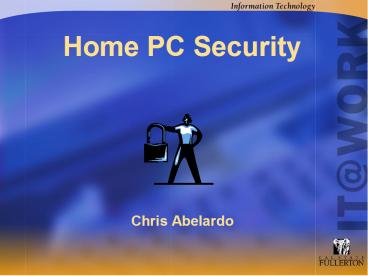Home PC Security PowerPoint PPT Presentation
1 / 15
Title: Home PC Security
1
Home PC Security Chris Abelardo
2
Session Agenda
- - Presentation
- - Questions at end / Open forum
- - Power Point will be posted to web
3
Patches and Hotfixes
4
Keeping your Home Computer Patched
- Microsoft releases patches on the first T
uesday of each month - Use of Windows Automatic
updates via the Control Panel is recommended
- Non patched machines may not be able to connec
t using VPN Good Practice setup automatic
updates to automatically download and install
updates without prompting
5
Spyware
6
Spyware and Malicious sofware
- Spyware are applications spammers and
collaborators use to monitor Web Browsing habits
as well as possibly obtaining confidential
information. - Adware is software used to serve up unwanted
advertisments without the users permission. - - Pop ups can be loaded with links to suspicious
sites and hidden applications. Internet Explorer
now includes a tool to block popups. - Email attachments can also infect machines with
Spyware and Adware - Good Practice- Use a good Anti-Spyware tool.
I.T. recommends Ad-Aware SE Personal Edition. A
free (for home use) and powerful utility. - Link http//www.lavasoft.com
7
Antivirus Protection
8
Viruses
- CSUF I.T. provides a top tier Antivirus solution
for home use. McAfee Antivirus can be obtained
by requesting a copy of the CD by using the
online form at - http//www.fullerton.edu/it/services/Software/ath
ome.asp - Viruses are becoming increasingly more dangerous
and easy to contract. The number one source
being infected email attachments. - Phishing is a popular new type of attack that
attempts to gather personal and confidential
information under the guise of a legitimate
request or web site. Phishing scams are
primarily attempted through email. - Good Practice- Set your Antivirus Software to
scan your hard disk(s) each evening and make sure
the virus definitions are up to date on a regular
basis.
9
Backup your Data
10
Data Backups
- - The best protection from data loss is data
backup. - External hard drives are a great way to backup
your data. They can be switched off to prevent
access and hardware failure. - DVD Burners are another viable backup solution.
While the media does not have the capacity of an
external hard drive they are cost effective. - Good Practice Use Microsoft Backup to schedule
an automatic backup of crucial files
11
VPN and Campus Access
12
VPN
- VPN is used to create a secure connection between
your home computer and the CSUF campus network - VPN is required to use any CMS modules or
functionality - Obtain your own copy of CSUF VPN by requesting
the cd from the I.T. web site - http//www.fullerton.edu/it/services/Software/atho
me.asp - VPN requires that your home PC is fully updated
with the latest patches and Antivirus protection
13
Home Networking
14
Your home network
- Should be protected by using the Microsoft
Firewall at the very least. This can be
activated using the Security Center icon in the
control panel. - A home office type firewall is
inexpensive and easy to configure for protecting
multiple home computers. - Home Networking Wir
eless should be configured using the built in
security provided by the manufacturer
Good Practice Configure your home networking
product to NOT use default settings out of the
box. Set your own unique passwords and security
settings for wired and wireless functionality
15
Questions ??