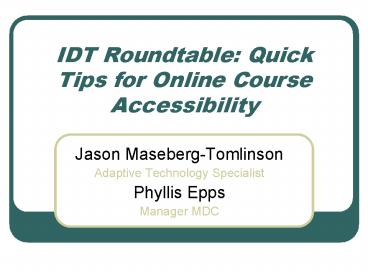IDT Roundtable: Quick Tips for Online Course Accessibility PowerPoint PPT Presentation
1 / 25
Title: IDT Roundtable: Quick Tips for Online Course Accessibility
1
IDT Roundtable Quick Tips for Online Course
Accessibility
- Jason Maseberg-Tomlinson
- Adaptive Technology Specialist
- Phyllis Epps
- Manager MDC
2
Quick Tips and More
- 1. Quick Tips in detail
- 1.a Using PDF to add real text
- 1.b PowerPoint examples and fixes
- 1.c Styles and alternative text in Word
- 2. Alternatives to PowerPoint
- 3. Resources
3
1. Quick Tips
- Located at www.k-state.edu/dss/k-access
- Many questions concern PDFs, PPT, Word
- 2003 vs. 2007, Mac vs. PC FOUR OFFICES!
4
1.a Using PDF to add real text
- Quick Tip Handout
- Lets open a PDF and take a look ourselves!
- Accessibility Check
- Highlight text
- Accessibility Check two Acrobat tools
- AdvancedgtAccessibilitygtQuick Check or Full Check
5
1.a Using PDF to add real text
- Add Text
- DocumentgtOCR Text RecognitiongtRecognize Text
Using OCR - Graphics
- Check and Add alt text
- AdvancedgtAccessibilitygtTouch up Reading Order
6
1.b PowerPoint- Examples and Fixes
- Lets digress
7
Three areas of the PowerPoint workspace
- Outline/ Slides panel
- Notes panel
- Slide Layout 2003
- Format gt Slide Layout
- This will appear differently for 2007
8
This uses the template
- The text shows up on the outline
9
I added a text box below
The text shown here does not show up on the
outline? Added objects, like this text box, are
not our friends?
- This is the third item on the slide
10
This is a slide with two lists
- List 1
- Ford
- Mazda
- Toyota
- AMC
- Dodge
- List 2
- John Deere
- International
- Massey Ferguson
- Ford
- Case
11
This is a slide with two lists
- List 1
- Ford
- Mazda
- Toyota
- AMC
- Dodge
- List 2
- John Deere
- International
- Massey Ferguson
- Ford
- Case
12
Add a graphic 2003/2007
13
This is another way to add a graphic
- Graphic of K-State desktop. This text is
invisible
14
We need to add some notes
- Wild Cat / Bob Cat
15
Video
- Captions
- Transcript
- Word for word?
- Meaning for meaning
- Get the point across
16
Lets take a look at exporting
- Saving as a txt file will save text listed in the
outline (FilegtSave AsgtSave as TypegtOutline/RTF) - Sending it to a Word doc will save as a mix of
text and graphics but it will also containing
notes. (FilegtSend togtMicrosoft Word) - Mixing the two is the best of all!
17
1.c Styles and Alternative Text in Word
- Styles can be added to ANY document and it is
often easy to do. - Alternative text is just as easy! Rules
- Clear and concise
- Purpose of picture/ graphic
- Meaning or details picture / graphic
- Office 2007 is just a little different.
18
2. Alternatives to PowerPoint
- S5 - example
- Opera Slide Show
19
3. Resources
- K-Access
- Media Development Center
20
K-Access
- PDFs
- Video walk through
- Workshop Video
21
Media Development Center
22
Plustek Scanner
23
Adaptive Technology Lab in the Media Development
Center
24
Instructional Designers
- Swasati Mukherjee
- Shalin Hai-Jew
- Ben Ward
- Offices located in 212 Hale Library.
25
Questions?
- Do you have any examples of content that you are
unsure of? - Any questions on how to do anything?
- Thank you!