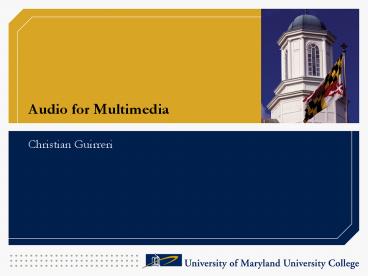Audio for Multimedia PowerPoint PPT Presentation
1 / 11
Title: Audio for Multimedia
1
Audio for Multimedia
- Christian Guirreri
2
Topics
- Software Recommendations
- File Formats
- General Tips
- Compression vs. Compression
- File Size and Quality in Captivate
- Bitrate and Cutoff Frequency
- Removing Breathing
- Removing Noise
- Flash Audio
3
Software Recommendations
- Audio Editing
- Audacity free!
- Sony Sound Forge
- Steinberg Wavelab
- other
- Making Sweet Noise
- Sony Acid
- Apple Garage Band
- Adobe Soundbooth
- Ableton Live
- MP3 Encoders
- LAME most popular, slightly slow, best quality
- Xing, GoGo super fast, poor quality
- Fraunhofer started the MP3 bandwagon, good
quality - BladeEnc a bit slow, good quality
- Decoding (dont do it)
- Lots to choose from
- Audio Editors
- AWave
4
File Formats
- Audio File Header and Data
- Wrapper other features licensing, streaming,
etc - Codec used to encode / decode a file
- WAV (RIFF) Windows (Microsoft and IBM)
- IFF (AIFF) Mac (Apple and Sun)
- Both are containers for uncompressed PCM
- Other formats
- MP3 MPEG-1, layer 3, lossy
- WMA Windows Media Audio, lossy and lossless
- AAC Advanced Audio Coding, lossy and lossless
- M4P MPEG-4, part 14, container (iTunes)
- RA RealPlayer Audio, lossy and lossless
- OGG Ogg Vorbis, lossy
- FLAC Free Lossless Audio Codec, lossless
5
General Tips
- Quality recording Quality playback
- Flash doesnt know audio properties
- Always fade in and out
- Add space
- Use Mono, 16-bit, 44.1kHz
- Only use what you need
- Preload audio separately
6
Compression vs. Compression
- Conversion of data in order to reduce the space
occupied - (i.e. WAV - MP3).
- A process that manipulates the dynamic range of
an audio signal - (i.e. reducing the difference in volume between
the softest and loudest sounds to make the
overall volume more audible) - Normalization is different
- Compress before or after?
7
File Size and Quality in Captivate
- Testing
- Bandwidth Analyzer
- Test download time in Flash
- Making files smaller
- Sampling Rates and Bitrates
- Remove Silence
8
Bitrate and Cutoff Frequency
9
Removing Breathing
- Volume 0
- Fade In / Out
- Noise Gate
10
Timeline Audio in Flash
- Stream vs. Event
- Stream
- guarantees sync
- will start to play before the sound is completely
downloaded - must be reloaded every time it needs to be played
- Event
- no guarantee of sync no clue when the sound
will end - will not play until it has been completely
downloaded - does not have to be reloaded again, remains in
memory
11
Flash Audio
- Problems
- Transitions tend to be harsh clicks pops
- Timeline audio is difficult to deal with
- Audio embedded in-FLAs makes large, cumbersome
swfs - Flash MP3 conversion quality is not so great
- Solutions
- Use the Sound Class to control fades
- Use the Sound Class to dynamically import audio
- Import audio one at a time for dynamic preloading
- Import audio directly from audio files already
converted for better quality