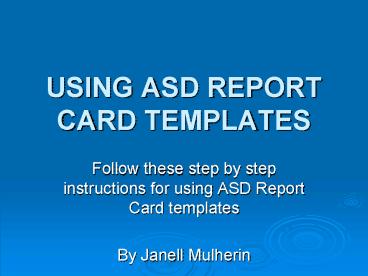USING ASD REPORT CARD TEMPLATES PowerPoint PPT Presentation
1 / 11
Title: USING ASD REPORT CARD TEMPLATES
1
USING ASD REPORT CARD TEMPLATES
- Follow these step by step instructions for using
ASD Report Card templates - By Janell Mulherin
2
Go to the ASD website
- Open Internet Explorer and go to the ASD website
www.asdk12.org - Click on the blue word Departments to go to the
ASD Departments page.
3
Find Instructional Technology
- Scroll down the page to find the blue words
Instructional Technology. - Click this blue link.
4
Instructional Technology Resources
- On this page click on the blue underscored words
Instructional Technology Resources
5
iTech Webpage
- In the banner at the top of the pages click on
the words Teacher Resources.
6
Teacher Resources
- Click on the up/down arrows to open the menu..
- Select Elementary Report Cards from the menu.
- Notice that there are other useful teacher
resources located here. Please come back to this
site again and take a look around.
7
Select a Report Card to Download
- Click on the blue link for your Report Card
template to start the download. - The Download Manager window will open to show you
when the down load is complete. This file is a
stuffed file and will automatically be
unstuffed and a copy will be saved to your desk
top. Close the down load manager window by
clicking on the red dot in the upper left hand
corner
8
Download Report Card Instructions
- On the Elementary Report Card Templates page
click on the blue link Report card Template
Instructions to start the download. - The Download Manager will open again to show you
when the download is complete. This is a
stuffed file and will be unstuffed
automatically and saved to your desktop.
9
Finding your Templates and Instructions
- On your desktop you should find the icons for
your templates and instructions. You will also
find the icons for the compressed files that were
downloaded. The compressed files are the ones
that have the light blue box with .SIT in the
upper left hand corner. You can drag these
compressed files to your trash
10
- Double click on the Report Card AW Guide
v2.0.1.pdf file to open the directions for how
to set up and use your report cards. It is a
good idea to read through all these instructions
before setting up your report cards to eliminate
having to go back and forth between the
directions and the template to set up your files.
11
Thats it!!!
- If you have questions after following these
directions send me an email and I will arrange a
time to help you in person.