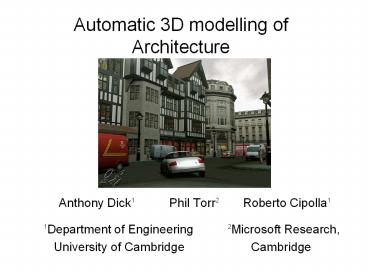Automatic 3D modelling of Architecture - PowerPoint PPT Presentation
Title:
Automatic 3D modelling of Architecture
Description:
Including accurate geometry, texture. Interactively built using Photobuilder! ... as a collection of 'wall' planes. Each wall plane has a plane equation ... – PowerPoint PPT presentation
Number of Views:112
Avg rating:3.0/5.0
Title: Automatic 3D modelling of Architecture
1
Automatic 3D modelling of Architecture
- Anthony Dick1 Phil Torr2 Roberto Cipolla1
- 1Department of Engineering 2Microsoft Research,
- University of Cambridge Cambridge
2
The goal
- Generate 3D models of architectural scenes from
several images automatically - Including accurate geometry, texture
Interactively built using Photobuilder!
Available at http//svr-www.eng.cam.ac.uk/photobu
ilder/download.html
3
Our approach
- Previous structure from motion algorithms use
only image data - We integrate image data with prior knowledge of
architecture - The scene will be piecewise planar
- Walls are likely to intersect at right angles
- Walls are likely to be perpendicular to a common
ground plane - Walls are likely contain doors and windows which
have a highly constrained shape
4
Model representation
- Scene is modelled as a collection of wall
planes - Each wall plane has a plane equation and a
boundary - Each wall plane may contain offset layers such as
doors, windows
c
- Each offset layer is one of a collection of
parameterised shapes
b
(x,y)
d
a
r
a
Front view
Overhead view
5
Model estimation
- Structure estimation has 2 parts
- How many walls are in the scene and what are
their parameters? - How many offset layers does each wall contain,
what shape are they, and what are their
parameters? ECCV2000 - Model selection between different shapes
6
Previous work
- Manually defined homography
- Initialise offset layer estimates using dense
correspondence - Fit 4 different shape models to each region
- Use Bayesian model selection criterion to select
best shape model
Initial
After model fitting selection
7
Whats new
- Extension to scenes with multiple wall planes
- Automatic segmentation of walls
8
Initialisation
- Feature-based structure from motion
- Track points
- Estimate pairwise epipolar geometry
- Camera self-calibration Mendonca CVPR99
9
Plane segmentation
- Recursive RANSAC plane extraction
- Assume all planes perpendicular to common ground
plane - Project onto ground plane
- Derive plane boundaries perpendicular and
parallel to ground plane
Reconstruction projected onto ground plane
10
Optimising the planar model
- Gradient descent search
- Cost function SSE of model projected into each
image - Parameters to vary
- Ground plane orientation
- Boundary and intersection points of each plane
Before fitting
After fitting
11
Evaluating the cost function
- Search requires many evaluations of cost function
- This is expensive
- Greens Theorem
- Sum vector field A around region boundary
- Cache results for best efficiency
e1
e1
e2
e2
e3
e4
R1
R2
Cost of R2, L(R2) L(R1) L(e1) L(e2) L(e3)
L(e4)
12
Results
- Courtyard corner
13
The castle sequence
- Images from http//www.esat.kuleuven.ac.be/pollef
ey/demos/castle.html
14
Future work
- Use of lines to initialise offset layers
- Join nearby lines into rectangles
- Use knowledge of window height/width ratios
- More extensive and structured set of shapes
- Rather than simply testing each possibility
- Possible use of architectural shape grammars
- And in conclusion
- General framework of combining prior knowledge
and image data is a useful one - Challenge is to formulate prior knowledge usefully
15
The Bayesian framework
model prior
evidence
Bayes Rule
constant
Evidence
prior
likelihood
Model parameters q Wall planes plane
boundary, plane equations Offset layers
Height, width, x, y position
16
Planar parallax
- Having optimised for main walls, want to fit
doors, windows etc. - This is the same problem tackled earlier, but
initialisation is now more difficult - Each plane covers less of the image
- There may be some fitting errors
- Manually set number of primitives on each plane
- Assumes evenly spaced, vertically centred
- Fits each model from this initialisation