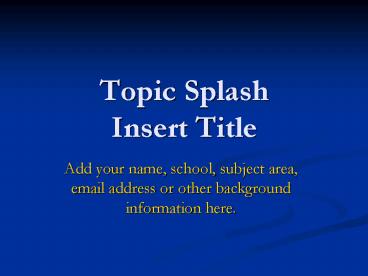Topic Splash Insert Title - PowerPoint PPT Presentation
1 / 11
Title:
Topic Splash Insert Title
Description:
Topic Splash. Insert Title ... Mountain City (TN) Elementary School. OZLINE. Charleston County (SC) School District ... TOPIC SPLASH. SELF ASSESSMENT ... – PowerPoint PPT presentation
Number of Views:31
Avg rating:3.0/5.0
Title: Topic Splash Insert Title
1
Topic Splash Insert Title
- Add your name, school, subject area, email
address or other background information here.
2
Developer Page
- Developer Materials
- Overview
- Resources
- Self-Assessment
- Next Generation Tools
- Student Materials
- Introduction
- Internet Activities
- Conclusions/Extensions
3
Overview
- STANDARDS
- Identify the standards that this Topic Splash is
targeting.
- ASSESSMENT
- Describe the plan for assessing student
performance on this Topic Splash.
- IMPLEMENTATION
- Provide details as to how this Topic Splash
should be implemented.
OTHER
Developer Page
4
Resources
- CREDITS
- Enter the names and URLs of the websites that
were used to develop this Topic Splash.
- TOPIC SPLASH
- REFERENCES
- Social Sciences Resource Center
- ATT Education
- Mountain City (TN) Elementary School
- OZLINE
- Charleston County (SC) School District
Developer Page
5
Next Generation Toolkit
- Click on any of the tools listed below to enhance
the value of this Topic Splash for students - Content Clarification
- Performance Assessment Builder
- Standardized Test Item Generator
- Curriculum Integrator
- Curriculum Differentiation
- Curriculum WebLinks
Developer Page
6
TOPIC SPLASH SELF ASSESSMENT
- - Meets all expectations
3 - Falls short in minor, but critical areas
2 - Falls short in several critical areas 1 -
Fails to meet expectations/not addressed N/A -
Not applicable
Title of your Topic Splash
Grade
Level/CourseWhy did you select this particular
subject for your Topic Splash?Lesson
OverviewTopic Splash Action Steps1.
Includes a careful alignment between the topic to
be investigated and the targeted standards.
4-3-2-1 N/A2.
Provides clear background information that
introduces students to the topic.
4-3-2-1
N/A3. Creates an authentic, interesting, and
motivational context for learning.
4-3-2-1 N/A 4. Breaks down major topic into
appropriate sub-topics.
4-3-2-1 N/A5. Uses language and
questions appropriate to the students grade
level. 4-3-2-1 N/A 6. Identifies
websites with all the information needed to
answer each question for every sub-topic.
4-3-2-1 N/A7. References websites
containing information that is accurate, safe,
and current. 4-3-2-1 N/A8. Includes a
clear and precise summary statement. 4-3-2-1
N/A9. Includes an assessment that generates
clear data about student learning.
4-3-2-1 N/A10. Is fully accessible to all
students.
4-3-2-1 N/A11. References all resources used in
the lesson. 4-3-2-1 N/A12. Provides clear
guidelines for impleemntation. 4-3-2-1 N/ASummary
Score /60Note Any item that receives a
score of less than four is a candidate for
revision and should be carefully reviewed.
7
Student Materials
- Introduction
- Internet Activities
- Conclusion/Extensions
8
Introduction
- Enter some general background information that
enables the students to understand the general
topic of the Topic Splash here. - Use student-friendly language.
Internet Activities
Conclusions/Extensions
9
Internet Activities
- Break down the major topic into smaller
subtopics. - Create several questions that relate to each
subtopic. - For each subtopic create a Hyperlink to the
website that contains the information needed to
answer the questions.
Conclusions/Extensions
Introduction
10
Internet Activities
Conclusions/Extensions
Introduction
11
Conclusion/Extensions
- Enter a summary statement that helps students
make sense of why they completed this Topic
Splash . - Consider asking questions that might promote
further exploration by students. - Add websites that students can visit to learn
more about this topic.
Internet Activities
Introduction