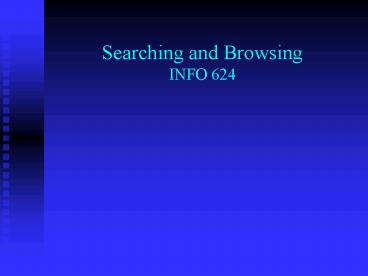Searching and Browsing INFO 624 - PowerPoint PPT Presentation
1 / 13
Title:
Searching and Browsing INFO 624
Description:
Query construction and submission. Query modification. Relevance Judgment. Search or Browse? Would you like to search using a search engine or would you like to ... – PowerPoint PPT presentation
Number of Views:47
Avg rating:3.0/5.0
Title: Searching and Browsing INFO 624
1
Searching and BrowsingINFO 624
2
The Search Process from the Users Perspective
- Analysis of information needs
- Source selection
- Query construction and submission
- Query modification
- Relevance Judgment
3
(No Transcript)
4
(No Transcript)
5
Search or Browse?
- Would you like to search using a search engine or
would you like to browse from pages to pages (or
through a hierarchy)?
6
INFO 624Browsing,Visualization, Presentation
of Search Results
7
Browsing for Information Retrieval
- A kind of searching process in which the initial
search criteria or goals are only partly defined - general-purpose web browsing
- An art of not knowing what one wants until one
finds it - visual recognition
- content recognition
8
Browsing for Information Retrieval
- A learning activity that emphasizes structures
and interactive process - exploratory
- movements based on feedback
- A process of finding and navigating in a unknown
or unfamiliar information space - becoming aware of new contents
- finding unexpected results
9
Search or Browse?
- Would you like to search using a search engine or
would you like to browse from pages to pages (or
through a hierarchy)? - Depend on what?
10
Factors of browsing
- Purposes
- Fact retrieval
- Concept formation or interpretation
- Current awareness
- Tasks
- Well-defined tasks
- Ill-defined tasks
- number of items to browse
11
Factors of browsing
- Individual characteristics
- Motivation
- Experience and knowledge
- Cognitive styles
- Context
- Subject disciplines
- Organizational schemes
- Nature of text/information
- Medium
- Does the system support browsing?
12
IR Systems that support browsing
- Good navigation tools
- Easy to move from one item to another
- Links
- good structures
- fast access
- Easy to back track
- Correct any errors
- make new selections
13
IR Systems that support browsing
- Good displays
- easy to read
- meaningful orders of retrieval results
- graphical presentation
- Meaningful content organization
- contextual hierarchical structures
- Grouping of related items
- Contextual landmarks