Quick Reference Guide - PowerPoint PPT Presentation
1 / 2
Title:
Quick Reference Guide
Description:
Rental Car. Reserve At an Airport, or At a City Location ... Express Booking to automatically select Sony's most preferred car rental company ... – PowerPoint PPT presentation
Number of Views:339
Avg rating:3.0/5.0
Title: Quick Reference Guide
1
- ACCESSING PREVIOUS BOOKINGS
- Click Trips
- Click Select to the right of the booking you want
to view, change or cancel
- ARRANGING TRAVEL FOR OTHERS
- For Travel Arrangers
- To set-up, click My Travelers in Profile
- Click Add a Traveler, enter the travelers name
and click Search - Click Add and you will then see their name in My
Travelers - To arrange travel for others, select the
travelers name from the Arranging Travel for
menu on the Home page - To update a travelers profile click Edit Account
next to their name in My Travelers
Quick Reference Guide
- USING TRIP TEMPLATES
- Trip Templates can be created to quickly re-book
repeat trips including air/hotel/car options - To create a Trip Template, from the Review and
Modify Trip, Traveler Information, Billing
Information or Reservation Complete pages, give
your template a name and click Save Template in
the Trip templates area at top right - To use a Trip Template, select Templates on the
site navigation bar, enter your new dates and
click Price Itinerary
- ACCESSING SITE
- SEGOnline is Sonys online booking site for
booking business travel. To access SEGOnline,
direct your Web browser to http//wcp.getthere.net
/sony - In the User ID field, enter your Global ID
- In the Password field, enter your password
- Click Log In located in the bottom right-hand
corner - Update Profile before making a reservation to set
your travel and arranger preferences
- For Travelers
- To assign an arranger, click My Arrangers in
Profile - Complete the Travel Arranger Permissions section
to allow/deny changes to your account, or
arranger self designation - Click Add a Travel Arranger, enter the arrangers
first and last name, and Search - Click Add when the corresponding arranger name
appears
- GETTING ASSISTANCE
- Online
- Click Help at top right on any page
- Access the Tutorial under Travel Tools on the
Home page - Other Travel Assistance
- Email SEG Travels online help desk at
segonline_at_segtravel.com - Call the online help desk at 201-476-8030
2
- BOOKING TRIPS
- Sony preferred providers indicated by
- From the Home page
- Select the appropriate options from the Find Me
the Best Trip! area - Select Trip Details
- Enter your travel destination, date and time
information and search type - Click Begin Search
- CONFIRMING BOOKINGS
- Review your itinerary on the Review and Modify
Trip page, select the modify or remove links if
changes are needed - Click on the Select/Modify Seats button to change
your seat assignments - In the Add to Your Trip section, you have the
option to add a Car and/or Hotel reservation - Click Continue with Reservation
- If your reservation was not compliant with Sony
travel policy, fill out the Policy Compliance
page this information will be provided to your
supervisor via email - Confirm that the information on the Traveler
Information page is correct - Verify the information on the Billing Information
page - Click Purchase Trip
- An e-mail confirmation is sent and the
Reservation Complete page is displayed
- Hotel
- Sony preferred properties may be viewed by
selecting the Negotiated Properties option. - You may Select one of these properties or if
necessary, you may also search for hotels in
proximity to an Address or City or Near an
Airport - When you do, click on Show company locations and
other points of interest to search by Sony office
locations - Sort results by sort options listed
- Company preferred hotels will be indicated with a
single star and displayed first - Select desired hotel to view available rates
- Choose the room rate using the Select buttons
- Air
- If you elected to display results by Schedule
select your individual flight options using the
Select button - If you elected to display results by Price,
choose your itinerary using the Select button - Sort options using the column headers
- If displaying results by Schedule, choose from
alternate flights on the Itinerary, Price and
Alternatives page if presented after making your
initial selection - If your selected itinerary is not compliant with
company travel policy, a message will be
displayed and you must complete the Out of Policy
page - Choose a seat and click Reserve Seat Selection
for each flight option when prompted
- Rental Car
- Reserve At an Airport, or At a City Location
- Non-airport rentals must be returned to the same
location and require you to specify the desired
rental car vendor - Verify car Pick-up and Drop-off dates and times,
specify car size, transmission type and if
desired select up to three special equipment
options - Click Search Now or you can click Express Booking
to automatically select Sonys most preferred car
rental company - Sort options using the column headers
- To reserve a car, click the applicable price
TRAVEL ARRANGER HINT You can duplicate a trip
for another traveler on your list at the bottom
of the Reservation Complete page after youve
completed the booking for the first traveler!

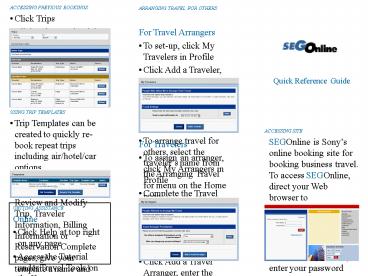














![[PDF] Field Guide for Air and Ground Transport of Neonatal and Pediatric Patients: A Quick Reference for Transport Teams 1st Edition Kindle PowerPoint PPT Presentation](https://s3.amazonaws.com/images.powershow.com/10079367.th0.jpg?_=20240716086)




![[PDF] READ Free The Oxford Guide to Plays (Oxford Quick Refe PowerPoint PPT Presentation](https://s3.amazonaws.com/images.powershow.com/10093955.th0.jpg?_=20240808048)


![[PDF] Quick Reference Guide to Veterinary Surgical Kits Free PowerPoint PPT Presentation](https://s3.amazonaws.com/images.powershow.com/10095079.th0.jpg?_=202408091110)
![Read [PDF] How to Play Mah Jongg: The Quick and Easy Guide to the Amer PowerPoint PPT Presentation](https://s3.amazonaws.com/images.powershow.com/10096159.th0.jpg?_=20240811015)





