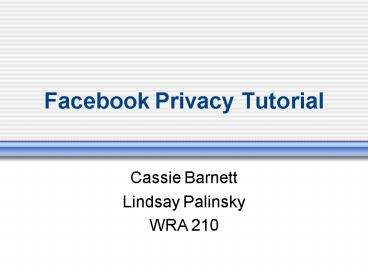Facebook Privacy Tutorial - PowerPoint PPT Presentation
Facebook Privacy Tutorial
Facebook Privacy Tutorial. Cassie Barnett. Lindsay Palinsky. WRA 210. My Privacy. Click on My Privacy on the left side of the screen. Click on Edit Settings under ... – PowerPoint PPT presentation
Title: Facebook Privacy Tutorial
1
Facebook Privacy Tutorial
- Cassie Barnett
- Lindsay Palinsky
- WRA 210
2
My Privacy
- Click on My Privacy on the left side of the
screen - Click on Edit Settings under Networks
- Change up your settings if you want!
- Remember to hit Save at the bottom!
3
My Privacy
- Click on Edit Settings under Search
- Change up your settings if you want!
- Remember to hit Save at the bottom!
4
(No Transcript)
5
Terminology Screen Shot!
6
Terminology!
- News Feed
- News Feed highlights what's happening in your
social circles on Facebook. It updates a
personalized list of news stories throughout the
day. Now, whenever you log in, you'll get the
latest headlines generated by the activity of
your friends and social groups. 1 - Mini-Feed
- Mini-Feed allows you to quickly and easily see
what the people you care about have been up to.
When looking at a profile, Mini-Feed will show
you the most recent Facebook actions by that
user. The stories that are listed are all actions
that you would have been able to see by clicking
around the site. For instance, if someone adds
photos to an album that you are not allowed to
see, there will not be a story about this when
you look at their Mini-Feed. 2
7
Terminology!
- Profile Info
- Pokes
- Messages
- Notes
- Groups
- Discussion Boards
- Events
- Relationship Status
- Status
- Comments
- Photo
- Wall
- Note
PowerShow.com is a leading presentation sharing website. It has millions of presentations already uploaded and available with 1,000s more being uploaded by its users every day. Whatever your area of interest, here you’ll be able to find and view presentations you’ll love and possibly download. And, best of all, it is completely free and easy to use.
You might even have a presentation you’d like to share with others. If so, just upload it to PowerShow.com. We’ll convert it to an HTML5 slideshow that includes all the media types you’ve already added: audio, video, music, pictures, animations and transition effects. Then you can share it with your target audience as well as PowerShow.com’s millions of monthly visitors. And, again, it’s all free.
About the Developers
PowerShow.com is brought to you by CrystalGraphics, the award-winning developer and market-leading publisher of rich-media enhancement products for presentations. Our product offerings include millions of PowerPoint templates, diagrams, animated 3D characters and more.