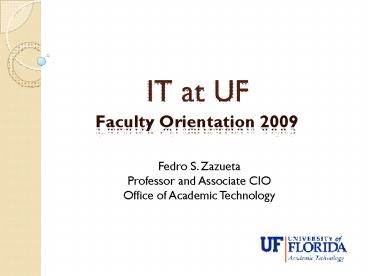IT at UF PowerPoint PPT Presentation
1 / 43
Title: IT at UF
1
IT at UF
- Faculty Orientation 2009
Fedro S. Zazueta Professor and Associate
CIO Office of Academic Technology
2
What is IT?
1938
3
Why does IT matter?
4
Technological innovation brings about deep change
5
What do we know about technology?
- It is often difficult to divest from old
paradigms
6
Tecnology and Old Paradigms
7
What do we know about technology?
- Its use is paramount
8
Today IT is transforming
- Teaching
- Research
- Extension and engagement
9
The UF IT Organization
it.ufl.edu
10
The UF IT Organization
Services
Organization and Funding
Engagement
Governance and Priority Setting
11
(No Transcript)
12
Academic Technology Services
at.ufl.edu
13
A starting list
- Help Desk
- Classroom Support
- ELearning (Course Management System)
- Video and Collaboration
- CITT
- Teaching Center
- Remember at.ufl.edu
14
UF Computing Help Desk
- Location HUB 132
- Phone (352)392-HELP (4357)
- E-mail helpdesk_at_ufl.edu
- Website http//helpdesk.ufl.edu
- You can submit questions online
15
Help Desk Services
- Consulting
- GatorLink Account Service
- Laptop and PDA assistance
- E-mail configuration and spam filtering
- Connectivity on and off-campus
- Administrative assistance with myUFL
- Electronic Thesis Dissertations for your
students - One on one consulting for Desktop Applications
16
Help Desk Services
- Department Paid Print/Plot Services
- Available for class projects, seminars, etc.
- Adobe Media Sales
- Acrobat 8 9, Photoshop CS4 Dreamweaver CS4
- UF Software CD
- Browsers Utilities
- E-mail Setup Instructions
- Connecting to UF Instructions
17
Help Desk Services
- Your GatorLink Account
- E-mail (username_at_ufl.edu)
- Web Space (http//plaza.ufl.edu/username)
- Computer Labs (Printing is a Charged Service)
- Dial-Up (Charged Service)
- Web Site Login such as
- myUFL Portal
- UF Libraries
- UF Webmail
- E-Learning Systems
18
E-Mail Forwarding
- To Forward your E-mail
- Log into http//my.ufl.edu
- Click on My Account
- Click on Set GatorLink Email Forwarding
- Enter new e-mail address
- Your GatorLink email may be forwarded to an
Exchange account if your department requires it.
19
UF Directory
- To change your Directory Entries
- Go into http//my.ufl.edu
- Click on My Account
- Click on Update My Directory Profile
- You may set your Home Data as private, however,
your work information is public - Questions? Your Directory Coordinator can help,
or call (352)392-HELP
20
Email Services
- UF Exchange (uses GatorLink)
- http//mail.ufl.edu
21
(No Transcript)
22
Email Services
- These types of accounts can include e-mail web
space - CNS/NERSP Accounts (username_at_cns.ufl.edu)
- Departmental Accounts (username_at_jou.ufl.edu)
- Most are on UF Exchange
- These accounts may be used for Workstation logins
23
Important People
- IT Coordinator
- Department accounts, Workstation logins,
Workstation configuration setup - Your UF Directory Coordinator
- Directory changes
- Grade-A-Gator Coordinator
- Assist you when entering grades in myUFL (Under
My Self Service) - Not sure? Call the Help Desk (392-HELP)
24
Classroom Support
- 276 Classrooms in main campus
- 8 computer classrooms
- Remote IFAS locations (16 locations)
25
Classroom Technology
- All main-campus classrooms have PCs, laptop
connections, projectors, and DVD/VHS players - Each installed PC is equipped with an interactive
LCD tablet to write on with a special pen - Annotated presentations can be captured and
posted to course web pages
26
Classroom Technology Response Systems
- UFs Classroom Response System TurningPoint
- All AT classrooms have the TurningPoint software
installed - Students can purchase clickers at a bookstore and
Departments can rent a class set from Academic
Technology for 1/clicker/day
27
E-Learning (CMS)
- Over 7500 course accounts
- Blackboard/WebCT Vista
28
E-Learning Services
- E-Learning Training
- On-line PDF/Video available http//
lss.at.ufl.edu/services/training - Live training
- Getting Your Feet Wet (Intro to e-Learning)
- Dates August 19th (HUB Room 221/2PM)
- August 25th (HUB Room 221/1PM)
- August 27th (HUB Room 221/9AM)
29
Video Collaboration Resources
30
Mediasite use in Presentations
- Makes content available on demand anywhere over
the internet. - Useful for review and as a study tool after
viewing a lecture. - Enables instructors to create interactive
lectures. - Creates thumbnail index of presentation for
individually paced direct access to specific
topics.
31
Videoconferencing
32
Videoconferencing Teaching
- Instruction at a distance
- Guest lecturers
- Collaborative teaching with instructors at other
institutions - Specialized classes can be offered in locations
where they wouldn't be available otherwise - Collaboration on research and other projects
- Audio, video and content can be recorded
33
Streaming Video
Collaboration Resources
34
Streaming Video Teaching
- Offering large classes with limited staff and
space - Accessible on demand anywhere over the internet
- Can be distributed on CD-ROM
- Assists with language barriers by allowing
repeated replay - Viewable with any web browser
- Recent Video Streams at http//video.ufl.edu
35
Elluminate
- Elluminate is a web collaboration system and
real-time virtual environment designed for
teaching online
36
The Center for Instructional Technology
Training
citt.ufl.edu
37
CITT Training
Focus on pedagogy
38
Faculty Media Lab
http//citt.ufl.edu Choose Faculty Media Lab
from the menu
39
Instructional Design
From goals and objectives to successful learning
40
Toolbox Resources
- Presentation
- Interaction
- Social Software
- Large Enrollment
- Techniques for Utilizing Tools
- Assessment Strategies
- Teaching Excellence Workshop Presentations
- Testing and Grading Handbook
- Online Workshops
41
Teaching Center
- TA Training
- Tutoring for students
- Test reviews
- Testing and evaluation
42
(No Transcript)
43
Thank you!
www.at.ufl.edu