Charts and graphs - PowerPoint PPT Presentation
1 / 38
Title:
Charts and graphs
Description:
how to create and read and interpret graphs ... Easier to see all data simultaneously. 5. Main drawbacks to graphs: Lose sight of actual amounts. ... – PowerPoint PPT presentation
Number of Views:665
Avg rating:3.0/5.0
Title: Charts and graphs
1
Charts and graphs
2
Agenda
- value and limits of graphical analysis
- how to create and read and interpret graphs
- basic types of graphs and conditions under which
should be used
3
Basic principle
- Charts and graphs, like all numerical
information, have one function - To communicate information
- to an audience
- in support of a thesis or claim.
4
Main benefit of graphingEases interpretation of
data.
- Visual representation draws attention to relative
amounts. - Easier to see all data simultaneously.
5
Main drawbacks to graphs
- Lose sight of actual amounts.
- Easier to use for deception.
6
Interpretation
- Text explains meaning and significance of results
- Two elements Chart reading and chart
interpretation
7
Chart reading
- Verbal expression
- of main features of the pattern
- What do the data show?
- Forest, not trees
8
Chart interpretation
- Commentary or analysis
- of appropriate
- conclusions or questions
- What do the data mean?
9
Qualities of good graph
- Appropriate to the data
- Self-explanatory effective title and axis labels
- 3. Simple and uncluttered
- 4. Not misleading
10
Appropriate to data
11
Pie charts
- Slices represent shares of a whole.
- The categories that comprise the variable must be
qualitatively different or crude rankings. - The slices/categories must exhaust the
possibilities. - The number of slices must be small. Avoid having
many narrow slices. - Must include a legend.
12
Slices shares of wholes
13
Slices need not be percentages
14
Total never a slice
15
Pie chart Appropriate data
- Categories represent different qualities
- Sex
- Religion
- Race/ethnicity
- Categories represent crude quantitative
differences - Large, small
- High, medium, low
- Strongly agree, agree, disagree, strongly
disagree - Freshman, sophomore, junior, senior
16
Pie chart Inappropriate data
- Precise quantities
- Age
- GPA
- of credits
17
Exhaustive categories
18
Bar and column graphs
- Interchangeable.
- Can be used with any kind of frequency count
data. - Can be used to show multiple series of data.
- Legend required if using more than one series.
19
Line graphsDont create them using the line
graph option in Excel. . . .The results are
funky. (A technical term)Use xy scatter with
connection of points instead.
20
xy scatter graphs
- Can only be used when both variables are
quantitative. - Show the relationship between two variables.
- The causal variable goes on the x (horizontal)
axis.
21
Self-explanatory
- Key is title and labels
- Title should be clear, concise, complete.
- All variables must be named.
- Measurement units must be properly stated.
- Time period must be stated.
- Spatial or geographic domain must be specified.
22
Simple and uncluttered
- Limited number of variables
- No unnecessary legends.
- No distracting colors and shading.
- Consistent colors and shading.
- Use colors or patterns that will be distinct if
printed in black white.
23
Misleading graphs and charts.
- Truncated y-axis
- Unlabeled axes
- Arbitrary axis dimensions
- 3-dimensional pictograms
- 3-dimensional pie charts
- Line graphs with data gaps
24
Truncated vertical y axis
25
(No Transcript)
26
(No Transcript)
27
(No Transcript)
28
Arbitrary dimensions
29
(No Transcript)
30
(No Transcript)
31
(No Transcript)
32
3-dimensional pictograms
33
Rising costs of prescriptions
1994
2004
34
Deceptive pictogram
- Problem is that changing one dimension while
keeping proportions changes both dimension,
leading to misleading greater change in volume.
35
Pictograms
36
3-dimensional pie charts
37
Three-dimensional pie graphs
38
Line graphs with data gaps

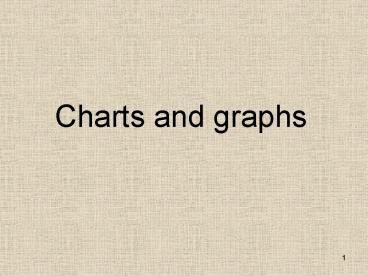












![Construction and Interpretation of Simple Diagrams and Graphs [I] PowerPoint PPT Presentation](https://s3.amazonaws.com/images.powershow.com/7658618.th0.jpg?_=20160307021)













![get [PDF] Download EXCEL CHARTS AND GRAPHS NINJA: The Best and Fastest Program to Become a PowerPoint PPT Presentation](https://s3.amazonaws.com/images.powershow.com/10086600.th0.jpg?_=20240726086)


