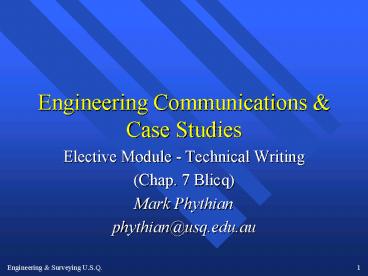Engineering Communications - PowerPoint PPT Presentation
1 / 19
Title: Engineering Communications
1
Engineering Communications Case Studies
- Elective Module - Technical Writing
- (Chap. 7 Blicq)
- Mark Phythian
- phythian_at_usq.edu.au
2
Objectives
- Describe how to write a users manual.
- Provide detailed guidelines for writing technical
instruction. - Provide suggestions for writing a scientific
paper.
3
The Users Manual
- User manuals provide
- A brief description of the product.
- Instructions on how to use it.
- Suggestions for remedying problems that may
occur. - Manufacturers specifications, guarantee
information and contact details. - More detailed corrective action may be provided
in a set of maintenance manuals.
4
The Users ManualIdentify the audience.
- Usually written by a technical person for a
non-technical person. We must consider - The users knowledge and experience with the
product. - The users familiarity with technical terms.
- Trying to avoid using jargon.
- Blicq suggests you write a brief description of
who the user is first.
5
The Users ManualThe Writing Plan
- Most user manuals a comprised of four parts
- Summary - briefly describing the product
- Product Description - identifies parts
- Operating Procedures
- Troubleshooting Procedures
- Procedures in the form of step-by-step
instructions.
6
The Users ManualProduct Description
- This section carefully describes the components
which form the product and is typically arranged
as - Main Parts
- a list of main components.
- Detailed Descriptions
- main parts described in a logical order.
- draw attention to items the user will operate.
7
The Users Manual Product Description
- Detailed Descriptions cont
- Arrangement of subject material
- Vertical - narrow subjects, equipment racks ...
- Horizontal - broad subjects, left to right layout
... - Circular - cyclic subjects, circular layout
- Conceptual - intangible subjects, no fixed layout
... - Sequential - in the order they will be used.
8
The Users Manual Operating Troubleshooting
Procedures
- The three steps to preparing procedures are
- Perform a Task Analysis
- list everything the user might want to do
- Group and Label Tasks
- create groups of associated tasks and restructure
- Write the Steps
- keep each step concise, using verbs for actions
9
Technical Instruction
- Clear concise directions are essential, make sure
you - Define your readers
- Decide on the depth of detail required
- Start with a plan
- Give your reader confidence
- Avoid ambiguity
- Write bite-sized steps
- Insert fail-safe precautions
- Insist on an operational check
10
Technical InstructionThe Writing Plan
- Clearly written instruction contains four parts
- Summary
- briefly describing what is to done
- Purpose
- explains why the work is necessary
- Tools and Materials
- a checklist tools required to perform the task
- Task Procedure
- the steps required to complete the task
11
Technical InstructionGiving Your Readers
Confidence
- Well written technical instruction instils
confidence. - Write in a clear authoritative way
- use verbs that clearly identify actions
- place verbs at the beginning of each step
- Eg. Connect the green wire
- You may begin with a conditional clause
- Eg. Before connecting the power,
12
Technical InstructionAvoiding Ambiguity
- There is no room for ambiguity in technical
instruction. - Never write anything that could be interpreted in
more than one way. - POOR Set the meter to the 300V range. The
needle should indicate 120V. - replace vagueness with clearly stated tolerances
- avoid week words such as should, near etc
- GOOD Set the meter to the 300V range, then
check that its needle indicates 120V (2V).
13
Technical InstructionWriting Steps and
Precautions
- Write concise instructions in a clear sequence.
- Write short paragraphs, each containing only one
main step. - Number and sub-number steps
- Insert precautionary comments whenever you need
to warn readers of dangerous conditions, or of
potential damage if care is not exercised. - Warning to alert readers of personal danger
- Caution to tell readers when care is needed
14
Scientific Paper
- A scientific paper either identifies and
attempts to solve a scientific problem, or it
tests a scientific theory. It describe four main
stages of research - Identifying the problem or theory
- Setting up and performing tests
- Tabling the test results or findings
- Analysing and interpreting the findings
15
Scientific PaperAppearance
- A scientific paper is on the borderline of
formal and semiformal presentation, comprised of - Paper Title - centred at top
- Authors - name, affiliations and contacts
- Abstract (summary)
- Introduction
- Experimental Setup
- Results
- Discussion Conclusions
- References
16
Scientific PaperContent
- The six main parts of a scientific paper are
- Abstract
- a brief outline of the problem
- how the tests were conducted
- describe the main findings
- summarise the conclusions drawn
- Introduction
- a definition of the problem and purpose
- review of background work, other papers
- description of approach
- restate findings
17
Scientific PaperContent cont...
- Experimental Setup
- descriptions of tests conducted
- sources of data, samples etc
- chronology of methods used
- parameters used in analysis
- Results
- Tables of results, perhaps not all
- Graphical presentation of results as required
- Do not comment on results here
18
Scientific PaperContent cont...
- Discussion
- analyse and interpret results and factors
- compare to previous findings by others
- identify significant features/trends
- state the conclusions drawn
- References
- list relevant previous works
- in citation or alphabetic order
- format as preferred by publisher
19
Summary
- Describing how to write a users manual.
- Provided detailed guidelines for writing
technical instruction. - Provided suggestions for writing a scientific
paper.