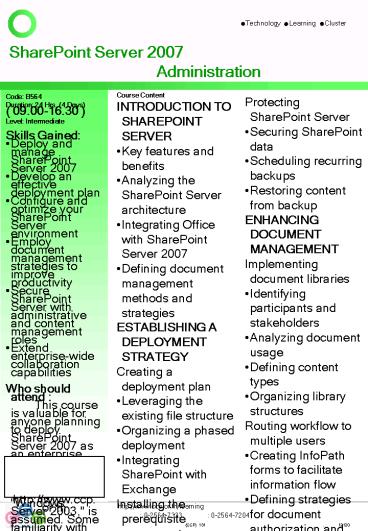Code: B564 PowerPoint PPT Presentation
1 / 1
Title: Code: B564
1
SharePoint Server 2007 Administration
Course Content INTRODUCTION TO SHAREPOINT
SERVER Key features and benefits Analyzing
the SharePoint Server architecture Integrating
Office with SharePoint Server 2007 Defining
document management methods and strategies
ESTABLISHING A DEPLOYMENT STRATEGY Creating a
deployment plan Leveraging the existing file
structure Organizing a phased deployment
Integrating SharePoint with Exchange
Installing the prerequisite components Verifyin
g the availability of .NET 3 Selecting
necessary IIS components Setting up SQL Server
CONFIGURING SHAREPOINT SERVER 2007 Deploying
SharePoint Selecting your deployment options
Upgrading from SharePoint Server 2003
Fine-tuning server settings Avoiding potential
usability issues Adjusting the administrative
interface Considering best practices Key
administrative components Investigating the
interface Defining data storage settings
Connecting e-mail services Applying initial
security options Creating a portal Managing
portal areas Constructing template-based
portals Controlling portal content Utilizing
additional features Leveraging Business
Intelligence features Defining usage reports
Making use of InfoPath forms Fine-tuning
settings with SharePoint Configuration Analyzer
Code B564 Duration 24 Hrs. (4 Days) (
09.00-16.30 ) Level Intermediate Skills
Gained Deploy and manage SharePoint Server
2007 Develop an effective deployment plan
Configure and optimize your SharePoint Server
environment Employ document management
strategies to improve productivity Secure
SharePoint Server with administrative and content
management roles Extend enterprise-wide
collaboration capabilities Who should attend
This course is valuable for anyone
planning to deploy SharePoint Server 2007 as an
enterprise business solution. Knowledge at the
level of Course, "Windows Server 2003," is
assumed. Some familiarity with SharePoint
concepts is helpful.
Protecting SharePoint Server Securing
SharePoint data Scheduling recurring backups
Restoring content from backup ENHANCING
DOCUMENT MANAGEMENT Implementing document
libraries Identifying participants and
stakeholders Analyzing document usage
Defining content types Organizing library
structures Routing workflow to multiple users
Creating InfoPath forms to facilitate
information flow Defining strategies for
document authorization and approval Deciding
on the level of version control Collecting
e-mail and files into a record center Manually
sending content from a file server Introducing
managed e-mail folders Linking content to
public folders Configuring application
management Extending new Web applications
Creating new Shared Services Providers
Implementing Excel calculation services
Adding SharePoint Server Web parts SECURING
THE SHAREPOINT ENVIRONMENT Hardening the server
platform Decreasing the attack surface
Employing standard security strategies for Web
and database servers Setting administrator and
user roles Applying content management roles to
users and groups Testing security permissions
Managing user and content security ENTERPRISE
COLLABORATION TECHNIQUES Indexing data by
search parameters Utilizing the Search Results
Center Establishing version control mechanisms
Increasing performance by defining server
farms
???????????????????????????????????????????????
??????????????????????????????????????????????
??? http//www.ccp.or.th