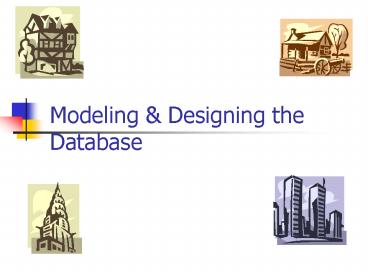Modeling - PowerPoint PPT Presentation
1 / 15
Title:
Modeling
Description:
Attribute - A property of an entity or a relationship type. ... Conceptual database design - The process of constructing a model of the ... – PowerPoint PPT presentation
Number of Views:41
Avg rating:3.0/5.0
Title: Modeling
1
Modeling Designing the Database
2
Modeling Designing the Database
- E-R Modeling
- Design Methodologies
- Conceptual
- Logical
- Physical
3
Entity
- Entity Type -An object or concept that is
identified by the enterprise as having an
independent existence. - Entity - An object or concept that is uniquely
identifiable. - Weak Entity Type - An entity type that is
existence-dependent on some other entity type.
4
Attribute
- Attribute - A property of an entity or a
relationship type. - Attribute Domain - A set of values that may be
assigned to a single-valued attribute. - Composite Attribute many components
- Multi-valued Attribute set of values
- Derived Attribute - An attribute that represents
a value that is derivable from the value of a
related attribute or set of attributes, not
necessarily in the same entity.
5
(No Transcript)
6
Relationships
7
Extended ER Model - Subclasses
8
Extended ER Model Specialization
9
Extended ER Model Shared - Subclass
10
Database Design Methodology
- Three main phases
- Conceptual database design - The process of
constructing a model of the information used in
an enterprise, independent of all physical
considerations. - Logical database design - The process of
constructing a model of the information used in
an enterprise based on a specific data model, but
independent of a particular DBMS and other
physical considerations. - Physical database design - The process of
producing a description of the implementation of
the database on secondary storage
11
Methodology Overview - Conceptual Database Design
- Step 1 Build local conceptual data model for
each user view - Step 1.1 Identify entity types
- Step 1.2 Identify relationship types
- Step 1.3 Identify and associate attributes with
entity or relationship types - Step 1.4 Determine attribute domains
- Step 1.5 Determine candidate and primary key
attributes - Step 1.6 Specialize/generalize entity types
(optional step) - Step 1.7 Draw EntityRelationship diagram
- Step 1.8 Review Local Conceptual Data Model with
User
12
Methodology Overview - Logical Database Design
for Relational Model
- Step 2 Build and Validate Local Logical Data
Model - Step 2.1 Map Local Conceptual Data Model to
Local Logical Data Model - Step 2.2 Derive Relations from Local Logical
Data Model - Step 2.3 Validate Model using Normalization
- Step 2.4 Validate Model against User
Transactions - Step 2.5 Draw Entity-Relationship Diagram
- Step 2.6 Define Integrity Constraints
- Step 2.7 Review Local Logical Data Model with
User
13
Methodology Overview - Logical Database Design
for Relational Model
- Step 3 Build and Validate Global Logical Data
Model - Step 3.1 Merge Local Logical Data Models into
Global Model - Step 3.2 Validate Global Logical Data Model
- Step 3.3 Check for Future Growth
- Step 3.4 Draw Final Entity-Relationship Diagram
14
Methodology Overview - Physical Database Design
for Relational Databases
- Step 4 Translate Global Logical Data Model for
Target DBMS - Step 4.1 Design Base Relations for Target DBMS
- Step 4.2 Design Integrity Rules for Target DBMS
- Step 5 Design Physical Representation
- Step 5.1 Analyze Transactions
- Step 5.2 Choose File Organization
- Step 5.3 Choose Secondary Indexes
- Step 5.4 Consider the Introduction of Controlled
Redundancy - Step 5.5 Estimate Disk Space
15
Methodology Overview - Physical Database Design
for Relational Databases
- Step 6 Design and Implement Security Mechanisms
- Step 6.1 Design User Views
- Step 6.2 Design Access Rules
- Step 7 Monitor and Tune the Operational System