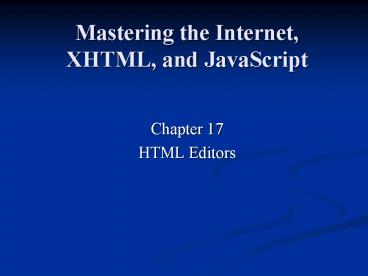Mastering the Internet, XHTML, and JavaScript PowerPoint PPT Presentation
1 / 16
Title: Mastering the Internet, XHTML, and JavaScript
1
Mastering the Internet, XHTML, and JavaScript
- Chapter 17
- HTML Editors
2
Outline
- Goals and Objectives
- Chapter Headlines
- Introduction
- Editors Tasks
- Overview of Editors
- Formatting Text
- Creating Hyperlinks
- Inserting Images
- Creating Tables
- Creating Forms and Frames
- Summary
3
Goals and Objectives
- Goals
- Understand HTML editors, their benefits, their
use in developing web sites and pages, the tasks
they support, and how to use them effectively to
increase productivity - Objectives
- Why do we need HTML editors
- Difference between editors and translators
- Editors tasks
- WYSIWYG editors
- How editors work
- Sample editors
- FrontPage editor
- Hands-on Examples
4
Chapter Headlines
- 17.1 Introduction
- Learn how to speed up web page development
- 17.2 Editors Tasks
- Generate XHTML code automatically
- 17.3 Overview of Editors
- Learn about WYSIWYG editors
- 17.4 Formatting Text
- Formatting is the same as in word processors
- 17.5 Creating Hyperlinks
- You already know how to do this
- 17.6 Inserting Images
- Follow the editors menu
- 17.7 Creating Tables
- Learn how editors create and use tables
- 17.8 Creating Forms and Frames
- Learn how editors create and use tables
5
Introduction
- Generate code manually for understanding and use
automation tools for productivity - An HTML editor is a tool that allows the author
to choose the XHTML element to be created from
the editors icons - The editor generates the XHTML code in the
background - HTML translators convert a text file into XHTML
file - HTML converter is the opposite of HTML translator
- Editors hide away the code from the author and
allow them to focus on layout and design - Editor generated code is more complex and
cumbersome than manually written code - Editors act as automation tools for code
generation
6
Editors Tasks
- The list of editor tasks is
- Design and Write web pages
- Upload and download pages
- Save code for reuse
- Provide code components
- Provide e-mail links
- Provide time and date stamp
- Use directory structure
- Provide help function
- Provide spelling checking
- Highlight HTML errors
- Support undo and redo functions
- Search for words and strings
- Perform concurrent page development
- Import code files
7
Overview of Editors
- Editors are classified into 3 groups
- What You See Is What You Get (WYSIWYG)Examples
MicroSoft FrontPage, Macromedia Dreamweaver - XHTML Tag Editors
- Hybrid or Semi-WYSIWYGExamples AceHTML editor
- Editors have a general structure for user
interface - Any editor provides 3 basic tools
- Word processing functions
- XHTML menus and tags
- General purpose menus such as File, Edit, View,
Help - Any HTML editor uses the same XHTML concepts
8
Overview of Editors
9
Overview of Editors
10
Overview of Editors
11
Formatting Text
- HTML editors allow text and paragraph formatting
like word processors
12
Creating Hyperlinks
- Authors can test and validate hyperlinks using
editors
13
Inserting Images
- Editors support creating images and image maps
14
Creating Tables
15
Creating Forms and Frames
16
Summary
- You can write the XHTML code manually or use an
HTML Editor - Editor performs many tasks for fast web page
creation - There are many HTML editors in existence
- HTML editors allow you to format text
- HTML editors allow you to create hyperlinks
- HTML editors allow you to insert images
- HTML editors allow you to create tables
- HTML editors allow you to create forms and frames