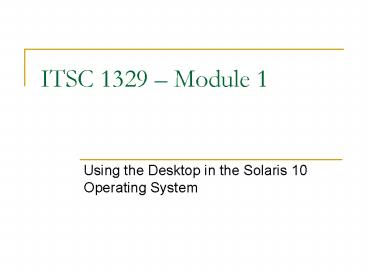ITSC 1329 Module 1 PowerPoint PPT Presentation
1 / 31
Title: ITSC 1329 Module 1
1
ITSC 1329 Module 1
- Using the Desktop in the Solaris 10 Operating
System
2
Module 1 Objectives
- Define the purpose of an OS
- Describe the UNIX Philosophy
- Describe the hardware components of a computer
- Describe the Solaris OS components
- Describe the importance of /etc/passwd
- List the seven fields of /etc/passwd
- List the password requirements for Solaris
- List differences between CDE and Telnet access
3
Purpose of an Operating System
An OS is a set of programs and files that directs
and controls both the hardware and software of a
computer.
- Hardware Components
- CD-Rom
- Hard drive
- Monitor
- Keyboard
- Printer
- CPU
- Memory
- Application Software
- Word Processing
- Spreadsheets
- Internet Browsers
- Games
- Databases
- Utilities
- Graphics
4
Brief History of UNIX
- Created by ATT Bell Lab in late 1960s
- Designed as a tool for programmers
- Early source code was released to the public
- UC Berkeley developed BSD-UNIX
- First multi-tasking, multi-threading,
multi-processing, multi-user network OS - TCP/IP was developed for use with UNIX
5
UNIX Philosophy
- Simple and independent commands
- No file types (extensions)
- Commands designed to work with other commands
through piping - Distrust all claims for One true way
- Design for the future, it will be here sooner
than you think - http//www.faqs.org/docs/artu/ch01s06.html
6
Computer Hardware Components
- Processor (CPU)
- Memory (RAM)
- Input / Output
- Storage
7
Three main components of an OS
- Kernel
- Shell
- Directory Hierarchy (File System)
8
The Kernel
- The kernel is the core of the SunOS. It is
responsible for managing all the physical
resources of the computer, including - File systems and structures
- Device, process and memory management
- Includes swap space allocation
- Manages Daemons
- A daemon is a process that performs a specific
system task. Services perform this function in
Windows systems.
9
The Shell
- Acts as the interface between the user and the
kernel - Interprets commands entered by the user and
passes them to the kernel where they are executed - There are a variety of shells available for use
with the UNIX OS
10
Three primary shells used by Solaris
- Bourne shell
- C shell
- Korn shell
11
Bourne Shell
- Original UNIX shell
- Default Solaris shell
- Default shell for the root user
- Default prompt
- Default prompt for root user
- Key in sh at command prompt to invoke the Bourne
shell
12
C Shell
- Features not included with Bourne shell
- Command line history
- Aliasing
- Job control
- Default prompt (hostname)
- Default prompt for root user (hostname)
- Key in csh at command prompt to invoke the C shell
13
Korn Shell
- Superset of the Bourne shell
- C shell-like enhancements
- Command line history
- Aliasing
- Job control
- Command line editing
- Default prompt
- Default prompt for root user
- Scripts written in the Bourne shell can be run in
the Korn shell - Key in ksh at command prompt to invoke the Korn
shell
14
Directory Hierarchy (File System)
- The UNIX file system is used by the OS to
organize and keep track of files - Called hierarchical because files and directories
are organized in a top-down tree structure
15
(No Transcript)
16
Got Root?
- The top of the UNIX file system is the root
directory - The root directory is always represented by the
forward slash / - Required for the operating system to function and
contains critical system files - Not to be confused with the root user account!
17
Important UNIX Directories
- /usr - contains the bin subdirectory that
contains executable commands and utilities, and
the lib subdirectory that contains system library
routines - /opt - contains unbundled and third-party
software applications (optional application
programs) - /dev - contains logical device names for physical
device drivers to access input/output devices on
the system
18
Important UNIX Directories Continued
- /kernel contains kernel files for the local
platform architecture contains the genunix file
which is the UNIX kernel for the system - /export - typically contains directories exported
using NFS - /export/home - contains users home directories
- /etc - contains system administration files such
as the passwd and hosts files
19
The /etc/passwd file
- The passwd file is located in the /etc directory
- Used by the UNIX OS to authenticate users
- Maps usernames to UIDs
- Each line in /etc/passwd represents a user
account - Each line contains seven fields delimited by a
colon
20
The Seven fields of /etc/passwd
A typical entry in /etc/passwd looks something
like this jsmithx1091100John
Smith/export/home/jsmith/bin/ksh
- Username represents the users login name.
This field is restricted to eight characters in
length and only the first letter may be an
uppercase character. - Placeholder represented by an X - this field is
a placeholder for the users encrypted password,
which is stored in the /etc/shadow file.
21
The Seven fields of /etc/passwd
jsmithx1091100John Smith/export/home/jsmith/
bin/ksh
- UID contains the User Identification number
that is used by the operating system to identify
the user. Numbers usually range from 100 to
60,000 - GID contains the group identification number
that is used by the system to identity the users
primary group
22
The Seven fields of /etc/passwd
jsmithx1091100John Smith/export/home/jsmith/
bin/ksh
- Comment usually contains the users full name.
Can NOT contain a colon! - Login-directory known as the users home
directory is a file system space reserved for the
users storage area. Usually located under the
/export/home subdirectory - Default shell defines the users default login
shell
23
Password Requirements
- Six to Eight characters in length
- Contain at least two alphabetic characters and
must contain at least one numeric or special
character, such as a semicolon (), an asterisk
(), or a dollar sign () - Differ from the users login name
- Differ from previous password by three characters
24
Password Requirements (continued)
- Can not be the reverse of the login name
- May contain spaces (optional)
- Does NOT apply to the root user account, or any
account created by the root user
25
The Nine fields of /etc/shadow
- Login Name Matches the corresponding name in
the /etc/passwd file - Encrypted Password
- Password Change Date when the password was last
changed - Minimum Change Days minimum number of days that
must pass before the user is allowed to change
password again - Maximum Valid Days maximum days before user if
forced to change password
26
Fields of /etc/shadow (continued)
- Number of Warning Days number of days before
password expires will start to warn user - Number of Inactive Days number of days of
inactivity the user is allowed - Expiry Date the date the account will expire.
It is shown as the number of days from January 1,
1970. - Not used reserved for future use
27
The four fields of /etc/group
- Name Specifies a Group Name that is unique to
the system. The name is a string of 8 bytes or
less. - Password Not used. Group Administrators are
provided instead group passwords. - Group Id Specifies the group id. The value is a
unique decimal integer. - User1, ...,Usern Identifies a list of one or
more users. Separate names with commas.
28
/etc/group (continued)
- Typical /etc/group file layout
- NamePasswordIDUser1,User2,...,Usern
- You should access the /etc/group file through the
system commands and subroutines defined for this
purpose. You can use the following commands to
manage groups - chgroup
29
- chgrpmem
- rmgroup
- chuser
- lsgroup
- mkgroup
- mkuser
30
The Solaris Desktop vs. Telnet
- Solaris Desktop
- CDE (Common Desktop Environment)
- GUI interface
- Remote desktop to the CDE available from other
Solaris machines - Access to command-line through CDE
- Telnet Access
- Command-line
- Information is sent in clear text format
- Secure Shell Access
- Command-line
- Information uses public key cryptography
31
Module 1 Objectives Review
- Define the purpose of an OS
- Describe the UNIX Philosophy
- Describe the hardware components of a computer
- Describe the Solaris OS components
- Describe the importance of /etc/passwd
- List the seven fields of /etc/passwd
- List the nine fields of /etc/shadow
- List the password requirements for Solaris
- List differences between CDE and Telnet access