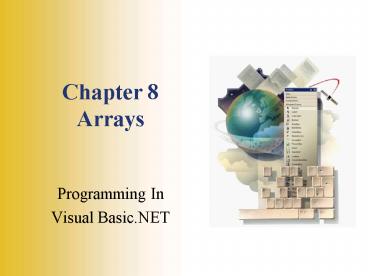Chapter 8 Arrays - PowerPoint PPT Presentation
1 / 50
Title:
Chapter 8 Arrays
Description:
Best alternative for testing a single variable or expression for multiple values ... Case 'COUGARS', 'PANTHERS' (Code for Cougars and Panthers) End Select. 8- 7 ... – PowerPoint PPT presentation
Number of Views:79
Avg rating:3.0/5.0
Title: Chapter 8 Arrays
1
Chapter 8Arrays
- Programming In
- Visual Basic.NET
2
Case Structure
- Best alternative for testing a single variable or
expression for multiple values - Any decisions coded with nested If statements can
also be coded using Case structure - Case Structure is simpler, cleaner, more
efficient than the nested If
3
Select Case General Form(also notice indenting)
- Select Case expression
- Case ConstantList
- code to run
- Case ConstantList
- code to run
- Case Else
- code to run
- End Select
If expressionvalue in constant list
If expressionvalue in constant list
If expressionvalues in any of the preceding
constant lists
Case Else is an optional clause
4
Select Case - Numeric Value Example 1
- Select Case intScore
- Case Is 100
- lblMsg.Text"Excellent Score"
- Case 80 to 99
- lblMsg.Text"Very Good"
- Case 60 to 79
- lblMsg.Text"Excellent Score"
- Case Else
- lblMsg.Text"Improvement Needed"
- End Select
5
Select Case - Numeric Value Example 2
- Select Case intListIndex
- Case 0
- HandleItemZero( )
- Case 1, 2, 3
- HandleItems( )
- Case Else
- HandleNoSelection( )
- End Select
6
Select Case - String Value Example
- Select Case txtTeam.Text.ToUpper( )
- Case "TIGERS"
- (Code for Tigers)
- Case "LEOPARDS"
- (Code for Leopards)
- Case "COUGARS", "PANTHERS"
- (Code for Cougars and Panthers)
- End Select
7
Sharing an Event Procedure
- If the code for multiple controls is very
similar, rather than writing separate code for
each, the controls can share an event procedure - Use the Handles Clause at the top of the event
procedure to enable the code in a single event to
be used for multiple controls - Example - radio buttons for selecting color have
essentially the same code
8
Handles Clause Example
Private Sub radBlue_CheckChanged( _ ByVal
sender as System.Object, _ byVal e as
System.Event.Args) _ Handles radBlue.CheckChanged
, _ radBlack.CheckChanged, _
radRed.CheckChanged, _ radWhite.CheckChan
ged, _ radYellow.CheckChanged
9
Handles Clause
- Added to the top of an event procedure to make
the procedure respond to events of other controls - Key to using the shared event is the sender
argument that is passed to the event procedure - Good technique is to declare a module level
variable to store the user's selection (radio
button for color in the example)
10
sender Argument
- sender is an object with a Name property
- Possible Problem - if you refer to sender.Name
with Option Strict turned on, a compile error for
Late Binding is generated (i.e. type cannot be
determined until run time rather than at compile
time) - Solution - Before using, use CType function to
convert sender to a specific object type instead
of the generic object
11
CType Function
- Converts object from one type to another
- General Form
- CType (ValueToConvert, NewType)
- Example
- Dim radSelected as RadioButton
- radSelected CType(sender, RadioButton)
- Select Case radSelected . Name
- Case "radBlue"
- . . .
12
Sharing Event Example
' Declare a module level variable for storing
color Dim mColorNew as Color . . . Private Sub
radBlue_CheckChanged(ByVal sender as
System.Object, _ byVal e as System.Event.Args)
_ Handles radBlue.CheckChanged,
radBlack.CheckChanged Dim radSelected as
RadioButton radSelected CType (sender,
RadioButton) Select Case radSelected .
Name Case "radBlue" mColorNew
Color.Blue . . . End Select End Sub
btnOK's click event sets form's BackColor to
mColorNew
13
Arrays
- List or series of values all referenced by the
same name - Similar to list of values for list boxes and
combo boxes - without the box - Use an array to keep a series of variable for
later processing such as - Reordering
- Calculating
- Printing
14
Array Terms
- Element
- Individual item in the array
- Index (or subscript)
- Zero based number used to reference the specific
elements in the array - Must be an integer
- Boundaries
- Lower Subscript, 0 by default
- Upper Subscript
15
Simple Array Example
strName Array
16
Defining Arrays
- Use Dim statement to declare
- Specify the number of elements in the array as
the UpperSubscript - Each element of the array will be assigned a
default value - Numeric 0
- String empty string, 0 characters
17
Defining Arrays - Alternate Form
- Optionally, the elements in the array may be
assigned values in the Dim statement - However, if values are assigned, you cannot
declare the Upper Subscript
18
General Form Dim Statement for Arrays
Dim ArrayName(UpperSubscript) as Datatype Dim
ArrayName( ) as Datatype InitialValueList
Line continuation not shown on this slide
19
Dim Statement for Arrays Examples - Default Values
- Dim strName(3) as String
- Results in an array of 4 elements strName(0),
strName(1), - strName(2), strName(3)
- Dim decBalance(99) as Decimal
- Results in an array of 100 elements decBalance(
0), . . . , decBalance(99)
20
Dim Statement for Arrays Examples - Assigned
Values
- Dim strDept( ) as String "ACT", "MKT", "HR"
- Dim intActCode( ) as Integer 10, 20, 30, 40
21
What does VB do with the array?
- When the DIM statement for the array is processed
VB sets aside room for it in memory. - Ex Dim strName(3) as String
- VB sets aside a memory location for 4 strings
22
Referencing Array Elements
- Use the Index(s) of the Element
strName(0) "Sam Smith" strName(1) "Jill
Creech" strName(2) "Paul Fry" strName(3)
"Rich Wells"
Sam Smith
Jill Creech
Paul Fry
Rich Wells
23
Working with Arrays
- Use Loops to reference each element in the array
- For / Next
- For Each / Next
24
For Each / Next
- VB references EACH element of the array
- VB assigns its value to ElementName
- The variable used for ElementName must be same
datatype as the array elements or an Object
datatype - Makes one pass through the loop per element
- Use Exit For statement within loop to exit early
25
For Each Loop General Form
- For Each ElementName In ArrayName
- Statements to execute
- Next ElementName
26
For Each / Next Examples
' Assumes array strName previously
dimensioned Dim strOneName As String For Each
strOneName In strName Debug.WriteLine(strOneName)
' Write one array element Next strOneName '
Assumes array intTotal previously dimensioned
Dim intOneTotal As Integer For Each intOneTotal
In intTotal intOneTotal0 ' reinitialize the
array Next intOneTotal
27
PublicPrivate Structure NameOfStructure Dim
FirstField As Datatype Dim SecondField As
Datatype . . . End Structure
Structures
- Public Structure Employee
- Dim intEmpID As Integer
- Dim strLName As String
- Dim strFName As String
- Dim datHireDate As Date
- End Structure
- ' Declaring a variable based on the Structure
- Dim empOffice As Employee
28
Structures
- Combine multiple fields of data into a single
unit - Declaration (by default a Structure is Public)
- Cannot be declared inside a procedure
- Generally declared in General Declarations
- Define using Structure, End Structure
- Once created, declare variable of the Structure
as if it were another datatype make up a
meaningful prefix
29
Structure Example 2
- Public Structure Product
- Dim strDesc As String
- Dim strProdID As String
- Dim intQuan As Integer
- Dim decPrice As Decimal
- End Structure
- ' Declaring a variable array based on the
Structure - Dim prdInven(100) As Product
30
Accessing the Elements in a Structure Variable
- Each field of data in Structure is an Element
- To access specify Variable.Element
- Examples
empOffice.intEmpID empOffice.strFName empOffice.s
trLName empOffice.datHireDate
prdInven(intIndex).strDesc prdInven(intIndex).strI
D prdInven(intIndex).intQuan prdInven(intIndex).de
cPrice
31
Including An Array In A Structure
- Arrays can be included as elements within a
Structure - VB does not, however, allow you to declare the
number of elements in the array within the
Structure declaration - Use the ReDim statement inside a procedure to
define the size of the array
32
ReDim Statement
- Used to redeclare the UpperSubscript/Size of an
array - Can preserve original data in the array
- General Form (basic)
- ReDim Preserve ArrayName(UpperSubscript)
- Examples
- ReDim Preserve strDept(20)
- ReDim sdtHousewares.decSale(6)
33
Using Array Elements for Accumulators (p 344 -346)
intGroupNumCInt(txtGroup.Text)-1
mintTotal array
(0) (1) (2) (3) (4) (5) (6) (7)
34
Debugging Array Programs
- View the array elements in Break Time in the
Autos Window or the Locals Window
35
Table Lookup (p346 - 350)
- Problem Often values used to identify a series
of elements are not - Numerically sequential
- Numerically separated by a constant value
- Numeric at all, may be strings
- Solution Create another array to hold the
identifying values and use a table lookup process
to find the correct element in the array
36
Table Lookup (cont.)
intIndex2
mgiGroup array
(0) (1) (2) (3) (4) (5) (6) (7)
37
Using List Boxes With Arrays
- Use List Boxes or Combo Boxes rather than using
text boxes for the user to enter data used for
looking up information in the array - Use the list's SelectedIndex property as the
subscript of the corresponding array
38
List Boxes With Arrays (cont.)
SelectedIndex 2 of List Box
mgiGroup array
(0) (1) (2) (3) (4) (5) (6) (7)
39
Multidimensional Arrays
- Arrays can have more than one dimension
- Like a table of values
- You must specify the boundaries for each
dimension using subscripts - Example Two Dimensional Array
- Dim intScoreBoard (1, 8) as Integer
40
Referencing Elements in Multidimensional Array
intScoreBoard(row,column)
0 1 2 3 4 5 6 7 8
0 1
0,0
0,1
0,2
0,3
0,4
0,5
0,6
0,7
0,8
1,0
1,1
1,2
1,3
1,4
1,5
1,6
1,7
1,8
intScoreBoard(1,0) intScoreBoard(1,1) intScoreBoar
d(1,2) intScoreBoard(1,3) intScoreBoard(1,4) intSc
oreBoard(1,5)
intScoreBoard(0,0) intScoreBoard(0,1) intScoreBoar
d(0,2) intScoreBoard(0,3) intScoreBoard(0,4) intSc
oreBoard(0,5)
41
General Form Dim Statement for Two-Dimensional
Arrays
Dim ArrayName(HighestSubscript, Highest
Subscript) as Datatype Dim ArrayName( , ) as
Datatype ListOfValues
Line continuation not shown on this slide
42
Dim Statement for Two Dimensional-Arrays Examples
- Dim strName(2, 3) as String
- Results in an array of 12 elements 3 rows
0, 1, 2, 3 - 4 columns 0, 1, 2, 3, 4
- Dim strName( , ) as String "Jim", "Mary",
"Sam", "Sean", "Tom", "Sue", "Fred", "Paul",
"Tim", "Al", "Bob", "Pete", "Joy", "Wes",
"Kim", "Beth" - Results in same array as above with default
values
Line continuation not shown on this slide
43
Working WithTwo-Dimensional Arrays
- Initializing/Reinitializing
- Use Nested For/Next Loops
- Use For Each/Next Loop
- Printing
- Use For Each/Next Loop
- Summing
- Include a total field for each row and each
column - Use For/Next Loop to calculate sums
44
Initializing For/Next Example
Dim intRow As Integer Dim intColumn As
Integer For intRow 0 to 2 For intColumn 0 to
3 strName(intRow, intColumn) " " Next
intColumn Next intRow
45
Initializing For Each/Next Example
Dim strElement As String For Each strElement In
strName strElement " " Next strElement
46
Printing Example
'Print one name per line For Each strElement In
strName 'Set up a line e.Graphics.DrawString(s
trElement, fntPrintFont, _ Brushes.Black,
sngPrintX, sngPrintY) 'Increment the Y position
for the next line sngPrintY
sngLineHeight Next strElement
47
Summing Example
decAmount(3,5)
decRowTotal(3)
0 1 2 3 4 5
0 1 2 3
0 1 2 3
ROWTOTALS
COLUMNTOTALS
decColTotal(5)
0 1 2 3 4 5
48
Summing Code Example
'Crossfoot Total a 2D table Dim decAmount(3,5) As
Decimal Dim decRowTotal(3) As Decimal Dim
decColTotal(5) As Decimal Dim intRowIndex As
Integer Dim intColIndex As Integer For
intRowIndex 0 to 3 For intColIndex 0 to
5 decRowTotal(intRowIndex)
decAmount(intRowIndex, intColIndex) decColTotal(
intColIndex) decAmount(intRowIndex,
intColIndex) Next intColIndex Next intRowIndex
49
Lookup Two-Dimensional Tables
- Use same techniques as for single dimension
arrays - Direct Reference (if meaningful row and column
subscripts are available) - Table Lookup
- Many 2D tables used for lookup will require
additional one-dimensional arrays or list boxes
to aid in the lookup process
50
Lookup Example Using List Box (p 356)
Weight Subscript of Array uses lstWeight.SelectedI
ndex
Zone Subscript of Array uses lstZone.SelectedIndex